Takenlijst 7 dagen per week landschap
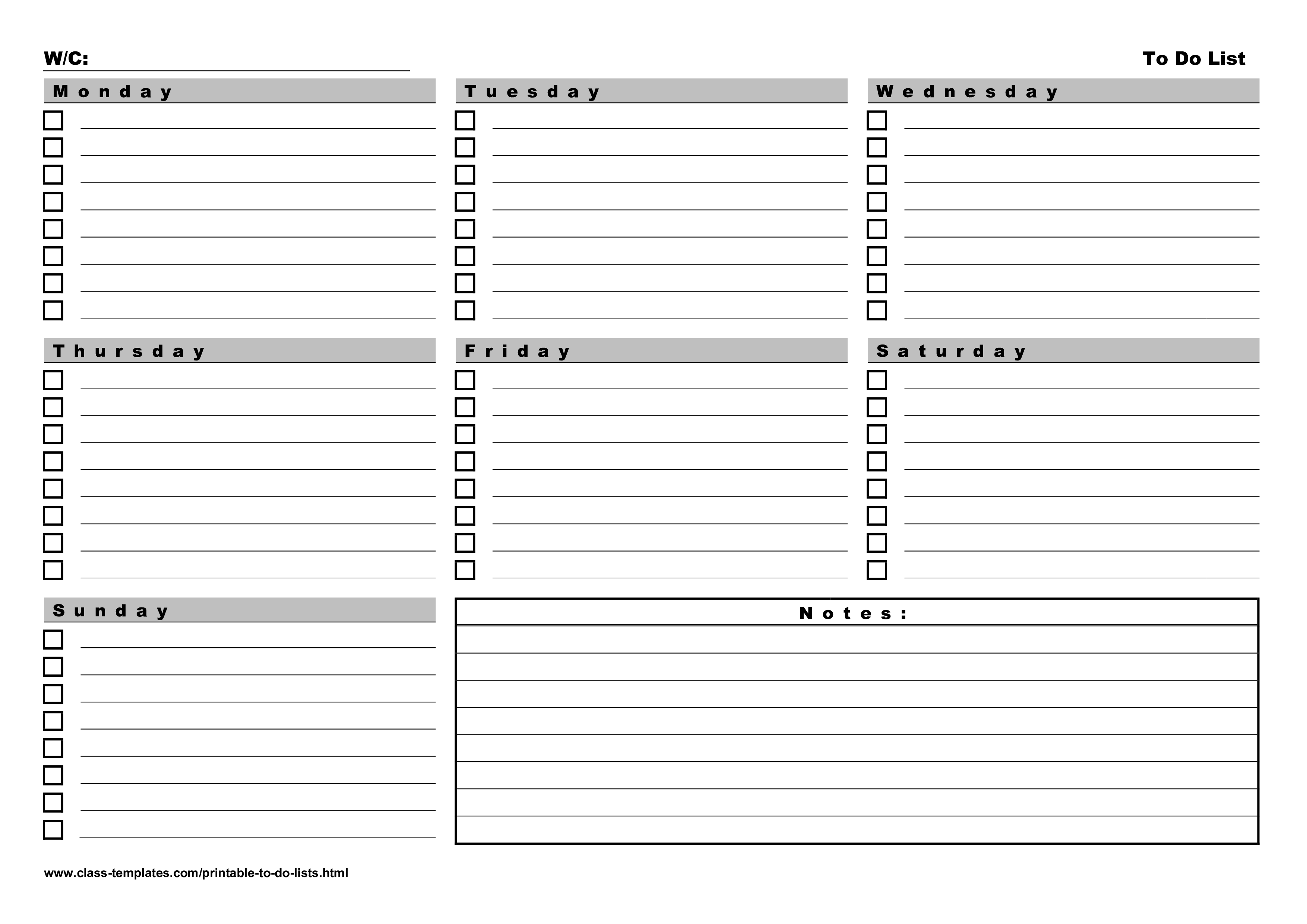
Opslaan, invullen, afdrukken, klaar!
De beste manier om een Takenlijst 7 dagen per week landschap te maken? Check direct dit professionele Takenlijst 7 dagen per week landschap template!
Beschikbare bestandsformaten:
.pdf- Gevalideerd door een professional
- 100% aanpasbaar
- Taal: English
- Digitale download (184.54 kB)
- Na betaling ontvangt u direct de download link
- We raden aan dit bestand op uw computer te downloaden.
Zakelijk Privé Project management actielijst lijst kalender dag tijdmanagementtool tijdsbeheer afdrukbare planner planningsblad tijdplanner dagelijkse planner printklaar afdrukbare dagplanner afdrukbaar dagplan afdrukbare dagelijkse planning Te doen Officielijst schattige to do lijst template to do lijst template to do lijst template Word actielijst template Excel gratis download gratis to do lijst template effectieve actielijst template Microsoft sjabloon dagschema takenlijst sjabloon google sheets takenlijst template google sheets eenvoudige to do lijst
A To-Do List in a 7-day planner is a section or page dedicated to listing tasks and activities that you need to accomplish over the course of a week. It's a tool for organizing and planning your week, allowing you to break down your tasks and responsibilities day by day. Here's how a To-Do List typically works within a 7-day planner:
- Days of the Week: The planner usually provides a page or section for each day of the week, starting with Monday and ending with Sunday.
- Task Entries: Within each day's section, you can list the specific tasks, chores, goals, or activities you need to complete on that particular day. Each task is typically accompanied by a brief description or note.
- Prioritization: Some 7-day planners include features for prioritizing tasks. You can mark tasks with symbols (e.g., stars, numbers) or color-coding to indicate their level of importance or urgency.
- Deadlines and Due Dates: You can include due dates or deadlines for tasks to ensure that you stay organized and complete your commitments on time.
- Checkboxes or Completion Indicators: Many planners have checkboxes or spaces next to each task where you can mark tasks as completed once you've finished them. This helps you track your progress and gives a sense of accomplishment.
- Notes or Additional Information: There might be space at the bottom or on the side of each day's section for additional notes, reminders, or details related to tasks or the week in general.
- Weekly Overview: Some 7-day planners provide a separate section for a weekly overview where you can list key goals, priorities, or events for the entire week.
Using a To-Do List in a 7-day planner is an effective way to manage your time, set goals, and ensure that you allocate your tasks across the week strategically. It helps you break down larger projects into smaller, manageable steps and ensures that you don't overlook any important tasks or appointments. It's a valuable tool for staying organized and productive.
Download this professional To Do List 7 days a week landscape template now!
DISCLAIMER
Hoewel all content met de grootste zorg is gecreërd, kan niets op deze pagina direct worden aangenomen als juridisch advies, noch is er een advocaat-client relatie van toepassing.
Laat een antwoord achter. Als u nog vragen of opmerkingen hebt, kunt u deze hieronder plaatsen.
