Body Fat Calculator
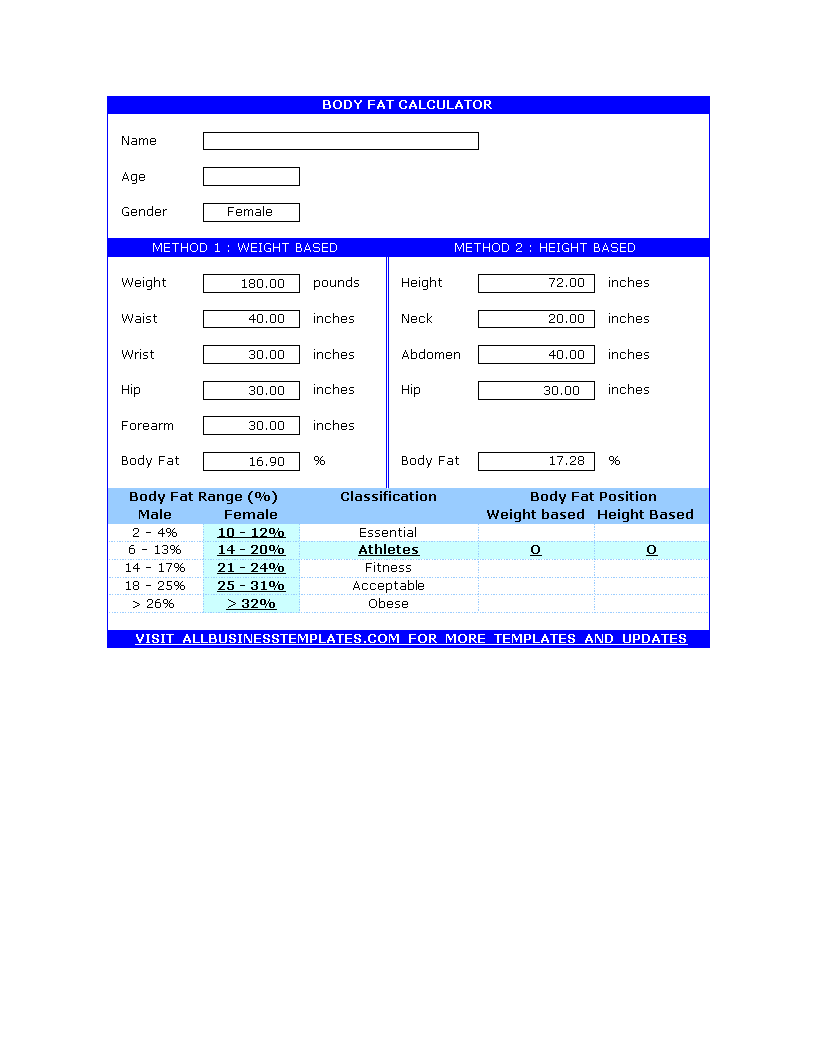
I-Save, punan ang mga blanko, i-printa, Tapos na!
How to make a Body Fat Calculator in Excel? Download this example Body Fat Calculator Excel spreadsheet template now!
Mga magagamit na premium na format ng file:
.xls- Itong dokumento ay sertipikado ng isang Propesyonal
- 100% pwedeng i-customize
Health bmi body fat Taba body fat range hanay ng taba ng katawan Body Fat Percentage Chart Chart ng Porsiyento ng Taba sa Katawan body fat calculator example body fat calculator sample
How to make a Body Fat Calculator in Excel? An easy way to create your spreadsheet is by downloading this example Body Fat Calculator Excel spreadsheet template now!
BMI (Body Mass Index) is a measurement of body fat based on height and weight that applies to both men and women between the ages of 18 and 65 years. BMI can be used to indicate if you are overweight, obese, underweight or normal. A healthy BMI score is between 20 and 25. A score below 20 indicates that you may be underweight; a value above 25 indicates that you may be overweight.
Easily calculate your body fat percentage with this simple calculator. Although there are more accurate methods (hydrostatic weight, skinfold calipers), you can still use this method to track any changes that appear.
Your body fat percentage is simply the percentage of fat your body contains. If you weigh 140 pounds and are 10% fat, it means that your body consists of 14 pounds fat and 126 pounds lean body mass (bone, muscle, organ tissue, blood,...).
Our Excel templates are grid-based files designed to organize information and perform calculations with scalable entries. Beginners and professionals from all over the world are now using spreadsheets to create tables, calculations, comparisons, overviews, etc for any personal or business need.
This Excel template is a great way to increase your productivity and performance. It gives you access to do remarkable new things with Excel, even if you only have a basic understanding of working with formula’s and spreadsheets. If time or quality is of the essence, this ready-made presentation can certainly help you out! Just download this file directly to your computer, open it, modify it, save it as a PDF or print it directly.
You will see that finishing such a Excel spreadsheet has never been easier!
Download this Body Fat Calculator Excel spreadsheet now!
DISCLAIMER
Wala sa 'site' na ito ang dapat ituring na legal na payo at walang abogado-kliyenteng relasyon na itinatag.
Mag-iwan ng tugon. Kung mayroon kang anumang mga katanungan o mga komento, maaari mong ilagay ang mga ito sa ibaba.
