HTML Preview Transition Readiness Seminar Pre Work Checklist page number 1.
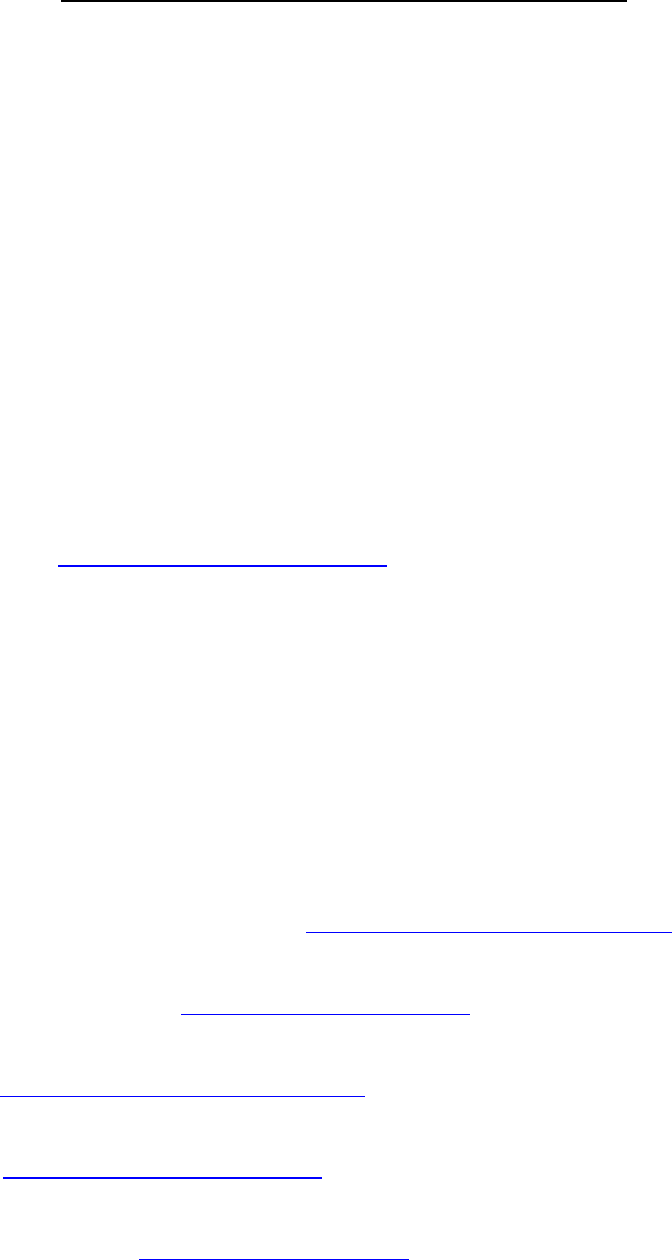
Transition Readiness Seminar Pre-work Checklist
MCB Camp Pendleton Transition Readiness Program Updated: February 2015
Webinar Certificates:
o Pre-Separation Counseling (40 mins)
o Individual Transition Plan (ITP) (8 mins)
o JKO Personal Financial Planning for Transition (3 hrs)
o JKO Resilient Transition (1.5 hrs)
(You will be required to complete a demographics survey before accessing the above JKO webinars)
DD Forms:
o (2) DD Form 2958 (Version Aug 2013)
o (2) DD Form 2648 (Version Jan 2011)
Documents:
o O*Net Interest Profile
o VMET- Verification of Military Experience and Training
o JST- Joint Service Transcript
o LES- Leave and Earnings Statement
o E-Benefits Account Confirmation
All links can be found at http://www.mccscp.com/transition under the pre-work heading.
Webinars: Follow the links and complete the webinars. Print out all 4 certificates upon completion.
DD Forms: Print 2 typed copies of each of these forms.
DD Form 2958: Type section 1 only- the rest will be filled out during TRS. (Transition Date is EAS)
DD Form 2648: Complete during the Pre-Separation Counseling webinar. Mark “yes” for
anything you would like to receive more information about during TRS or “no” if you received
enough information. Your UTC will verify completion by entering their information on page 5.
Documents: Print the following and bring with you for reference during TRS.
O*Net Interest Profile: Assessment found at http://www.mynextmove.org/explore/ip .
Complete the assessment and print the profile result page.
VMET: Establish an account at https://www.dmdc.osd.mil/tgps. You can use either CAC or
myPay DS logon. You will then be able to request a copy of your VMET and print a copy.
JST: Go to http://www.jointservicestranscript.com/ to create an account. You will then be able
to select “Combo Report” from the transition link to print an unofficial transcript.
LES: Go to https://mypay.dfas.mil/mypay.aspx to create an account (if you do not already have
an active one) and print a recent copy of your LES.
E-Benefits account: Go to https://www.ebenefits.va.gov and click on “Register” at the top
corner. Follow the steps to establish a DS Login and password for use in class, as you will not
have CAC access. Print a screen shot of the profile page to show proof of your account.