Weekly Project Time Sheet
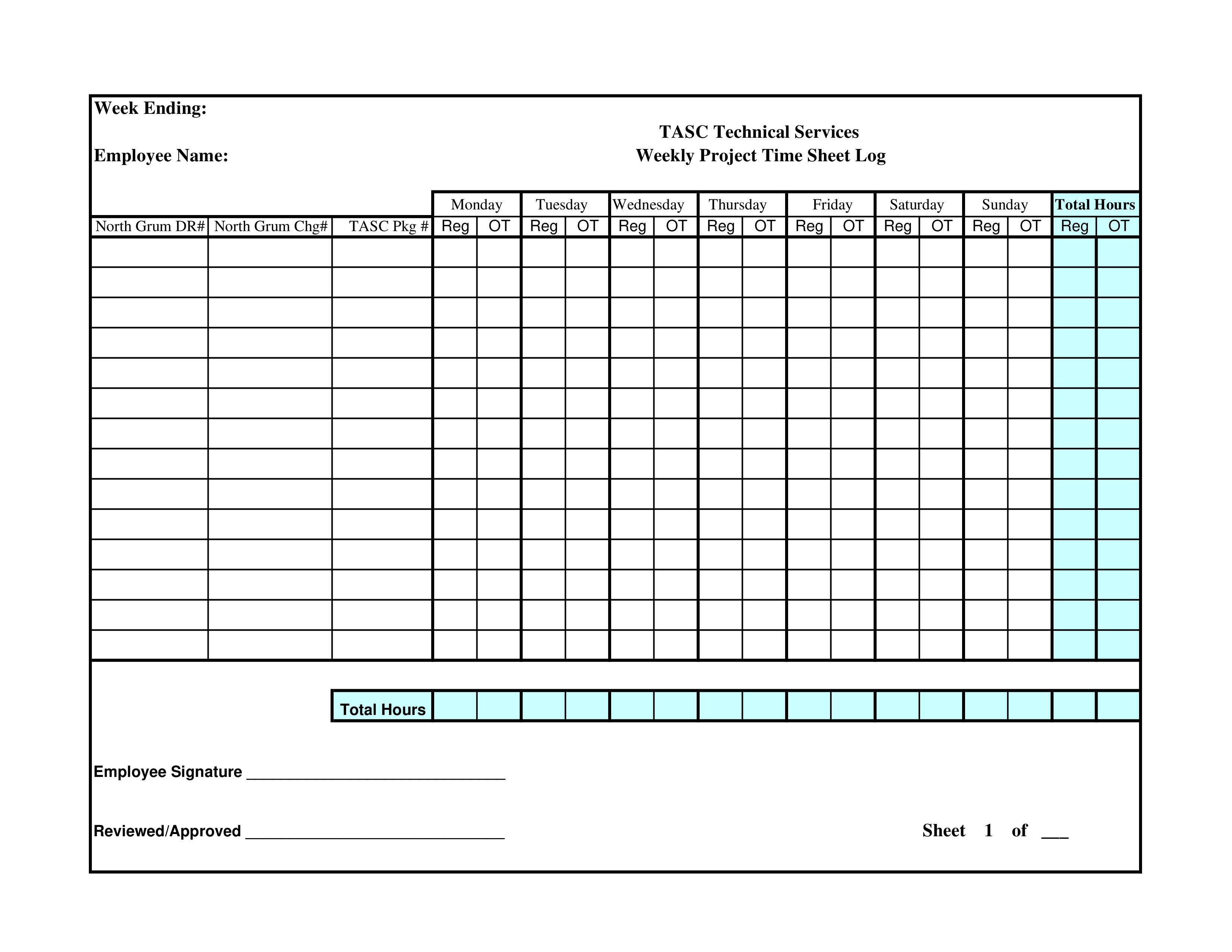
Guardar, completar los espacios en blanco, imprimir, listo!
How to create a Weekly Project Time Sheet? Download this Weekly Project Time Sheet template now!
Formatos de archivo disponibles:
.pdf- Este documento ha sido certificado por un profesionall
- 100% personalizable
Business Negocio Projectmanagement Gestión de proyectos project proyecto sheet hoja time hora weekly time sheet hoja de tiempo semanal Sample Weekly Time Sheets Ejemplo de hojas de tiempo semanales Ot Antiguo Testamento Reg time management sheet pdf 24 hour time management sheet pdf time management worksheet printable time management worksheet for adults pdf time management worksheet word document time management worksheet excel time management sheet template time management sheet for students time management sheet for nurses time management sheet 15 minute increments time management sheet printable cna time management sheet nursing time management sheet pdf hour by hour time management sheet nursing time management sheet hourly time management sheet how to make a time management sheet excel sample time management sheet daily time management sheet pdf 24 hour time management sheet what is a time management sheet
How to make a professional Weekly Project Time Sheet? What is a time management sheet? Download this Weekly Project Time Sheet template now!
The information on a Weekly Project Time Sheet can we for planning purposes, or to record what was realized. Information you can consider to register is: meeting location, names positions, company names, activities, etc.
- List all your scheduled items in column one of a day (i.e. French class, lunch, working out, studying, work, hanging out with friends, internet time, etc.).
- At the end of the day, write what you actually did in column two of that day, so you get a clear picture of what you do each day and how well you stick to managing your time.
- If you find out you are not managing your time well, make some changes. Remember the average is two hours of studying for one hour of class.
It should also have a table with a row for each day of the week, and columns for the date, start time, end time, regular hours, and overtime hours. Additionally, this timesheet has the following columns: Job location, hours worked, day start, the day finished, day start mileage, expenses. Besides, it should have a place for the employee and the supervisor to sign.
This Weekly Project Time Sheet is an interactive digital spreadsheet in tabular form and designed to organize your time. Suppose you are working with an independent contractor, and getting paid for completing the project, it's not bad to keep track of the time you are spending. However, it may not be used when everything goes well with the project. But in case the project doesn't go well, it's important to make sure you are focusing on what is agreed, and not on what is added to the contract.
This useful Time Management To-Do Priority List will make the task a little easier and can be used for organization, analysis, and keeping track of the progress in order to increase your productivity. If time and quality are of the essence, this worksheet can certainly help you out! Feel free to download this Weekly Project Time Sheet, or simply browse through our other basic or advanced template designs. They are intuitive and in several kinds of formats, such as PDF, WORD, XLS (EXCEL including formulas and can calculate sums automatically), etc.
Download this Weekly Project Time Sheet directly to your computer, open it, modify it or print it directly. The file is easy to edit, fully customizable, and downloadable using various devices. It’s quick, easy, convenient, and will get the job done. You'll see it is a great way to increase your productivity and to bring your task to a successful ending!
DESCARGO DE RESPONSABILIDAD
Nada en este sitio se considerará asesoramiento legal y no se establece una relación abogado-cliente.
Deja una respuesta. Si tiene preguntas o comentarios, puede colocarlos a continuación.
