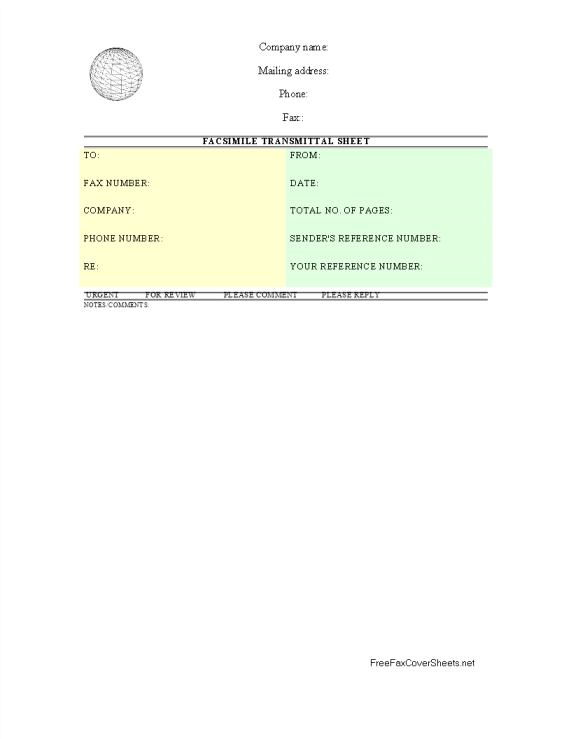Fax cover sheet Google Docs Page 3 templates
How to Format a Fax Cover Sheet in Google Docs?
Creating a polished and effective fax cover sheet in Google Docs is a straightforward process. Follow these steps to ensure your fax communications maintain a professional appearance:
1. Document Setup:
- Access Google Docs and log in to your Google account if not already logged in.
- Open one of our Fax cover sheet templates of choice by clicking on "Open in Google Docs.""
- Go to "File" in the top left corner and select "Page setup."
- Adjust page orientation, size, and margins based on your preferred fax cover sheet layout.
2. Header Information:
- Include your name, company name, and contact information at the top of the document.
3. Recipient Details:
- Beneath your information, specify the recipient's name, company, and fax number.
4. Fax Details:
- Provide details about the fax transmission, such as the date and the number of pages.
5. Message Section:
- Include a brief message or instructions relevant to the fax transmission.
6. Additional Information:
- If necessary, add any additional information or disclaimers that may be pertinent.
7. Customize Design Elements:
- Experiment with font styles, sizes, and colors to enhance the overall visual appeal.
- Insert any logos or graphics that align with your company branding.
8. Proofread and Edit:
- Thoroughly review the fax cover sheet for any errors or inconsistencies.
- Ensure all details are accurate and in line with your intended communication.
9. Save and Share:
- Save the document on Google Docs for easy access and future edits.
- Share the fax cover sheet by entering the recipient's email address for collaborative faxing.
Streamline your fax communication with a well-designed fax cover sheet in Google Docs. Explore our collection of fax cover sheet templates on AllBusinessTemplates.com for a quick start. These templates are crafted to save you time, providing a polished and effective foundation for your fax transmissions. Download, customize, and elevate your faxing experience effortlessly!
-
Blank fax cover sheet free
Are you looking for a professional blank fax cover sheet free download? Download this free blank Fax cover sheet template now and improve your communication now
View template -
Professional Fax Cover sheet printable
Download this Printable professional Fax Front Cover Sheet template and after downloading you can craft and customize every detail of its appearance very quickly.
View template
Latest topics
- Certificate Template
How to create a professional-looking Certificate? Browse through our impressive database of great looking Certificate templates and find a suitable one! - Wedding Invitation Templates
How to get free wedding invitation templates? Where to find Do It Yourself Wedding invitations templates? Download them here! - Google Docs Templates
How to create documents in Google Docs? We provide Google Docs compatible template and these are the reasons why it's useful to work with Google Docs... - Excel Templates
Where do I find templates for Excel? How do I create a template in Excel? Check these editable and printable Excel Templates and download them directly! - GDPR Compliance Templates
What do you need to become GDPR compliant? Are you looking for useful GDPR document templates to make you compliant? All these compliance documents will be available to download instantly...