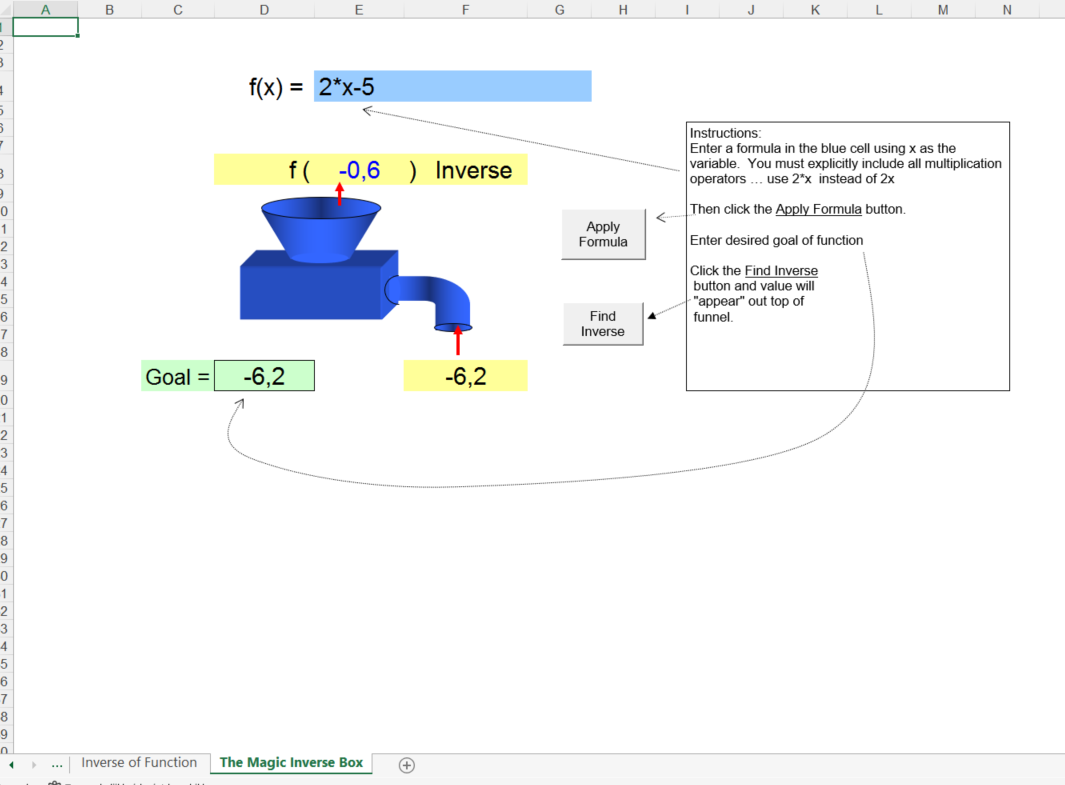Inverse Function in Excel
Save, fill-In The Blanks, Print, Done!
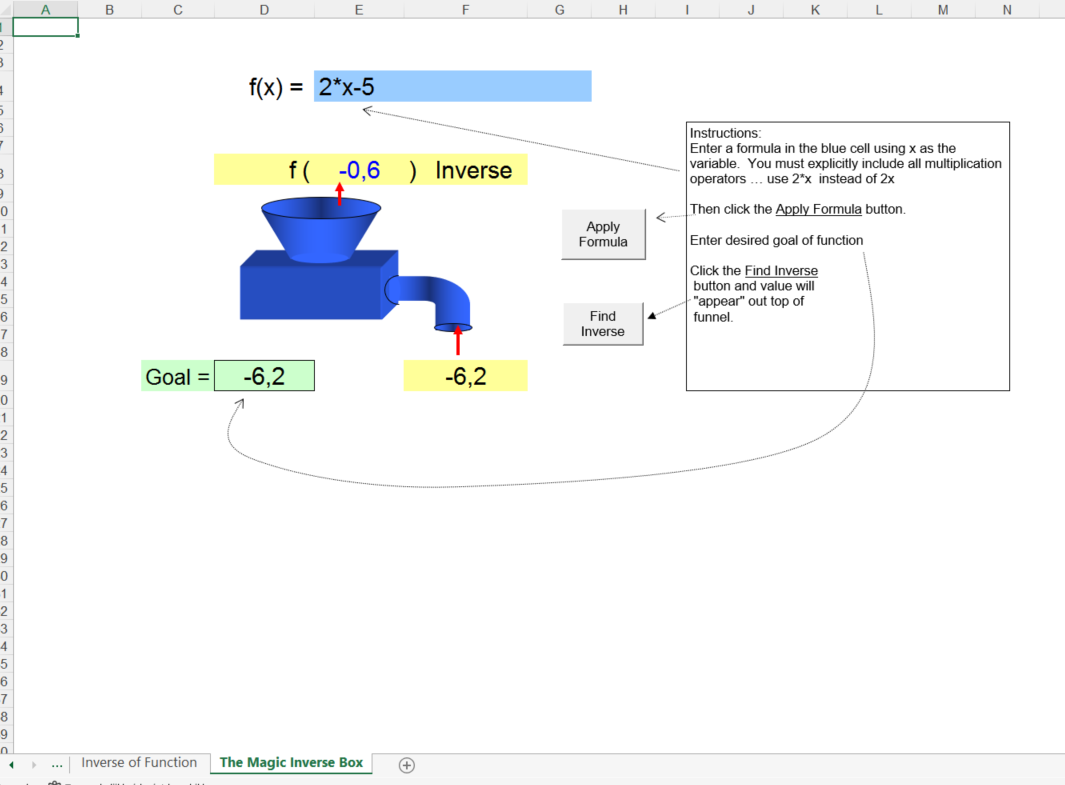
Download Inverse Function in Excel
Microsoft Spreadsheet (.xlsx)- This Document Has Been Certified by a Professional
- 100% customizable
- This is a digital download (243.7 kB)
- Language: English
- We recommend downloading this file onto your computer.
How to make
an Inverse Function in Excel or Google sheets? Download this Inverse Function in Excel template that will perfectly suit your
needs!
The inverse box, or magic box, has the inverse function and calculates the input, based on the known output.
- Firstly, enter a formula in the blue cell using x as the variable. You must explicitly include all multiplication operators … use 2*x instead of 2x
- Then click the Apply Formula button.
- Enter desired goal of function
- Click the Find Inverse button and value will "appear" out top of funnel.
Mathematicians
regularly need spreadsheets, worksheets or forms, and often more than any other
industry. Therefore, we support you by providing this Inverse Function in Excel template, which will save
your time, cost and efforts.
This blank Inverse Function in Excel is intuitive, ready-to-use and structured in a smart way. Download this Inverse Function in Excel or Google sheets now!
DISCLAIMER
Nothing on this site shall be considered legal advice and no attorney-client relationship is established.
Leave a Reply. If you have any questions or remarks, feel free to post them below.
Related templates
Latest templates
Latest topics
- Influencer Marketing Templates
What makes a good influencer? Check out our effective and useful Influencer Marketing Templates here! - House Cleaning Schedule Daily Weekly Monthly
Cleanliness is not just about what’s outside; it reflects what’s inside." Check out our House Cleaning Schedule Daily Weekly Monthly templates here. - Google Docs Templates
How to create documents in Google Docs? We provide Google Docs compatible template and these are the reasons why it's useful to work with Google Docs... - Excel Templates
Where do I find templates for Excel? How do I create a template in Excel? Check these editable and printable Excel Templates and download them directly! - GDPR Compliance Templates
What do you need to become GDPR compliant? Are you looking for useful GDPR document templates to make you compliant? All these compliance documents will be available to download instantly...
cheese