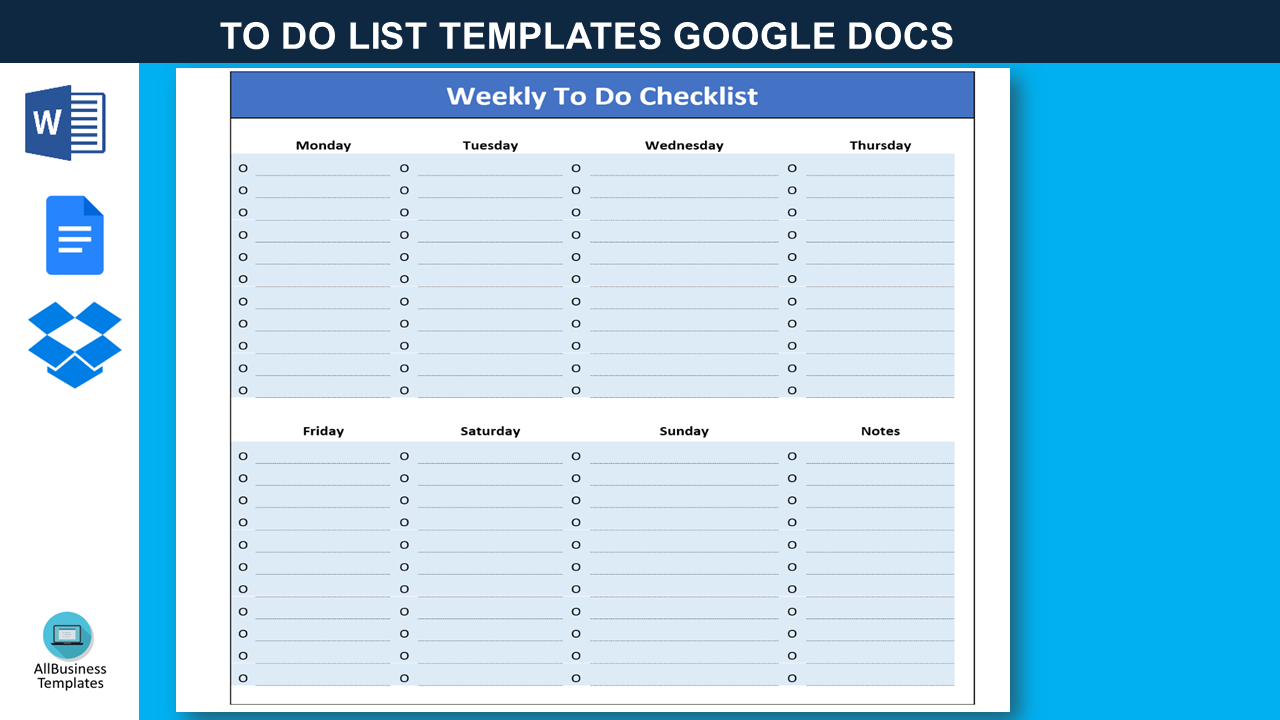To Do List Template
Sponsored Link免费模板 保存,填空,打印,三步搞定!
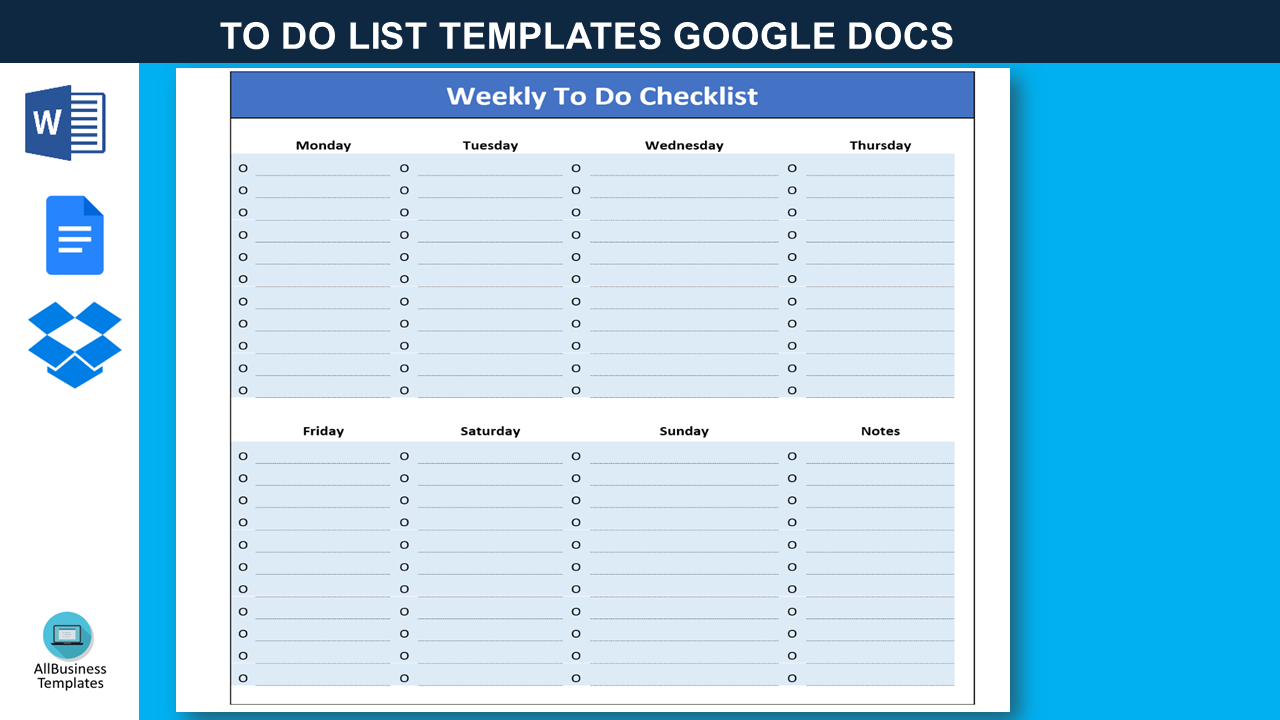
Download To Do List Template
微软的词 (.docx)免费文件转换
- 本文档已通过专业认证
- 100%可定制
- 这是一个数字下载 (24.12 kB)
- 语: English
Sponsored Link
How to make a To Do Checklist in Google Docs?
Creating a daily to-do list is a simple yet effective way to organize your day. It helps you prioritize tasks, manage your time efficiently, and stay focused on what needs to be accomplished. Here's a guide on how to create and effectively use a daily to-do list:
1. Set Realistic Goals: Ensure that your daily to-do list contains tasks that are achievable within the day. Overloading your list can lead to frustration and a sense of failure.
2. Prioritize Tasks: Arrange your tasks in order of importance or urgency. This helps you focus on the most critical activities first.
3. Use this To Do List Template: Utilize this weekly or daily to-do list template and open it in Google Docs directly, or save as DOCX file, to save time and ensure a consistent format. This can help streamline your planning process.
4. Break Down Tasks: Divide larger tasks into smaller, more manageable steps. This makes them less daunting and easier to complete.
5. Limit Tasks: Aim to have no more than 5 to 7 tasks per day. This keeps your list focused and achievable.
6. Include a Mix of Tasks: Balance your list with a mix of urgent tasks and everyday routines to maintain productivity without feeling overwhelmed.
7. Check Off Completed Tasks: Marking tasks as completed provides a sense of accomplishment and motivates you to continue.
8. Keep the List Accessible: Ensure your to-do list is easily accessible throughout the day, whether it's on paper or a digital device.
9. Review and Adjust: At the end of the day, review your list and carry over any unfinished tasks to the next day's list.
10. Stay Flexible: Be prepared to adjust your list as new tasks arise or priorities change.
Here are some common types of tags you might use for a weekly checklist or to-do list:
- Priority Tags: These tags help you identify the urgency or importance of tasks. Examples include "High Priority," "Medium Priority," and "Low Priority."
- Category Tags: These tags group tasks based on their nature or area of life. Examples include "Work," "Home," "Personal," "Health," and "Finance."
- Status Tags: These tags indicate the progress or status of a task. Examples include "In Progress," "Completed," "Pending," and "Deferred."
- Context Tags: These tags provide context about where or when a task should be done. Examples include "Office," "Errands," "Morning Routine," and "Weekend."
- Project Tags: If you have multiple projects, you can use tags to associate tasks with specific projects. Examples include "Project A," "Project B," and "Marketing Campaign."
- Deadline Tags: These tags indicate the due date or deadline for a task. Examples include "Due Today," "Due This Week," and "Due by Friday."
- Energy Level Tags: These tags can help you match tasks with your energy levels. Examples include "High Energy," "Low Energy," and "Quick Wins."
By following these tips and using a daily to-do list template, you can enhance your productivity, stay organized, and achieve your daily goals. Download a template now and take the first step towards a more organized and successful day.
DISCLAIMER
Nothing on this site shall be considered legal advice and no attorney-client relationship is established.
发表评论。 如果您有任何问题或意见,请随时在下面发布
Sponsored Link