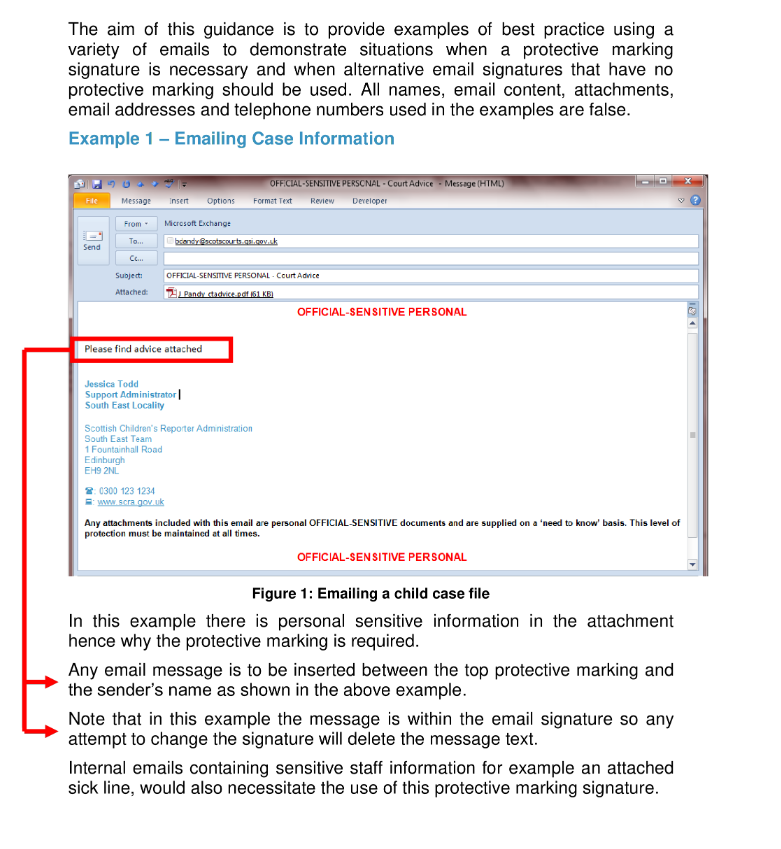Business Email Signature
Sponsored Link免费模板 保存,填空,打印,三步搞定!
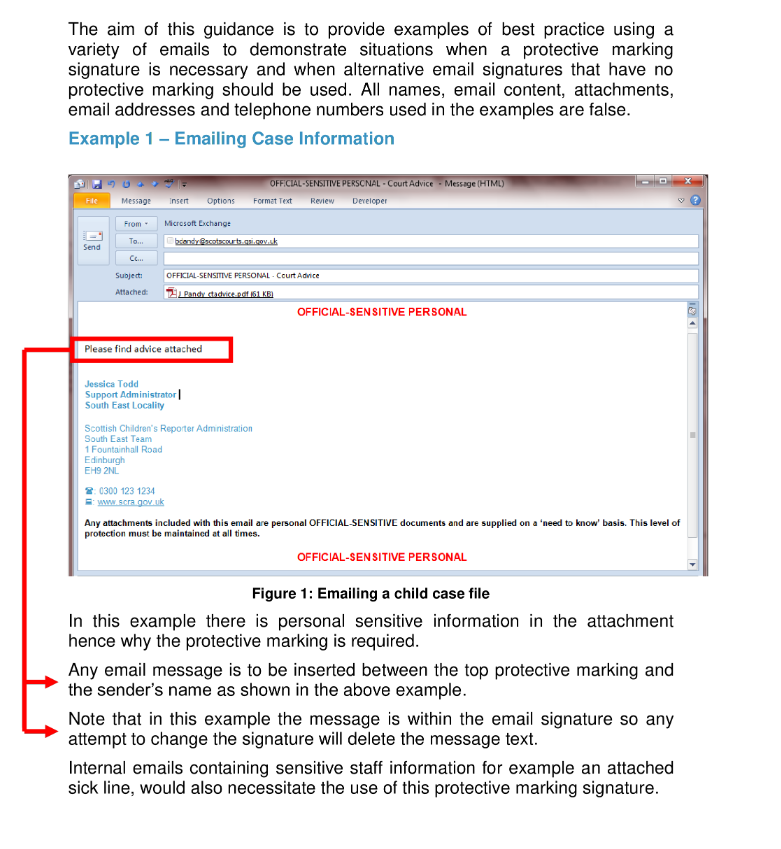
Download Business Email Signature
Adobe PDF (.pdf)- 本文档已通过专业认证
- 100%可定制
- 这是一个数字下载 (542.67 kB)
- 语: English
Sponsored Link
How to create a professional signature in business emails?
The purpose of this guidance is to offer examples of best practices in using email signatures, highlighting situations where a protective marking signature is required versus when an alternative signature without protective markings is suitable. All names, email content, attachments, email addresses, and telephone numbers used in the examples are fictitious.
For instance, if an attachment contains personal sensitive information, a protective marking signature is necessary. Any email content should be inserted between the top protective marking and the sender's name, as demonstrated in the example above. It's important to note that if the message is within the email signature, any attempt to modify the signature will result in the deletion of the message text.
Similarly, internal emails containing sensitive staff information, such as an attached sick line, would also require the use of a protective marking signature.
By using this document template guarantees you will save time, cost and efforts! It comes in Microsoft Office format, is ready to be tailored to your personal needs. Completing your document has never been easier!
Download this Business Email Signature template now for your own benefit!
DISCLAIMER
Nothing on this site shall be considered legal advice and no attorney-client relationship is established.
发表评论。 如果您有任何问题或意见,请随时在下面发布
相关文件
Sponsored Link