Memo Google Docs
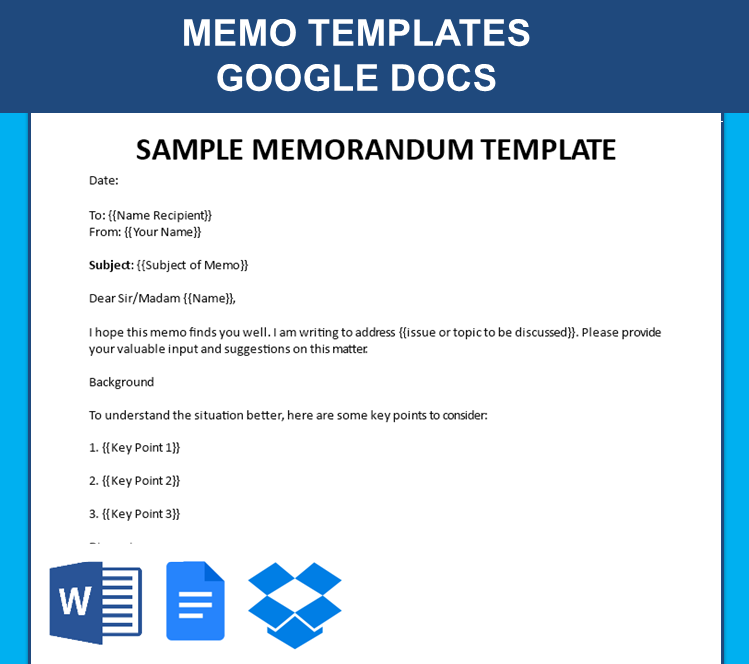
Enregistrer, Remplir les champs vides, Imprimer, Terminer!
Is there a memo template on google docs? Creating a memo template in Google Docs is a straightforward process. Here's a step-by-step guide. Download this Memo Template Google Docs here.
Formats de fichiers gratuits disponibles:
.docx- Ce document a été certifié par un professionnel
- 100% personnalisable
Business Entreprise Memorandum Mémorandum Google Docs deal memo template google docs Google Docs memo template Modèle de mémo Google Docs google doc memo template Memo Template Google Docs Modèle de mémo Google Docs memo template for google docs memo Google Docs template modèle de mémo Google Docs office memo template google docs memo templates google docs how to write a memo template how to use memo template in word how to write a policy memo template how to make a memo in word without a template Google Dcocs
Is there a memo template on Google Docs? Are you searching for a sample memo template that can be open directly in google docs?
A memo template is a document that has been prepared ahead of time to give a blueprint for a memorandum, which is otherwise called memo. A memo refers to a short document used to communicate information, policies or decisions within an organization. Its purposes are for internal communication and it usually goes to certain individuals or groups of individuals.
Creating a memo template in Google Docs is a straightforward process. Here's a step-by-step guide:
- Open Google Docs: Go to Google Docs and sign in with your Google account.
- Open this file as a New Document
- Click 'Open with ... Google Docs'
- Format your document to resemble a typical memo. This often includes:
- A title (e.g., "Memo")
- A space for the date
- "To:" and "From:" lines
- A subject line
- The main body of the memo
- A closing or signature line
- Insert Text Fields:
- Use the "Insert" menu to add text fields for the date, "To:", "From:", subject, and other components. You can also use the "Format" menu to set up the font, size, and spacing.
- Save as a Template: Once you've set up the memo format, go to "File" and select "Save as template." Give your template a name and click "Save."
- Access the Template: To use your memo template in the future, go to Google Docs, click on the "+" button, and select "From template." Locate your memo template in the template gallery.
- Fill in the Content: When you open your memo template, you can replace the placeholder text with the actual content for each new memo.
- Customize as Needed: Feel free to customize the template further based on your preferences or company requirements.
Download this Memo Google Docs template now or check out our memo templates here.
AVERTISSEMENT
Rien sur ce site ne doit être considéré comme un avis juridique et aucune relation avocat-client n'est établie.
Si vous avez des questions ou des commentaires, n'hésitez pas à les poster ci-dessous.
