Afdrukbare Cornell-notities
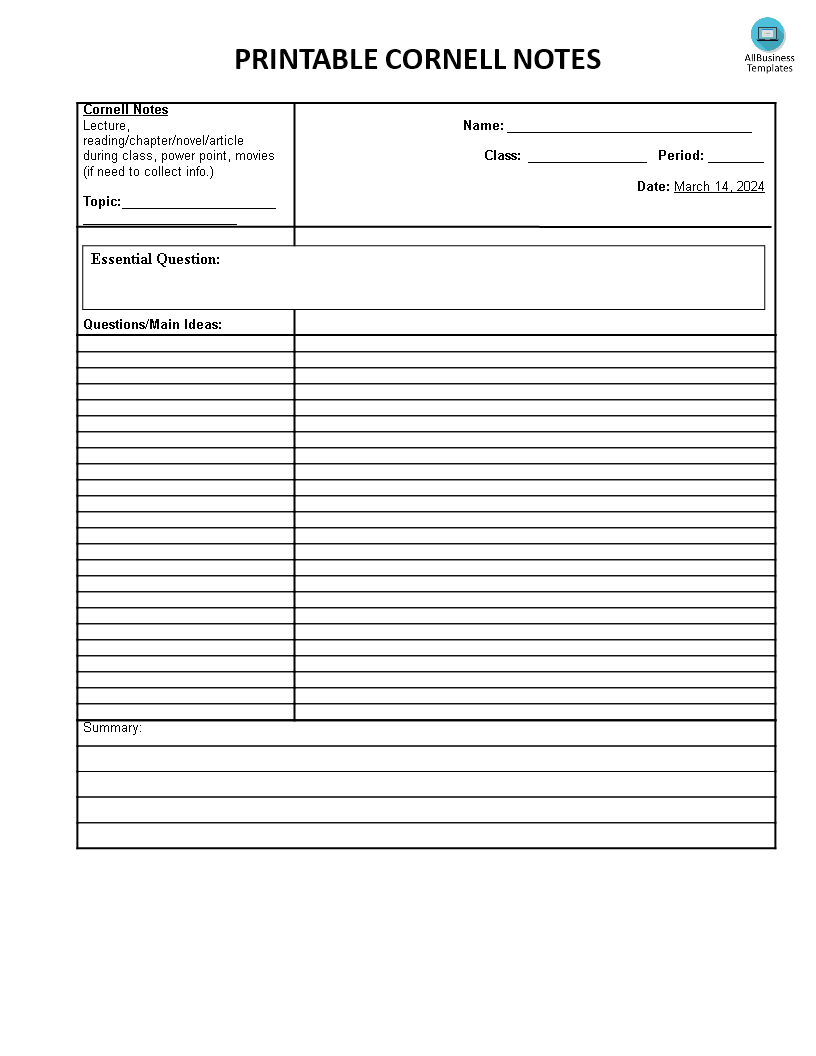
Opslaan, invullen, afdrukken, klaar!
De beste manier om een Afdrukbare Cornell-notities te maken? Check direct dit professionele Afdrukbare Cornell-notities template!
Beschikbare bestandsformaten:
.doc- Gevalideerd door een professional
- 100% aanpasbaar
- Taal: English
- Digitale download (46.5 kB)
- Na betaling ontvangt u direct de download link
- We raden aan dit bestand op uw computer te downloaden.
Zakelijk Notitie klasse notities Afdrukbare Cornell Notes sjablonen in Word Cornell-notities sjabloon Lezing Lezing Cornell notities template Google Docs Cornell Notes-sjabloon pdf Cornell notities maken template Cornell notities sjabloon Google doc
How to take Cornell notes? Have you been looking for printable Cornell Notes? Our Printable Cornell Notes are designed to help you take organized and detailed notes. Download this sample template now and get started!
The Cornell Notes template is a simple yet powerful tool for organizing and taking notes. This template offers a structured format that helps users stay organized, track information, and highlight important points. This printable template allows users to take notes by hand, making it a versatile option for both students and professionals alike.
Key Features
1. Simple and Organized Layout
- The Cornell Notes template provides a clean and organized layout, making it easy for users to quickly capture information. The template features a main section for note-taking, with space for headings and subheadings, as well as space for writing details.
2. Both Sides of the Page
- One of the unique aspects of the Cornell Notes template is the utilization of both sides of the page. The top half of the page is used for the main note-taking section, while the bottom half is reserved for summarizing and reviewing notes. This dual-sided layout enables users to condense and categorize information effectively.
3. Space for Reflection
- At the bottom of the page, the Cornell Notes template offers space for the user to reflect on the material covered in the note. This reflection section allows for deeper understanding and critical thinking, enabling the user to synthesize the information they have learned.
4. Customization Options
- The Cornell Notes template can be easily customized to suit individual needs and preferences. Users can change the font size, color, and layout to suit their preferences or the specific subject they are taking notes on.
How to use the Printable Cornell Notes template
To use the printable Cornell Notes template, follow these steps:
- Print the template on regular paper or card stock.
- Use a pen or pencil to write the main notes in the note-taking section.
- If necessary, divide the main section into headings and subheadings to organize the information.
- Use the bottom half of the page to summarize and review the main notes.
- Include any observations, questions, or additional thoughts in the reflection section.
- When you finish taking notes, review your notes regularly to reinforce your learning.
The printable Cornell Notes template offers a convenient and efficient method for organizing and taking notes. With its simple layout, dual-sided usage, and space for reflection, this template helps students and professionals alike stay organized, track information, and enhance their learning experience. Download and try the Cornell Notes template today to enhance your note-taking skills.
Click directly on 'Open with Google Docs' or download our sample Cornell Notes template as a Word template now to enhance efficiency! Your success in delivering a well-structured and effective Cornell Notes awaits.
DISCLAIMER
Hoewel all content met de grootste zorg is gecreërd, kan niets op deze pagina direct worden aangenomen als juridisch advies, noch is er een advocaat-client relatie van toepassing.
Laat een antwoord achter. Als u nog vragen of opmerkingen hebt, kunt u deze hieronder plaatsen.
