Biologie Cornell Notes Word
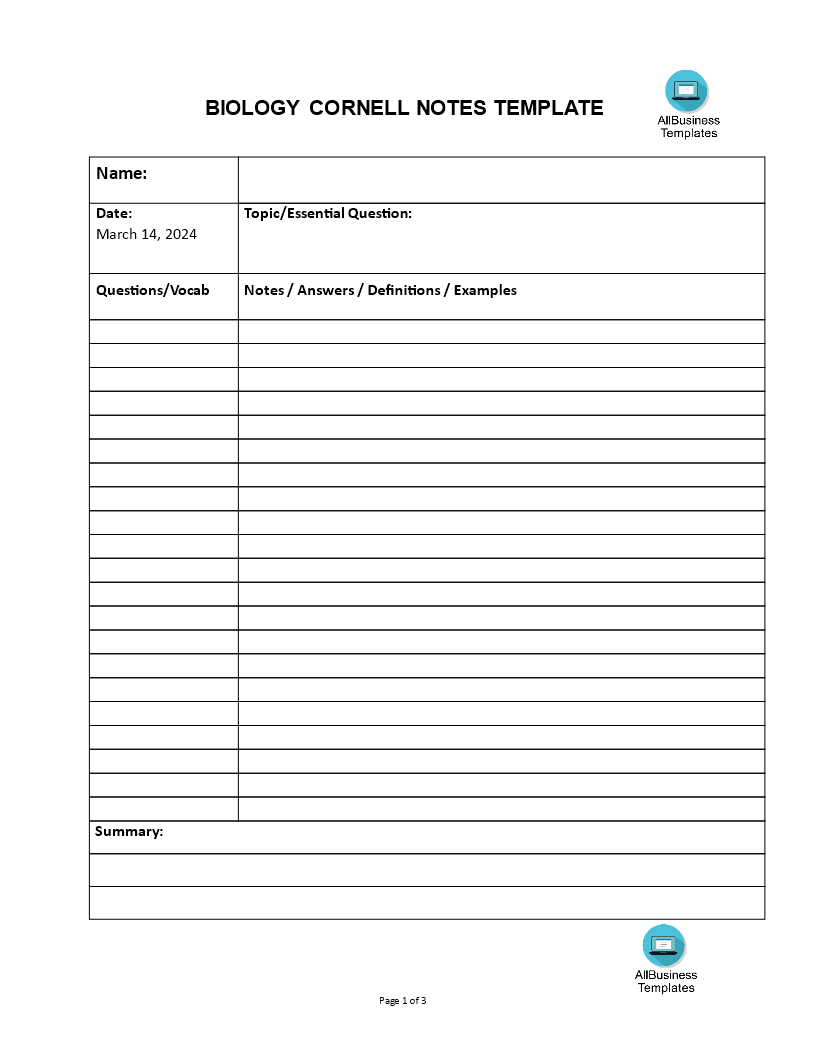
Opslaan, invullen, afdrukken, klaar!
De beste manier om een Biologie Cornell Notes Word te maken? Check direct dit professionele Biologie Cornell Notes Word template!
Beschikbare bestandsformaten:
.docxTemplate in andere talen beschikbaar:
- Gevalideerd door een professional
- 100% aanpasbaar
- Taal: English
- Digitale download (27.45 kB)
- Na betaling ontvangt u direct de download link
- We raden aan dit bestand op uw computer te downloaden.
Zakelijk Opleiding Notitie Woord vragen Biologie notities Afdrukbare Cornell Notes sjablonen in Word Cornell-notities sjabloon Cornell Notities Biologie Cornell Notes Word Biologie Cornell Notes Word Voorbeeld Biologie Cornell Notes Word Sample Biologie Cornell aantekeningen Biologie Cornell Notes Template Word Doc Cornell notities template Google Docs Cornell Notes-sjabloon pdf Cornell notities maken template Cornell notities sjabloon Google doc
What is your method of taking Cornell notes in biology class? Do you need a biology Cornell Notes Word template to keep track of your notes? Look no further! We have a sample template that you can download and use to easily take notes during your biology class. It's easy to use and customize to fit your needs. Give it a try today!
The Biology Cornell Notes Word template is a user-friendly tool designed to facilitate the organization of Biology class notes. This template offers a structured format that helps students efficiently capture important information and key concepts covered in class. This document aims to promote the convenience and benefits of using the Biology Cornell Notes Word template.
Benefits of the Biology Cornell Notes Word template
1. Enhanced Organization
- The Biology Cornell Notes Word template provides a clear structure, allowing students to organize their notes in a visually appealing and logical manner. By following the instructions provided in the template, students can efficiently capture key concepts, definitions, and examples, ensuring that important information is not overlooked.
2. Easy Review and Recall
- The Cornell Notes template includes designated areas for writing summaries, questions, and keywords. These features enable students to review and recall information more effectively. By summarizing the main points, students can quickly review key concepts before exams or quizzes. Additionally, the inclusion of questions and keywords encourages active learning and retention.
3. Space for Visual Representations
- The Biology Cornell Notes Word template provides ample space for visual representations such as diagrams, charts, or graphs. This feature allows students to enhance their understanding of complex concepts by visualizing information visually. Visual representations aid in consolidating knowledge, making the learning process more engaging and memorable.
4. Flexibility and Customization
- The Biology Cornell Notes Word template is customizable, allowing students to personalize the layout and formatting to suit their individual needs and preferences. Students can adjust the font size, style, and color, as well as add annotations or additional sections as needed. This flexibility empowers students to create a note-taking system that works for them.
5. Efficient Note-Taking
- By following the consistent format of the Biology Cornell Notes Word template, students can save time and effort during note-taking. The template includes sections for headings, key concepts, examples, and supporting details, making it easier for students to quickly identify and organize information. This efficiency enables students to focus on actively listening in class while still capturing valuable information.
How to use the Biology Cornell Notes Word Template
To use the Biology Cornell Notes Word template, simply follow these steps:
- Open the template in Microsoft Word.
- Adapt the template to fit the subject matter and requirements of your Biology class.
- Use the provided headings and subheadings to organize your thoughts and notes.
- Write concise summaries of key concepts and examples in the summary section.
- Underline or highlight keywords or terms to help you remember important concepts.
- Include questions for further discussion or clarification in the question section.
- Use visual aids such as diagrams, charts, or graphs in the designated area.
- Customize the template by adding additional sections or formatting as desired.
- Save your notes regularly to ensure easy retrieval and revision.
The Biology Cornell Notes Word template offers numerous benefits for students looking to improve their note-taking skills and effectively organize Biology class information. With its enhanced organization, easy review and recall, space for visual representations, flexibility, and efficient note-taking, this template can significantly enhance the learning process. By utilizing this template, students can streamline their note-taking experience, improve comprehension, and achieve their educational goals.
Click directly on 'Open with Google Docs' or download our sample Biology Cornell Notes template as a Word template now to enhance efficiency! Your success in delivering a well-structured and effective Cornell Notes awaits.
DISCLAIMER
Hoewel all content met de grootste zorg is gecreërd, kan niets op deze pagina direct worden aangenomen als juridisch advies, noch is er een advocaat-client relatie van toepassing.
Laat een antwoord achter. Als u nog vragen of opmerkingen hebt, kunt u deze hieronder plaatsen.
