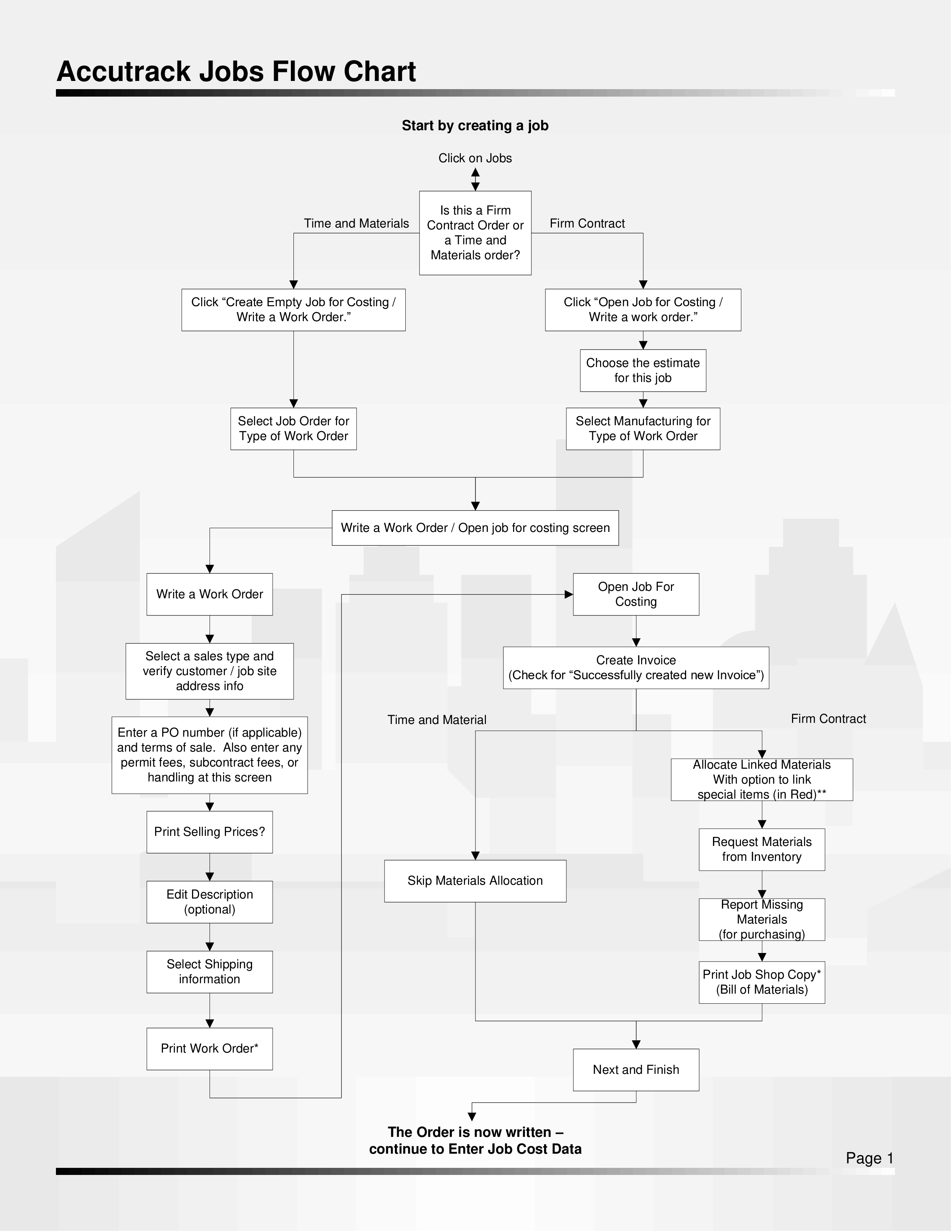Job Flow.pdf
Sponsored Link免费模板 保存,填空,打印,三步搞定!
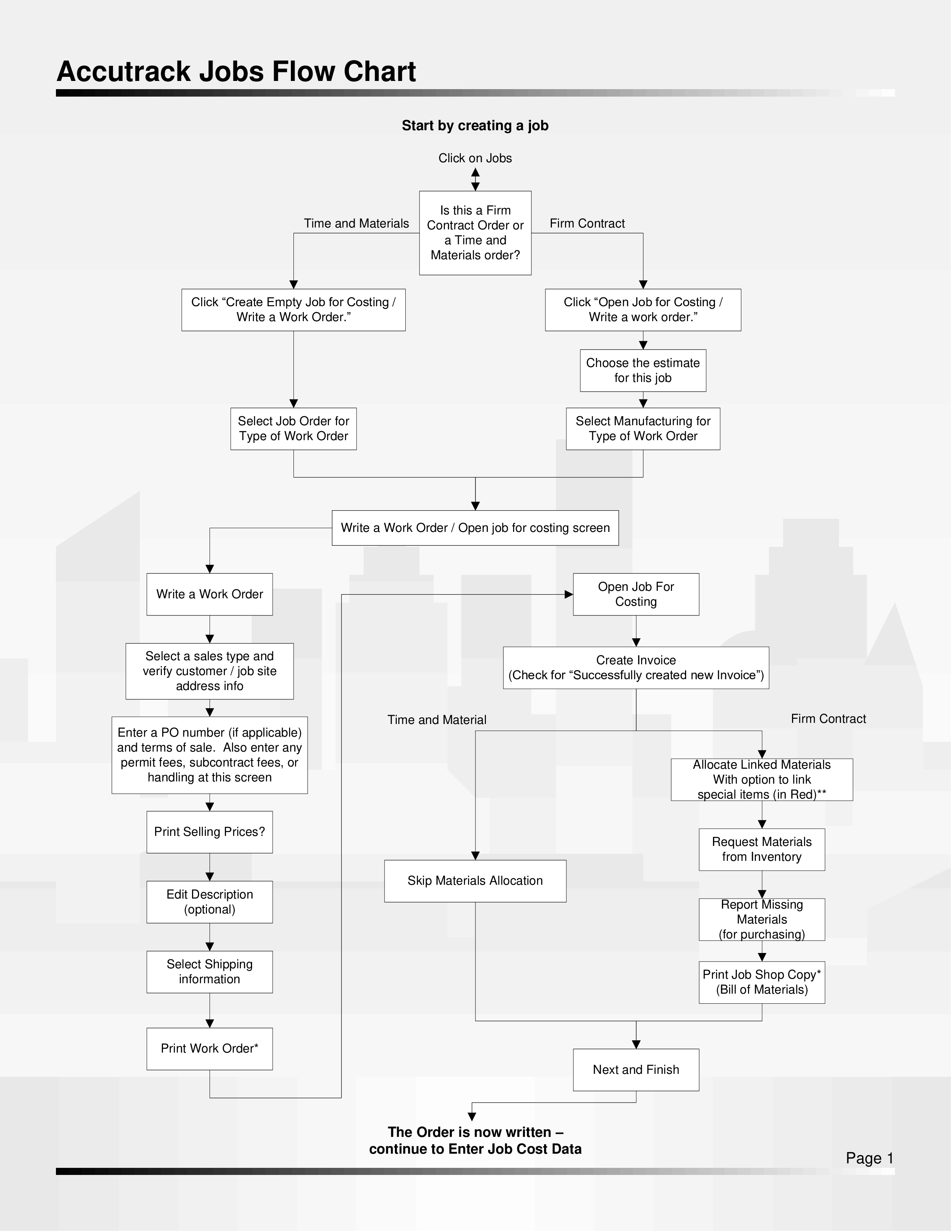
Download Job Flow.pdf
Adobe PDF (.pdf)- 本文档已通过专业认证
- 100%可定制
- 这是一个数字下载 (119.8 kB)
- 语: English
Sponsored Link
How to draft a ? Download this template now!
We support you and your company by providing this HR template, which will help you to make a perfect one! This will save you or your HR department time, cost and efforts and help you to reach the next level of success in your work and business!
This has ways to grab your reader’s attention. It is drafted by HR professionals, intelligently structured and easy-to-navigate through. Pay close attention to the most downloaded HR templates that fit your needs.
Download this Human Resources template now!
Also enter any permit fees, subcontract fees, or handling at this screen Allocate Linked Materials With option to link special items (in Red) Print Selling Prices Request Materials from Inventory Skip Materials Allocation Edit Description (optional) Report Missing Materials (for purchasing) Select Shipping information Print Job Shop Copy (Bill of Materials) Print Work Order Next and Finish The Order is now written – continue to Enter Job Cost Data Page 1
Accutrack Jobs Flow Chart Entering Job Cost Data (all types of orders) Click on Jobs Click “Enter Job Cost Data” Select a job Labor Entry Materials Entry Enter Labor Costs Enter Material Costs Select Section / Dept Select Section / Dept Select Employee and date Select / Add an item Print / View a Work in Progress Report (Optional) Select Pay Code Enter Quantity and click ADD Enter hours and click ADD Done Entering Materials Done Entering Labor No Done Entering BOTH Labor and Materials No Yes Yes No Yes Print / View a Work in Progress Report Check costing for errors and omissions Job is now ready to close Page 2
Accutrack Jobs Flow Chart Closing a Job Complete Inside of Accutrack Complete inside of MSBS On the day the work order is turned in to the office, Mark Work Completed After Printing and checking WIP report for errors (Fix errors now) Mark as Ready for Posting Adjust T M Invoice or add Taxes and Fees to Invoice as necessary Print / View Invoice is MSBS For T M use Blank Invoice Form For Firm Quotes use Modified Long Invoice Form In Accutrack Click Jobs And then Close Job Post Invoice in MSBS and print posting reports Select job to close Same as invoice number that was just posted Make selections for Automatic labor factor updates, and for what reports you want..
Also interested in other HR templates? Browse through our database and have instant access to hundreds of free and premium HR documents, HR forms, HR agreements, etc
DISCLAIMER
Nothing on this site shall be considered legal advice and no attorney-client relationship is established.
发表评论。 如果您有任何问题或意见,请随时在下面发布
Sponsored Link