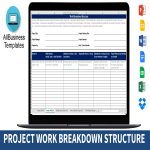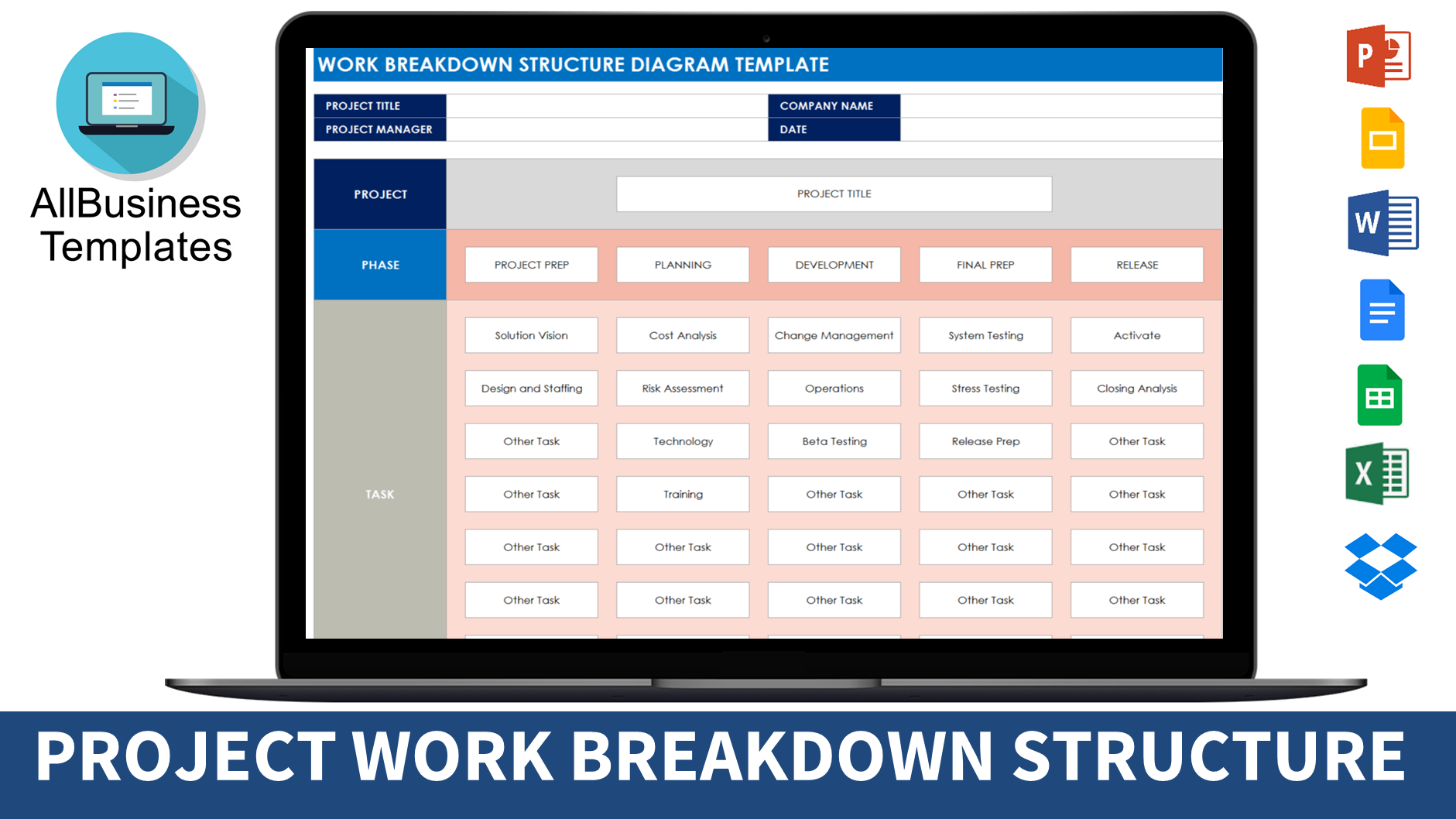Work Breakdown Structure Excel
Sponsored Link免费模板 保存,填空,打印,三步搞定!
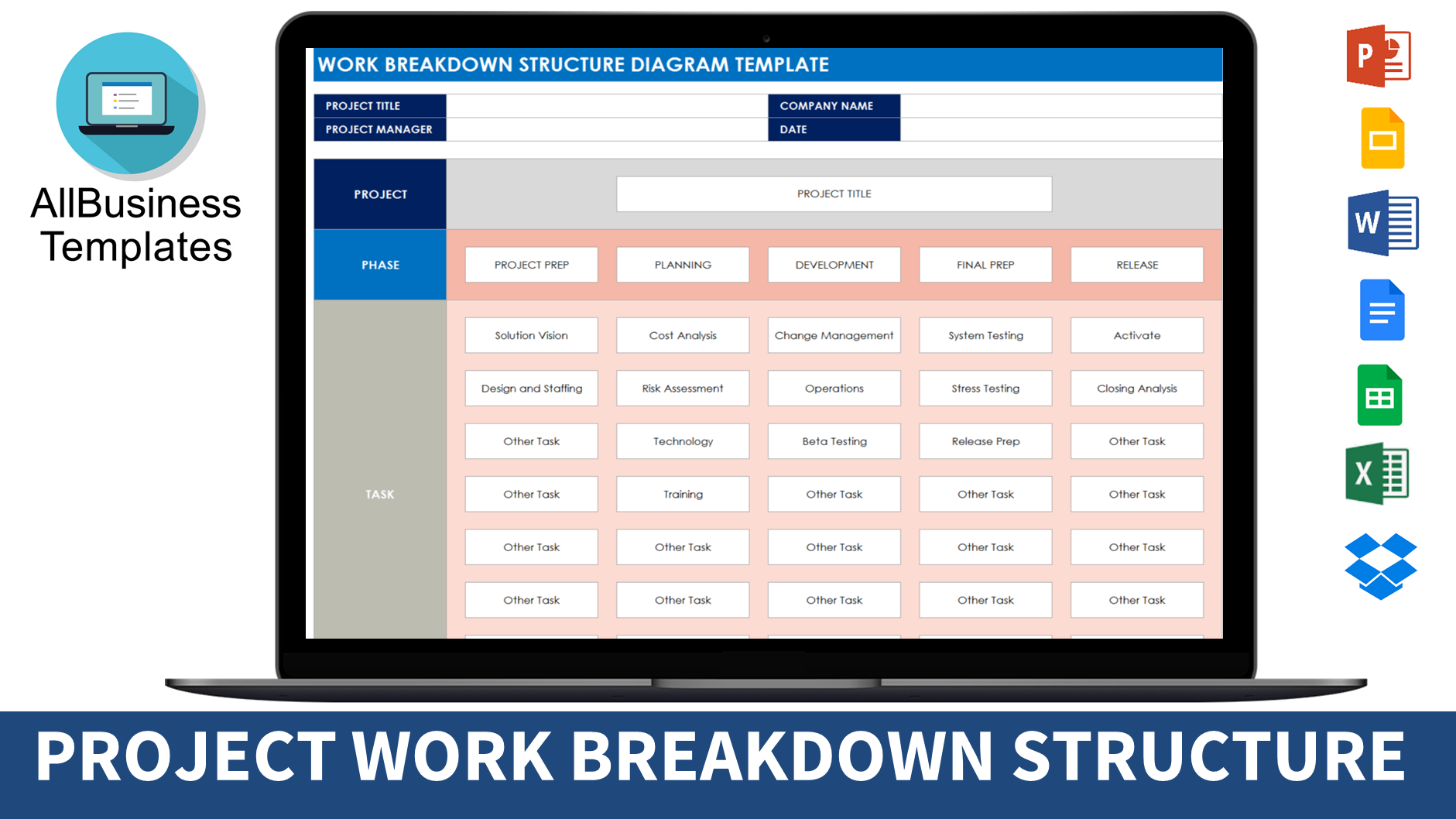
Download Work Breakdown Structure Excel
微软电子表格 (.xlsx)- 本文档已通过专业认证
- 100%可定制
- 这是一个数字下载 (11.79 kB)
- 语: English
Sponsored Link
How do you develop a Project Work Breakdown Structure in Excel? Download this example WBS Excel spreadsheet template now!
Adequate communication is essential in order to finish projects successfully. In order to gain truthful and accurate information, you need to make sure that program or project managers are able to make rational and correct decisions. We are certain this project template will be of value. In order to make a WBS, please provide basic (project) information including
- Project Title – the name used to identify this project;
- Project Working Title - working name or acronym that will be used for the project;
- Project Manager - the person with responsibility for the successful delivery of the project to time cost and quality.
- Project Sponsor - the person ultimately accountable for the success of the project. Prepared by – The person(s) preparing this document;
- Date/Control Number – Date the plan is finalized and the change or configuration item control number assigned.
This PM WBS document template is intuitive and available in several kinds of formats (such as PDF, WORD, . The Word file includes the necessary fields as well, such as:
- Element #: Unique reference ID for the activity or task.
- WBS Elements: Activity, Task, or Sub-Task Name. Insert name or title of the Task, Sub-task, Activity or Deliverable.
- Definition of Activity or Task (Description): Brief description of this Activity, Task, or Sub-Task.
- Responsible Person or Group: Insert person or group name (responsible person).
- Estimated (E) or Actual (A) Cost (Cross-reference to budget). Estimate or actual cost of the activity or task or add a cross-reference to the budget.
- Project Phase (Cross-reference to roadmap or schedule).
- Provide the name or number of the Project phase that this activity falls into.
Feel free to download this Work Breakdown Structure, or simply browse through our website to find other basic or advanced template designs. They are intuitive and available in several kinds of formats, such as PDF, WORD, XLS (EXCEL including formulas and can calculate sums automatically).
Project Management
Projects can be of various types, which means they have to be managed differently. Based on the type of industry and business niche, every project needs to be understood and analyzed before jumping on to the actual phase of project management.
After the initial phase of planning and obtaining sufficient knowledge about the project, project managers can outline the strategies for successful management and implementation of a project. In this phase, the planned tasks are completed within the decided time frame, one after another. This phase has to be managed expertly to ensure that all the important tasks are completed timely.
The phase of project management can be categorized into different stages. The most important stages of project management are given below:
- Initial Planning;
- Execution of Plans;
- Monitoring and Tracking the Progress;
- Closing;
- Evaluation.
Therefore, we recommend you download this Work breakdown structure template now. Using this Project Management Work breakdown structure Docx template guarantees that you will save time, cost, and effort and make you more successful in your project, work, and business!
Download this project management template now! Completing your Work Breakdown Structure was never easier!
DISCLAIMER
Nothing on this site shall be considered legal advice and no attorney-client relationship is established.
发表评论。 如果您有任何问题或意见,请随时在下面发布
相关文件
Sponsored Link