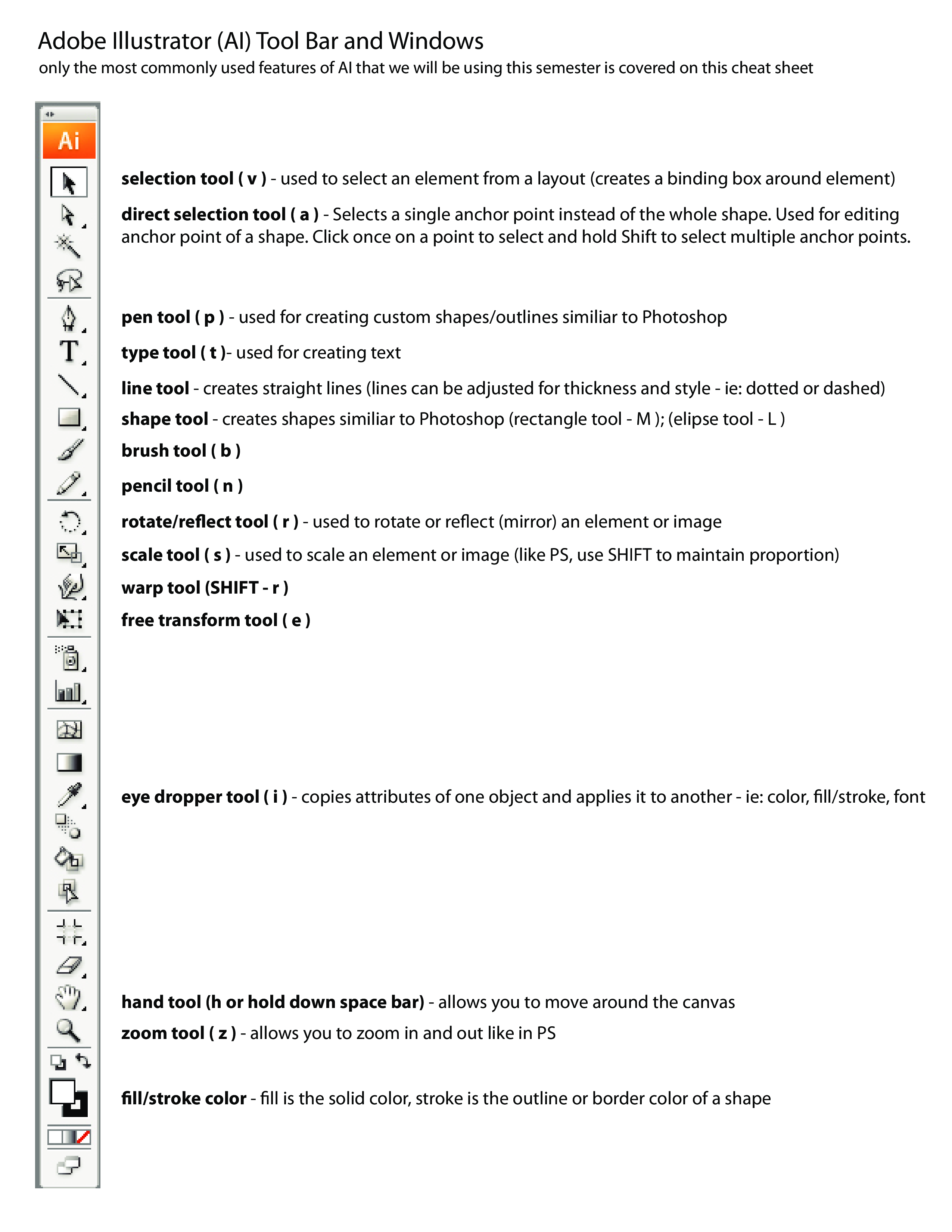Adobe AI Cheatsheet for Toolbar and Windows
Sponsored Link免费模板 保存,填空,打印,三步搞定!
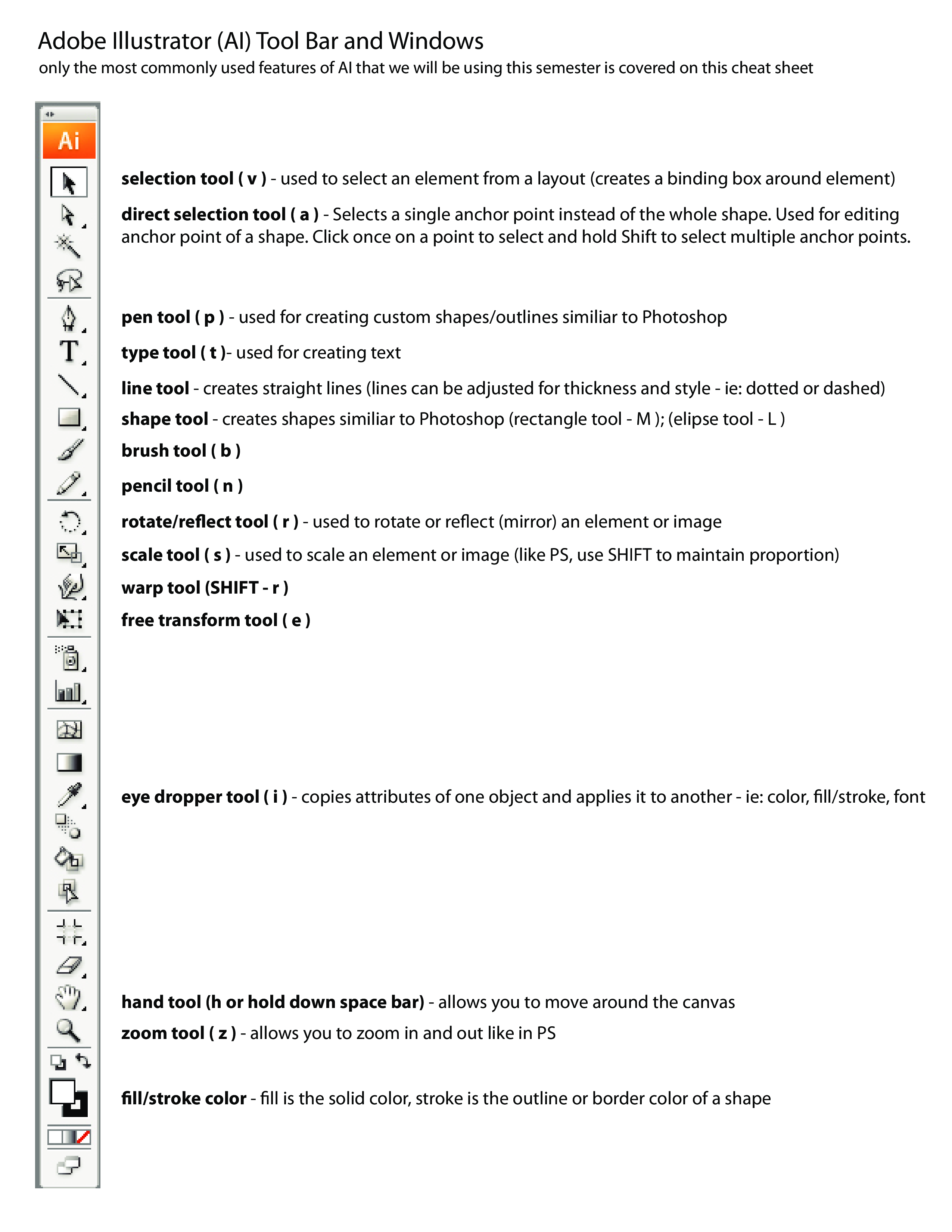
Download Adobe AI Cheatsheet for Toolbar and Windows
Adobe PDF (.pdf)- 本文档已通过专业认证
- 100%可定制
- 这是一个数字下载 (919.53 kB)
- 语: English
Sponsored Link
Are you an aspiring or seasoned user of AI-powered Adobe software? Look no further!
We understand the complexity of these powerful tools and the need for quick reference materials. That's why we have designed an AI Adobe Software Cheat sheet Template to help you navigate the vast capabilities of AI within Adobe's creative suite. With this cheat sheet, you'll have essential commands, shortcuts, and tips right at your fingertips, enabling you to optimize your workflow and unleash your creative potential.
- Quick Reference Commands: Access a comprehensive list of essential commands specific to AI-powered Adobe software. Whether you're working in Adobe Photoshop, Illustrator, or other AI-integrated applications, this cheatsheet provides you with a handy compilation of commonly used commands, making your work more efficient and intuitive.
- pen tool ( p ) - used for creating custom shapes/outlines similar to
- Photoshop type tool ( t )- used for creating text line tool - creates straight lines (lines can be adjusted for thickness and style - ie: dotted or dashed) shape tool - creates shapes similar to
- Photoshop (rectangle tool - M ) (ellipse tool - L ) brush tool ( b ) pencil tool ( n ) rotate/reflect tool ( r ) - used to rotate or reflect (mirror) an element or image scale tool ( s ) - used to scale an element or image (like PS, use SHIFT to maintain proportion) warp tool (SHIFT - r ) free transform tool ( e ) eye dropper tool ( i ) - copies attributes of one object and applies it to another -
- ie: color, fill/stroke, font hand tool (h or hold down space bar) - allows you to move around the canvas zoom tool ( z ) - allows you to zoom in and out like in
- PS fill/stroke color - fill is the solid color, stroke is the outline or border color of a shape U vector graphic : image created with software that uses geometrical formulas to represent images..
- Time-Saving Shortcuts: Discover a compilation of time-saving keyboard shortcuts tailored to AI features in Adobe software. Maximize your productivity by learning these quick shortcuts to execute tasks seamlessly. From selecting layers to applying AI filters, these shortcuts will become second nature, enhancing your creative process.
- AI-Powered Tools and Techniques: Unlock the potential of AI-driven features within Adobe software. Our cheat sheet highlights key AI tools and techniques, such as automated image editing, content-aware fill, image recognition, and intelligent object selection. Familiarize yourself with these AI capabilities to elevate your designs and streamline your workflow.
- Troubleshooting Tips: Encounter a hiccup while working with AI Adobe software? Our cheatsheet provides troubleshooting tips to help you overcome common challenges. Whether you're experiencing compatibility issues, memory errors, or performance concerns, you'll find helpful suggestions to tackle these obstacles and keep your creative momentum going.
- Best Practices for AI Integration: Learn best practices for effectively integrating AI features into your creative projects. Discover how to harness AI algorithms to enhance photo editing, streamline design processes, generate intelligent suggestions, and achieve consistent results. Master the art of blending AI with your artistic skills to create truly captivating and innovative designs.
With the AI Adobe Software Cheat sheet Template, you'll have a comprehensive resource that empowers you to maximize the potential of AI within Adobe's creative suite. Seamlessly navigate complex tools, optimize your workflow, and unleash your creativity like never before.
Ready to revolutionize your creative process? Download our AI Adobe Software Cheatsheet Template today and unlock the full potential of AI-powered design in Adobe software. Streamline your workflow, save time, and achieve stunning results effortlessly. Let the power of AI elevate your creativity to new heights!
DISCLAIMER
Nothing on this site shall be considered legal advice and no attorney-client relationship is established.
发表评论。 如果您有任何问题或意见,请随时在下面发布
相关文件
Sponsored Link