Venn Diagram Organizer
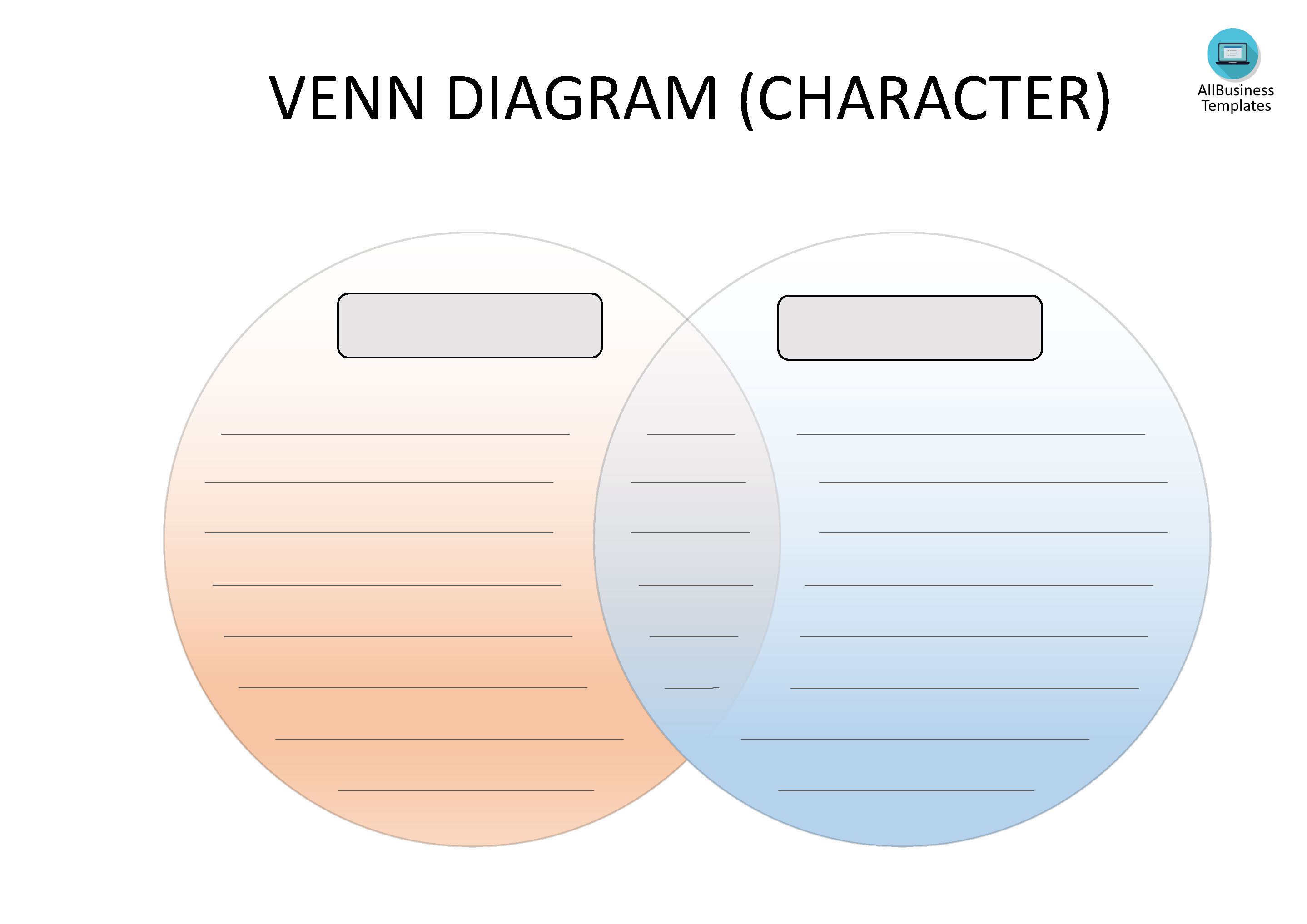
Opslaan, invullen, afdrukken, klaar!
De beste manier om een Venn Diagram Organizer te maken? Check direct dit professionele Venn Diagram Organizer template!
Beschikbare bestandsformaten:
.pptx- Gevalideerd door een professional
- 100% aanpasbaar
- Taal: English
- Digitale download (56.32 kB)
- Na betaling ontvangt u direct de download link
- We raden aan dit bestand op uw computer te downloaden.
Zakelijk Privé Opleiding Power Point cirkel Hoe maakt u een Venn-diagram venn cirkel eenvoudige powerpoint templates beste PPT templates gratis downloaden professionele PowerPoint-sjablonen gratis te downloaden
How do you use the Venn Diagram Organizer template? You have everything in mind, and just need a nice instrument to work it out? Our sample template will helps you easily visualize relationships between two or more things. They are often used in brainstorming and problem-solving activities, as well as to explore similarities and differences between two or more items. Download this Venn diagram organizer template (PowerPoint) now!
A Venn diagram organizer is a tool or template that helps individuals create, structure, and organize information using Venn diagrams. It provides a framework for visually representing the relationships between sets and their elements. The organizer typically includes circles or other shapes that users can fill in with text or other information to illustrate the intersection and differences between sets.
Key features of a Venn diagram organizer may include:
- Circles or Shapes: The primary elements of the organizer are circles (or other shapes) that represent sets. The arrangement and overlap of these shapes depict the relationships between the sets.
- Labels: Each circle is labeled with the name of the corresponding set. Labels provide context and help users understand the content of each set.
- Intersecting Areas: The overlapping regions of the circles indicate the common elements shared by the sets. Users can add text or labels to these areas to describe the shared characteristics or elements.
- Blank Spaces: The organizer includes blank spaces inside and outside the circles where users can input information. This allows for customization based on the specific data or concepts being compared.
- Guidelines or Lining: Some organizers may include guidelines or lining to assist users in creating neat and well-organized diagrams.
A Venn diagram organizer can be used in various contexts, such as education, problem-solving, data analysis, and brainstorming. It helps individuals visually organize information, identify patterns, and communicate relationships between different groups or categories.
In a Venn diagram:
- Each circle or shape represents a set or category, and the elements belonging to that set are placed within the boundary of the circle.
- The overlapping regions between the circles represent the common elements shared by the sets that overlap.
- The non-overlapping areas within each circle represent the elements unique to that specific set.
Venn diagrams help to visually clarify concepts like similarities, differences, and relationships among multiple categories. They are often used in fields such as mathematics, logic, statistics, and various academic disciplines to present complex ideas clearly and concisely.
This Venn Diagram template in MS PowerPoint will help you structure your thoughts on every detail in a professional way! It provides for a clear comparison between 2 units, options, or persons. You can find many different types of Venn Diagrams. Just pick the one you consider to be the most suitable for your comparison.
As mentioned, this diagram template helps you to make the right comparison, and through that, enable yourself to become more successful in your, education, work, and business.
Download this Venn Diagram PPT directly. Fast, safe and easy!
DISCLAIMER
Hoewel all content met de grootste zorg is gecreërd, kan niets op deze pagina direct worden aangenomen als juridisch advies, noch is er een advocaat-client relatie van toepassing.
Laat een antwoord achter. Als u nog vragen of opmerkingen hebt, kunt u deze hieronder plaatsen.
