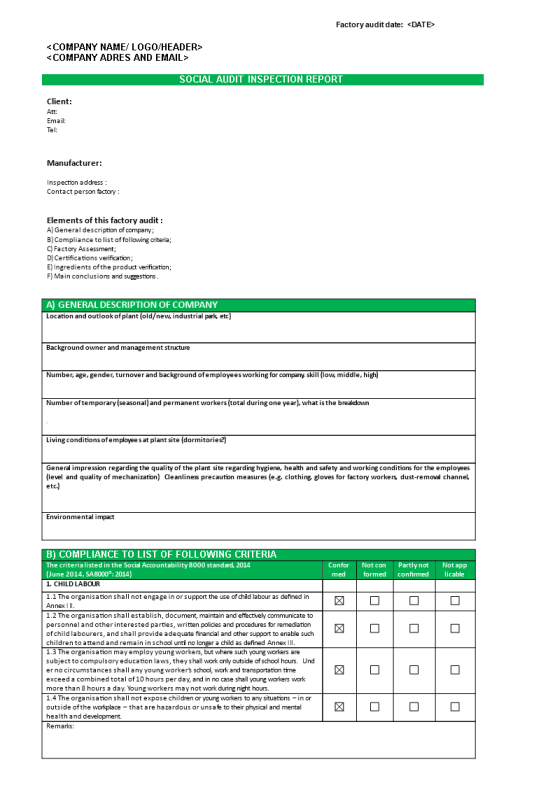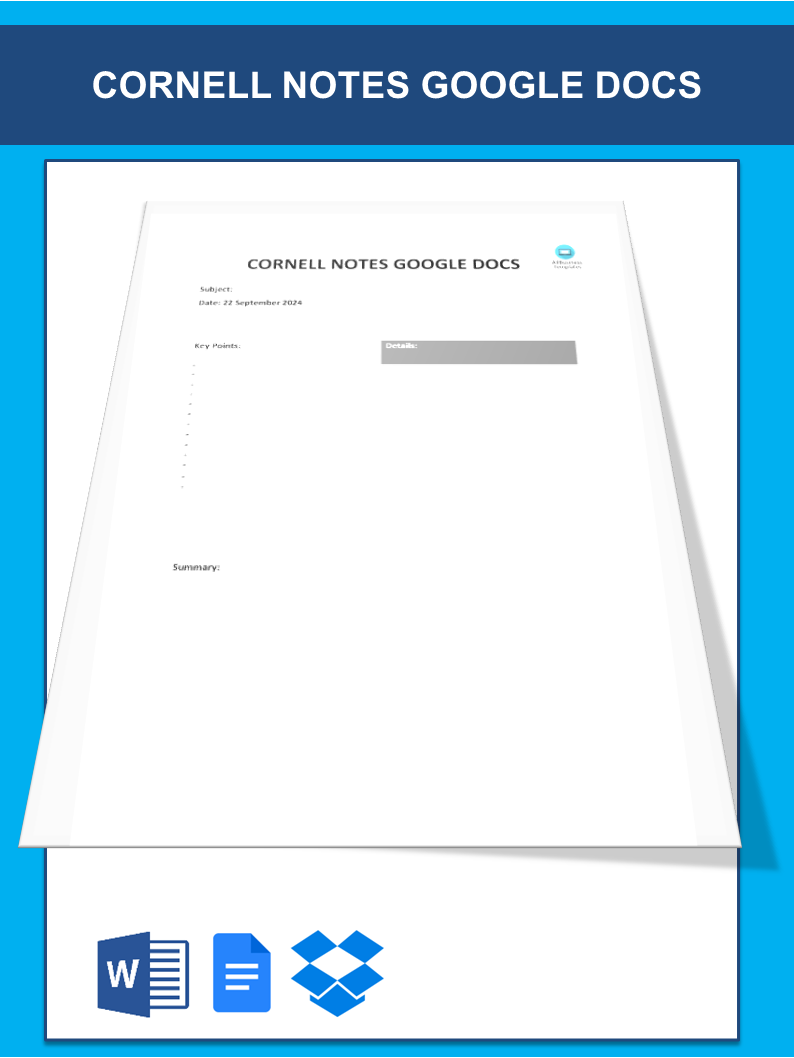Cornell Notes Template Google Docs
Sponsored Link免费模板 保存,填空,打印,三步搞定!
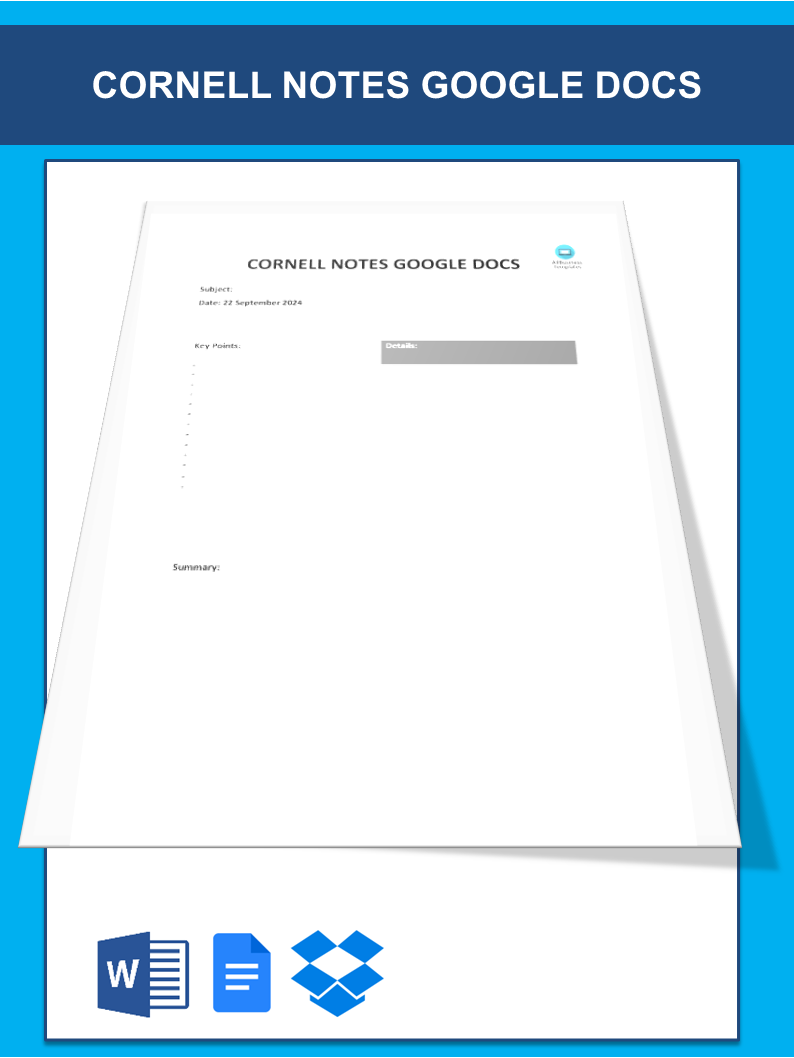
Download Cornell Notes Template Google Docs
微软的词 (.docx)免费文件转换
- 本文档已通过专业认证
- 100%可定制
- 这是一个数字下载 (24.15 kB)
- 语: English
Sponsored Link
How to create a Cornell notes template in Google Docs? Searching for a Cornell Notes Template in Google Docs? You can use the Cornell Notes Template in Google Docs to help you take notes more effectively. The template includes space for writing the main ideas, facts, and questions. Download this template now and use
If you're in search of a seamlessly integrated Cornell Notes template compatible with Google Docs, your quest ends here! Our meticulously crafted template is designed to assist you in organizing and structuring your notes effortlessly, promoting efficient review and a clear grasp of essential ideas. Download this template now to elevate your note-taking experience and optimize your planning for essays or projects.
The Cornell Notes system, developed by Walter Pauk at Cornell University in the 1940s, is renowned for its ability to help students organize and review class or lecture notes efficiently. Our template encapsulates the essence of this system, featuring three main sections:
1. Note-Taking Area: Capture main ideas and details concisely, utilizing your own words to summarize key points from lectures or readings, including:
- keywords & ideas;
- important dates/people/places;
- repeated/stressed info;
- ideas/brainstorming written on board, overhead projector;
- info from textbook/stories;
- diagrams & pictures;
- formulas, etc.
2. Cue Column: Located on the left side, jot down cues or questions to aid in future review. These cues take the form of questions, keywords, or prompts related to the content in the Note-Taking Area.
3. Summary Area: At the bottom, craft a brief yet coherent overview of the material, summarizing the main points and key takeaways in your own words.
This notes template encourages active engagement, prompting you to think critically about the material, condense information effectively, and reinforce understanding through a well-structured review. Whether you are a seasoned student or new to the Cornell Notes system, our template provides a solid foundation for enhancing your note-taking and study skills.
Steps to Use the Cornell Notes Template on Google Docs:
Open Google Docs:
- Go to docs.google.com.
- Log in to your Google account if not already logged in.
Create a New Document:
- Click "+ Blank" to create a new, blank document.
- Set Up Page Layout:
Click on "File" in the top left corner.
- Select "Page setup."
- Adjust page orientation, size, and margins as needed.
Create Title and Heading:
- Type the title at the top.
- Below, create a two-line heading for "Notes" or "Key Points" and the date, class, or source information.
Divide the Page into Sections:
- Use tables to create three sections: note-taking, cue column, and summary.
- Adjust column widths.
Label the Sections:
- Label the left column "Notes" or "Key Points" and the right column "Cues."
- Label the bottom section as "Summary."
Save as a Template:
- Click "File" and select "Save as template..."
- Name your template for future use.
With these steps, you have a Cornell Notes template in Google Docs, ready to transform your note-taking into a structured and effective process. Click "Open with Google Docs" or download the editable Cornell notes template for Google Docs to your hard drive, tailor it to your style, and embark on a journey of organized and impactful note-taking. Your success in grasping and retaining crucial information awaits!
DISCLAIMER
Nothing on this site shall be considered legal advice and no attorney-client relationship is established.
发表评论。 如果您有任何问题或意见,请随时在下面发布
相关文件
Sponsored Link