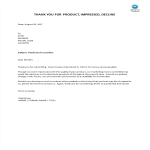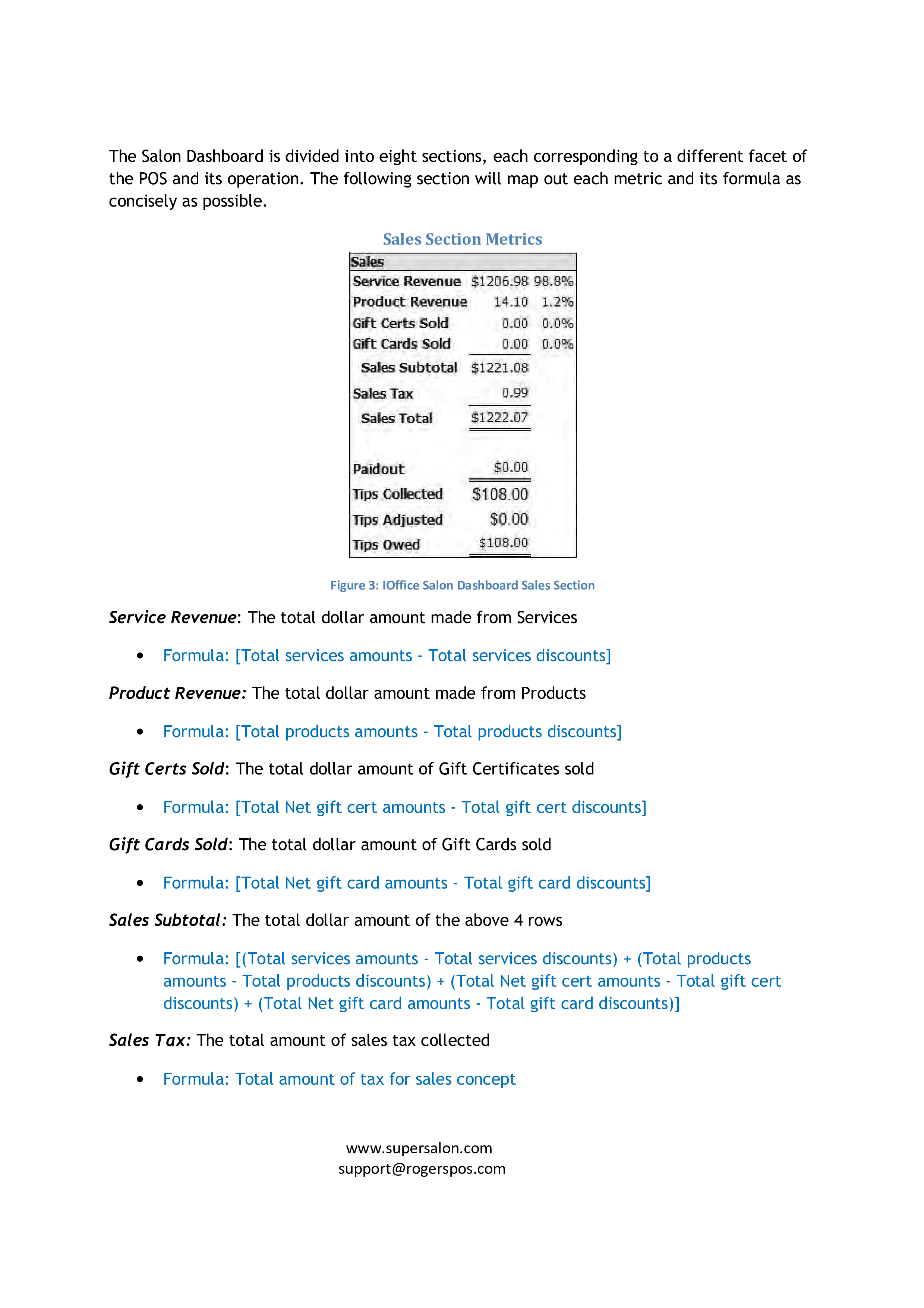Salon Management Dashboard
Sponsored Link免费模板 保存,填空,打印,三步搞定!
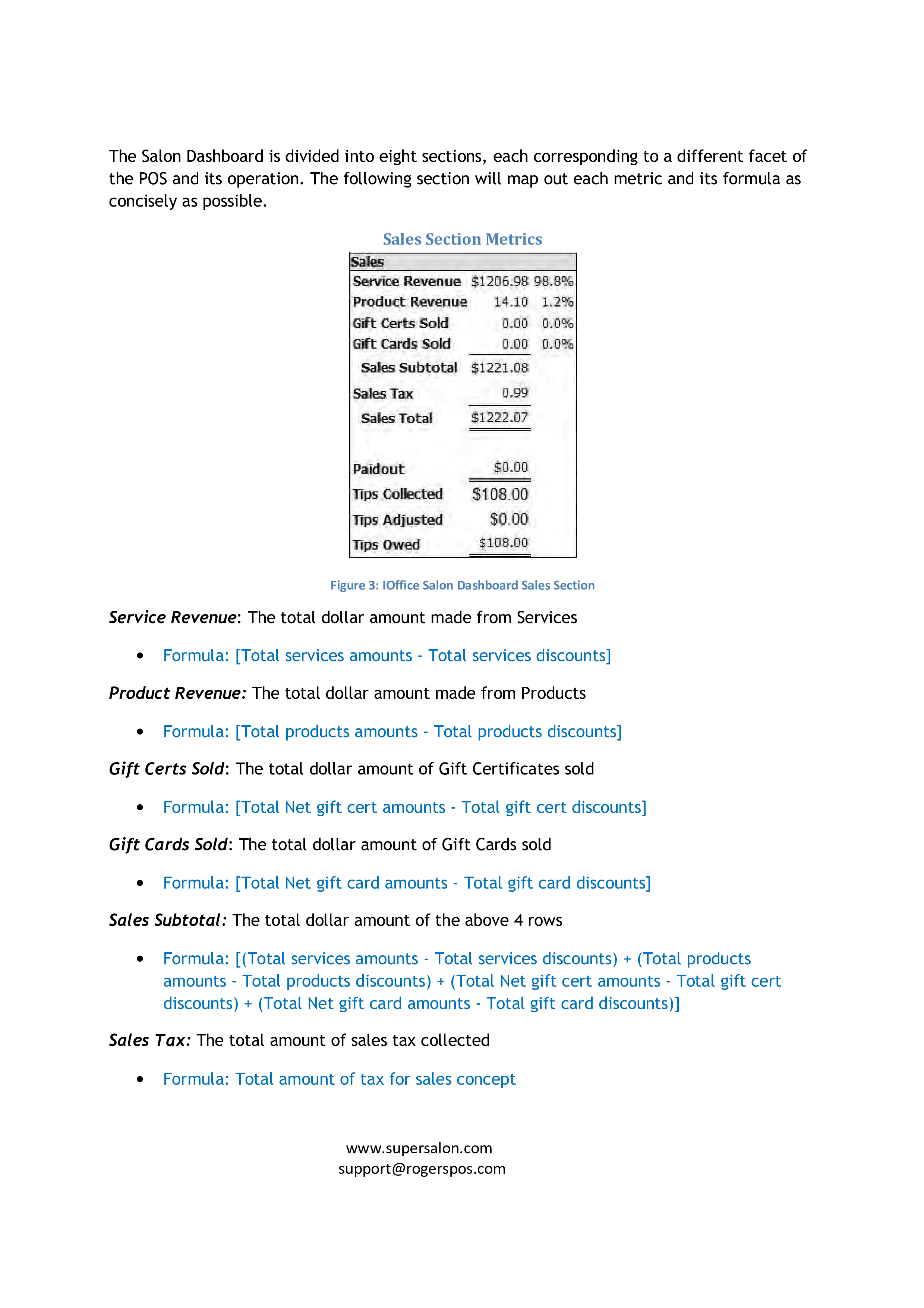
Download Salon Management Dashboard
Adobe PDF (.pdf)- 本文档已通过专业认证
- 100%可定制
- 这是一个数字下载 (245.21 kB)
- 语: English
Sponsored Link
How to manage a salon? An easy way to start managing a salon is to design a dashboard with most important management information.
Every day brings new projects, emails, documents, and task lists, and often it is not that different from the work you have done before. Many of our day-to-day tasks are similar to something we have done before. Don't reinvent the wheel every time you start to work on something new!
Instead, we provide this standardized Service Ticket Template template with text and formatting as a starting point to help professionalize the way you are working. Our private, business and legal document templates are regularly screened by professionals. If time or quality is of the essence, this ready-made template can help you to save time and to focus on the topics that really matter!
Using this dashboard template guarantees you will save time, cost and efforts! It comes in Microsoft Office format, is ready to be tailored to your personal needs. Completing your document has never been easier!
Download this Salon Management Dashboard template now for your own benefit!
Deposit Totals: The total of all of the above rows • Formula: (cash to deposit + check revenue + gift certificate revenue) + (gift certificate revenue + gift card revenue + credit card revenue + debit card revenue) Cash Over/Short: The amount of counted cash over/short of the computed cash from the closeouts • Formula: Computed Cash - Expected Till Statistics Section Metrics Figure 5: POS Salon Dashboard Statistics Section Total Guest Count: The total number of people that came in the salon • Formula: Total number of guests - data based on tickets and transactions - within the report s period www.supersalon.com support rogerspos.com Ticket Average: The average total price of tickets • Formula: Total Net Sells Rev / Total number of guests NOTE: Total Net Sells Revenue = Total Net Request Revenue + Total Net Gift Certificate Revenue + Total Net SVS Gift Card Revenue + Total Net Gift Heartland Tran Revenue + Total Net Gift PCC Tran Rev + Total Net Walk-In Tran Rev - Total Amount Refund Trans + Total Net Products Rev + Total Net Loyalty Card Tran Rev + Total Net Services Rev PPH: Production per Hour • Formula: Total Net Services Rev / Total Production Hours within the report s period PPG: Revenue Product Per Guest • Formula: Total Net Product Rev / Total number of guests Production Hours: The total number of hours worked by production positions • Formula: Total Clocked Time Employee - Total Autobreak Time - Total Adjustment Time Non-Production Hours: The total number of hours worked by receptionist positions • Formula: Total Clocked Time Receptionist - Total Autobreak Time - Total Adjustment Time Total Hours: The total number of hours worked by all staff that were clocked in • Formula: (Total Clocked Time Receptionist + Employee) - Total Autobreak Time Total Adjustment Time Service Only: The number of tickets that only had a service on them • Formula: Total sum of all tickets from the ticket table that are service exclusive..
DISCLAIMER
Nothing on this site shall be considered legal advice and no attorney-client relationship is established.
发表评论。 如果您有任何问题或意见,请随时在下面发布
Sponsored Link