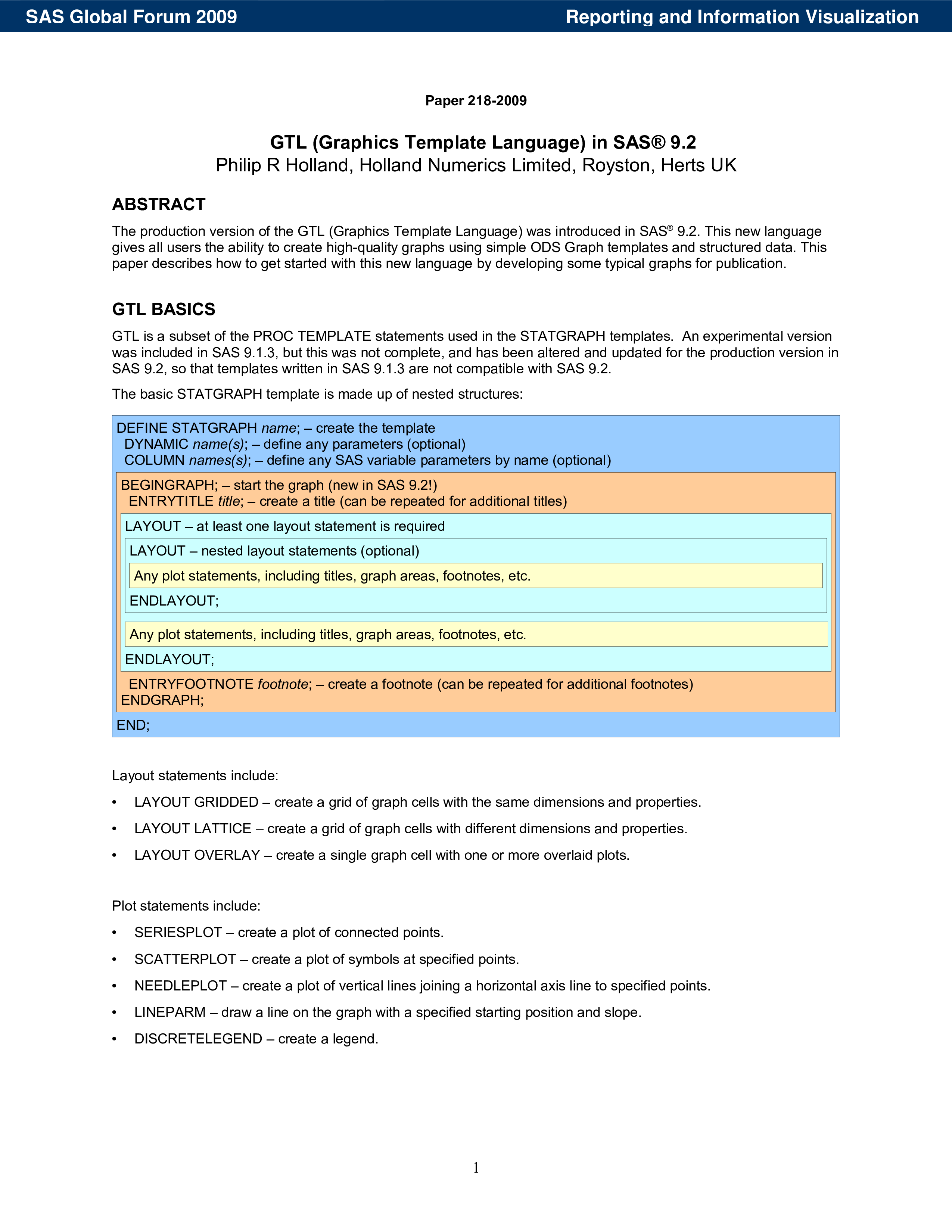Graphics Template Language in SAS 9.2.
Sponsored Link免费模板 保存,填空,打印,三步搞定!
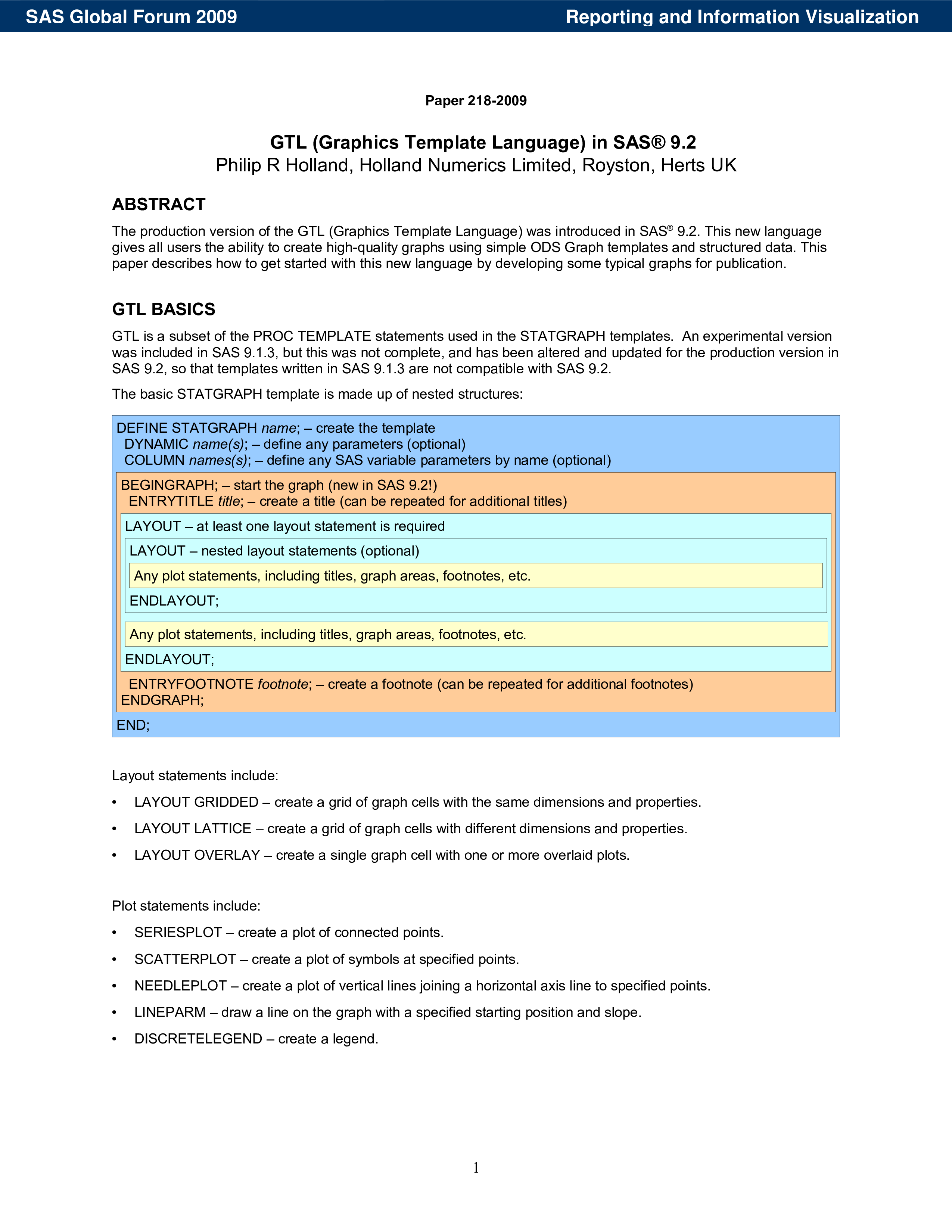
Download Graphics Template Language in SAS 9.2.
Adobe PDF (.pdf)- 本文档已通过专业认证
- 100%可定制
- 这是一个数字下载 (323.67 kB)
- 语: English
Sponsored Link
How to make a Graphics Template Language in SAS 9.2.? Download this Graphics Template Language in SAS 9.2. template that will perfectly suit your needs!
Mathematicians regularly need spreadsheets, worksheets or forms, and often more than any other industry. Therefore, we support you by providing this Graphics Template Language in SAS 9.2. template, which will save your time, cost and efforts and help you to reach the next level of success in your studies, work or business!
This split provides enough space to show 2 lines of counts, but the proportion allocated to the bottom area should be increased to show more than 2 lines: LAYOUT LATTICE / COLUMNS = 1 ROWS = 2 ROWWEIGHTS = (.85 .15) COLUMNDATARANGE = UNIONALL Define the top area and fill with an overlay of a series plot of connecting lines and a scatter plot of error bars: LAYOUT OVERLAY / PAD = (TOP = 2 BOTTOM = 2 LEFT = 2 RIGHT = 2 ) XAXISOPTS = (LABEL = xlabel) YAXISOPTS = (LABEL = ylabel) OPAQUE = FALSE 3 SAS Global Forum 2009 Reporting and Information Visualization SERIESPLOT X = xvar Y = yvar1 / MARKERATTRS = (SIZE = 10PX) LINEATTRS = (THICKNESS = 3PX) NAME = series GROUP = group SCATTERPLOT X = xvar Y = yvar1 / YERRORUPPER = yupper1 YERRORLOWER = ylower1 MARKERATTRS = (SIZE = 10PX) GROUP = group Add horizontal reference lines, if requested: IF (yintercepta) LINEPARM X = 0 Y = yintercepta SLOPE = 0 / LINEATTRS = (PATTERN = DOT) ENDIF IF (YINTERCEPTB) LINEPARM X = 0 Y = yinterceptb SLOPE = 0 / LINEATTRS = (PATTERN = DOT) ENDIF Add a legend for the connecting lines: DISCRETELEGEND series ACROSS = BORDER = VALIGN = ENDLAYOUT / 4 FALSE TOP Define the bottom area and fill with a scatter plot of the counts as character values: LAYOUT OVERLAY / PAD = (BOTTOM = 2 LEFT = 2 RIGHT = 2 ) BORDER = FALSE WALLDISPLAY = NONE XAXISOPTS = (DISPLAY = NONE) X2AXISOPTS = (DISPLAY = NONE) Y2AXISOPTS = (DISPLAY = NONE) YAXISOPTS = (DISPLAY = (TICKVALUES)) SCATTERPLOT X = xvar Y = group / MARKERCHARACTERATTRS = (COLOR = BLACK) MARKERCHARACTER = nvar1 ENDLAYOUT ENDLAYOUT / lattice / Add the footnotes: ENTRYFOOTNOTE HALIGN = LEFT footnote ENTRYFOOTNOTE HALIGN = LEFT footnote2 ENTRYFOOTNOTE HALIGN = LEFT footnote3 ENDGRAPH END RUN CREATE THE PLOT Generate the graph, requesting the horizontal reference lines: LET pgm=v92odslineplot OPTIONS NODATE NONUMBER ORIENTATION = LANDSCAPE / --- Figure 2: Plot CHAIR as line plot with reference lines --- / TITLE ODS RTF FILE = " pgm.chair.rt
This blank Graphics Template Language in SAS 9.2. is intuitive, ready-to-use and structured in a smart way. Try it now and let this mathematics template inspire you. We certainly encourage to use this Graphics Template Language in SAS 9.2. for your own good and are confident it will fit your needs
Our site is often updated with new templates.
Download this Graphics Template Language in SAS 9.2. now!
DISCLAIMER
Nothing on this site shall be considered legal advice and no attorney-client relationship is established.
发表评论。 如果您有任何问题或意见,请随时在下面发布
相关文件
Sponsored Link