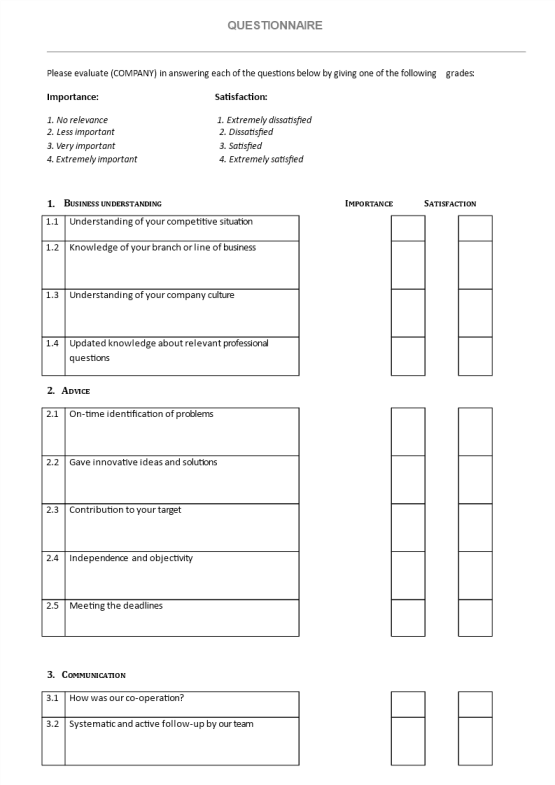Dashboard Table Scroll Sort Brush
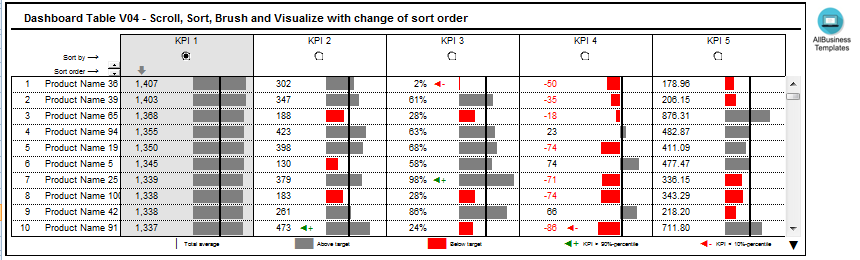
Speichern, ausfüllen, drucken, fertig!
How to make a Dashboard Table Scroll Sort Brush and Visualize Sortorder in Excel?Download this Dashboard Table Scroll Sort Brush Excel spreadsheet template now!
Verfügbare Gratis-Dateiformate:
.xls- Dieses Dokument wurde von einem Professional zertifiziert
- 100% anpassbar
Business Unternehmen Dashboard Instrumententafel
How to make a Dashboard Table Scroll Sort Brush and Visualize Sortorder in Excel? An easy way to create your spreadsheet is by downloading this example Dashboard Table Scroll Sort Brush and Visualize Sortorder Excel spreadsheet template now!
What is a Dashboard?
According to Stephen Few, one of the world-wide leading authorities on visualization and dashboard design, a dashboard is a visual display of the most important information which fits entirely on a single computer screen.
The Scrolling Problem
Fitting on a single computer screen is the challenge this post will solve. Imagine you have a large list of 100 or more items (e.g. products, sales regions, etc.) with several corresponding Key Performance Indicators (e.g. prices, costs of goods sold, sales, etc.) and you want to show this in a table on your management dashboard. The whole table will not fit on a single computer screen anymore. Most of the time it will be sufficient to show the first or largest 10 items only. But what if the user of your dashboard wants to scroll down the table and see the rest of the data? Sure, you might teach him to go to the sheet with the data and scroll up and down there. But this is not convenient, not user-friendly, insecure and not the purpose of a dashboard.
The solution
The table on our dashboard doesn’t need much explanation. The only thing that differs from millions of other numeric tables in Excel is the slider scroll-bar between the names of the items and the data. This scroll-bar allows the user of the dashboard to walk through the whole list and see all items without leaving the dash-board. The table is small and leaves a lot of space for tables or charts on the dashboard.
Our Excel templates are grid-based files designed to organize information and perform calculations with scalable entries. Beginners and professionals from all over the world are now using spreadsheets to create tables, calculations, comparisons, overviews, etc for any personal or business need.
This Excel template is a great way to increase your productivity and performance. It gives you access to do remarkable new things with Excel, even if you only have a basic understanding of working with formula’s and spreadsheets. If time or quality is of the essence, this ready-made presentation can certainly help you out!
You will see that finishing such a Excel spreadsheet has never been easier!
Download this Dashboard Table Scroll Sort Brush and Visualize Sortorder Excel spreadsheet now!
HAFTUNGSAUSSCHLUSS
Nichts auf dieser Website gilt als Rechtsberatung und kein Mandatsverhältnis wird hergestellt.
Wenn Sie Fragen oder Anmerkungen haben, können Sie sie gerne unten veröffentlichen.