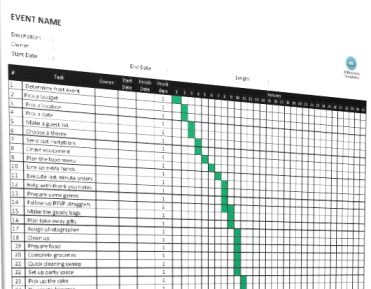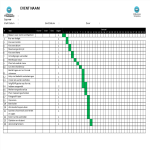Gantt Chart monthly basis
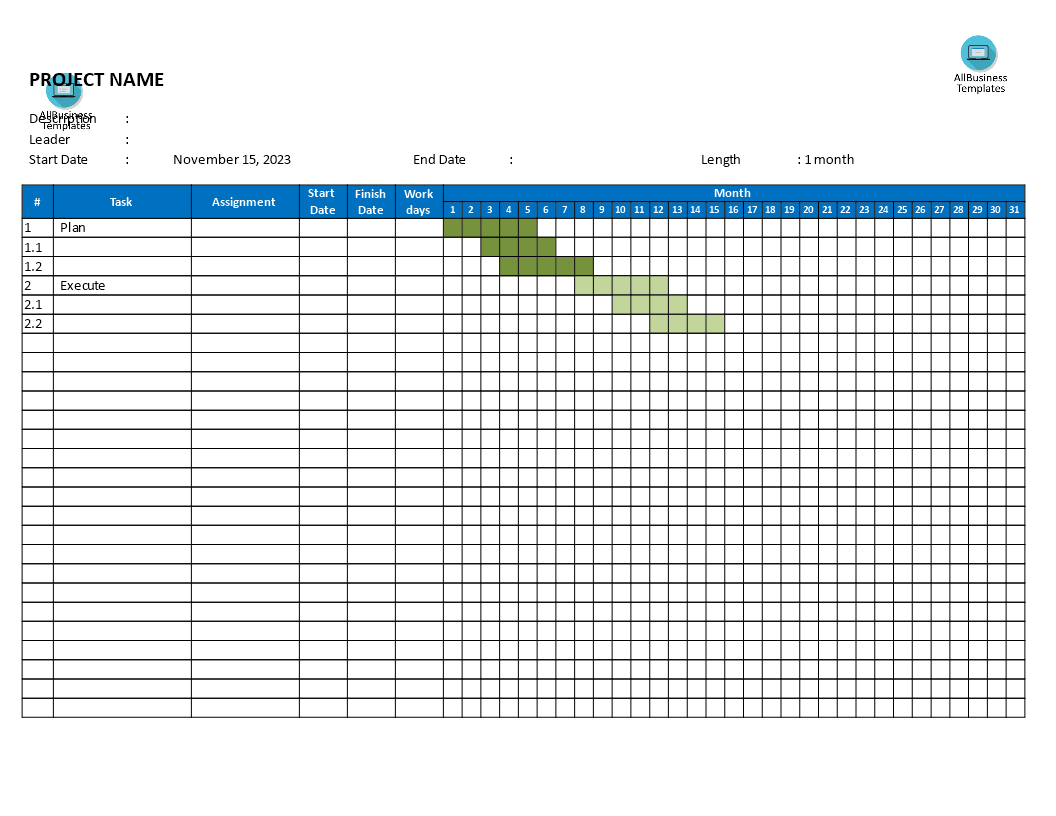
Guardar, completar los espacios en blanco, imprimir, listo!
How to create a Gantt chart in Excel? Download this free printable Gantt Chart week based template and enable yourself to create free Gnatt chart of your project and share with the project members.
Formatos de archivo disponibles:
.docxOtros idiomas disponibles::
- Este documento ha sido certificado por un profesionall
- 100% personalizable
Business Negocio gantt chart Gráfico de gantt Projectmanagement Gestión de proyectos programmanagement gestión de programas gantt Gantt project management gestión de proyectos gantt chart free gantt chart gratis gantt workbreakdown structure estructura de desglose del trabajo de Gantt work breakdown structure estructura de desglose del trabajo gnat chart Gráfico de gantt project management tool with gantt chart Herramienta de gestión de proyectos con diagrama de Gantt gantt chart tasks tareas del diagrama de Gantt project management with gantt chart Gestión de proyectos con diagrama de Gantt gantt chart project management example Ejemplo de gestión de proyectos de gantt chart team gantt chart diagrama de equipo de Gantt simple gantt chart tool herramienta de diagrama de Gantt simple gnatt chart Gráfico de gantt gantt chard Gráfico de gantt gantt bar chart gráfico de barras de Gantt gand chart tabla de gand gantt chart bar barra de diagrama de Gantt bar gantt how to create a gantt chart in excel cómo crear un diagrama de Gantt en Excel Gantt Chart Template Download Gantt Chart Template Descargar gantt chart template word gantt chart template google sheets gantt chart template free download simple gantt chart template excel gantt chart template excel free download gantt chart template powerpoint monthly gantt chart template
How to create a Gantt chart in Excel? What is a Gantt chart and what is a Gantt chart used for? Our Gantt Chart template is designed for easy customization and is regularly updated. You can download the template in Excel or PDF format to get started. The template also includes instructions to help you create and manage your Gantt Chart quickly and easily.
A Gantt chart can be a very efficient and effective project management tool, and they are a very popular method to put your needs and project goals clear on paper. It is considered one of the best project management tools. A Gantt chart is a kind of bar diagram, invented by Henry Gantt in the 1910s, that outlines a company or project schedule. Gantt charts outline the beginning and completion dates of the elementary components of a project. The total of all elementary project components can be called "the work breakdown structure of the project".
Here are the key features of a Gantt Chart on a monthly basis:
- Monthly Timeline: The chart shows the progression of time on a monthly scale. Each month is represented along the timeline, and the duration of the project extends across these months.
- Task Bars: Tasks are represented by horizontal bars positioned along the monthly timeline. The length of each bar corresponds to the duration of the task, and the placement on the timeline indicates when the task is scheduled to start and finish.
- Dependencies: If there are dependencies between tasks (i.e., one task must be completed before another can start), these dependencies are visually indicated on the chart. This helps in understanding the order and relationships between tasks over the monthly timeframe.
- Milestones: Significant project milestones, such as key deliverables or project reviews, may be marked on the timeline. Milestones help highlight important points in the project's progress.
- Resource Allocation: The Gantt Chart on a monthly basis can also be used to allocate resources efficiently. It shows when specific resources are needed for each task throughout the monthly timeline.
- Progress Tracking: As the project progresses, the Gantt Chart is updated to reflect the actual start and finish dates of tasks. This allows for real-time tracking of project progress on a monthly scale.
Using a Gantt Chart on a monthly basis is particularly helpful for projects with longer timelines or projects where a monthly overview is sufficient for planning and monitoring. It provides a clear visual representation of the project schedule, making it easier for project managers and team members to understand the timing and sequencing of tasks over the course of each month.
Our Project Management Planning template enables you to create free Gantt chart to structure your thoughts on every detail in a professional way! This Gantt Chart template will help you to reach the next level of success in your work, education, and business.
DESCARGO DE RESPONSABILIDAD
Nada en este sitio se considerará asesoramiento legal y no se establece una relación abogado-cliente.
Deja una respuesta. Si tiene preguntas o comentarios, puede colocarlos a continuación.