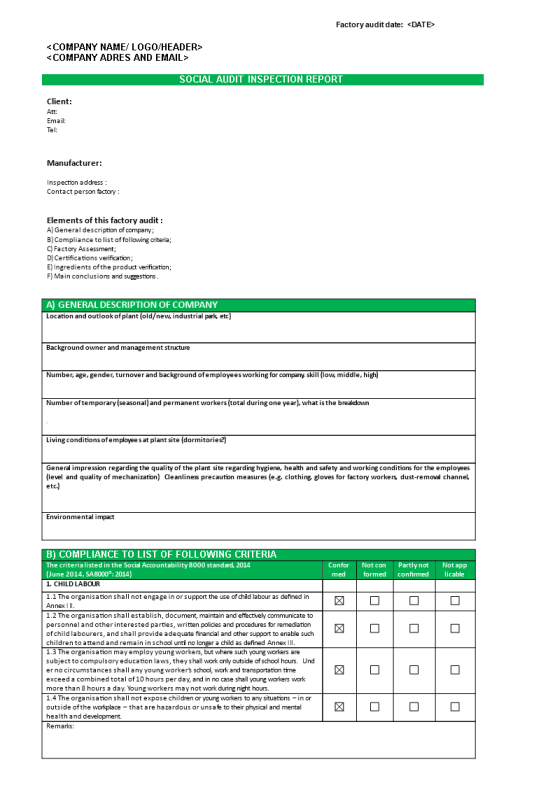Colored Venn Diagram template
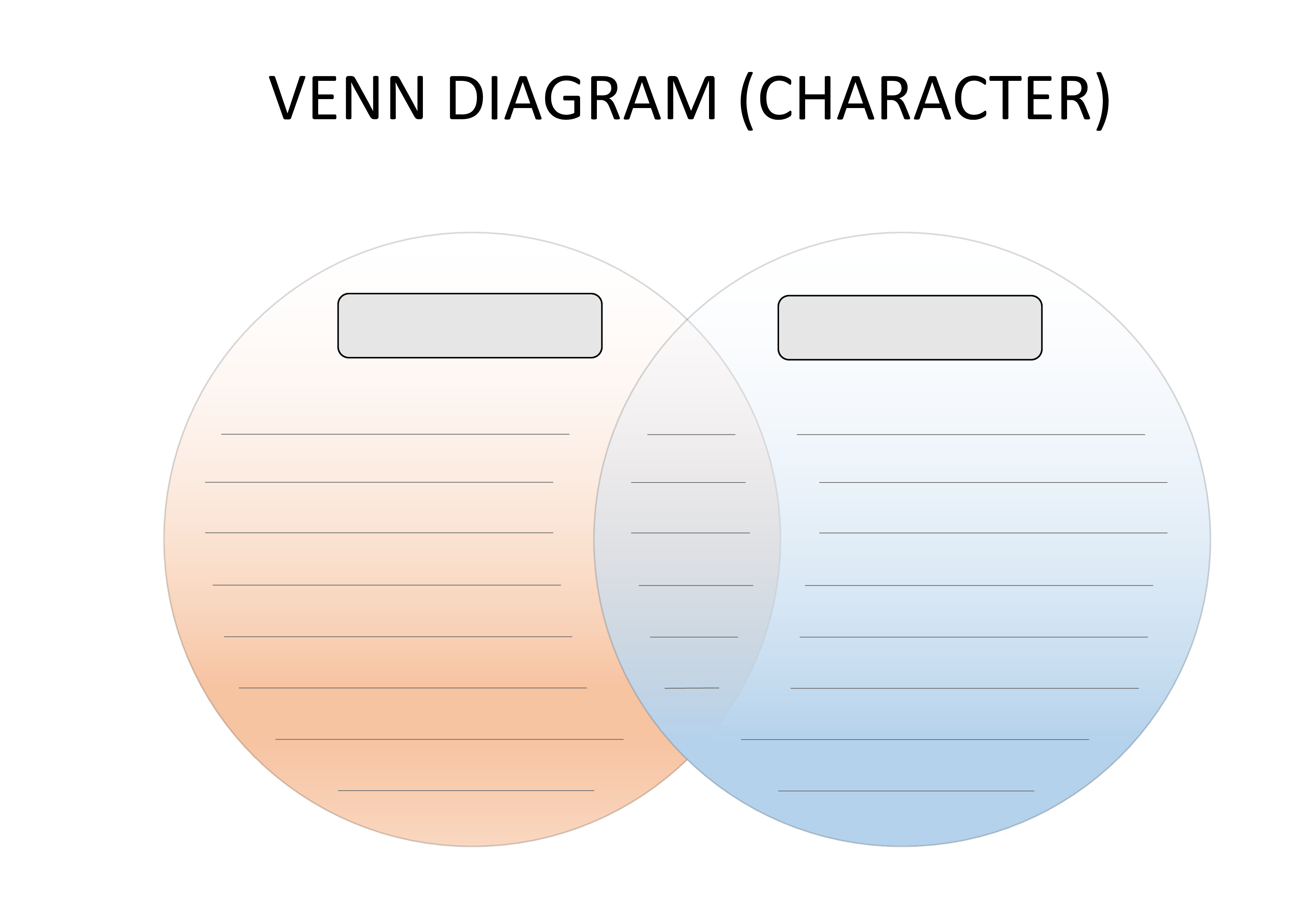
Enregistrer, Remplir les champs vides, Imprimer, Terminer!
Do you need to make a Venn Diagram comparison? What are the steps for coloring a Venn diagram? Download our Venn diagram template now to help you visualize your data.
Formats de fichiers gratuits disponibles:
.pdf- Ce document a été certifié par un professionnel
- 100% personnalisable
Business Entreprise Education Éducation venn diagram Diagramme de Venn teaching material Matériel d'apprentissage circle cercle character venn diagram diagramme de venn de caractère sample venn diagram exemple de diagramme de venn example venn diagram exemple de diagramme de venn venn diagram worksheet diagramme de venn how to make a venn diagram comment faire un diagramme de venn make a venn diagram faire un diagramme de venn create a venn diagram créer un diagramme de venn blank venn diagram diagramme de venn vierge printable venn diagram diagramme de venn imprimable comparison venn diagram diagramme de venn de comparaison how to compare in venn diagram comment comparer en diagramme de venn what is a venn diagram qu'est ce qu'un diagramme de venn venn free venn diagram template editable word venn diagram template google docs free venn diagram template editable venn diagram template maker venn diagram template google slides 3 circle venn diagram template venn diagram template with lines small venn diagram venn diagram list area of venn diagram how to label a venn diagram venn diagram table venn diagram title
Do you need to make a Venn Diagram comparison? What are the steps for coloring a Venn diagram? Our Venn diagram templates are available in multiple colors to help you visualize your data. Download this example of a colored Venn diagram template now to work out and present your comparison in minutes!
Tips:
What are the steps for coloring a Venn diagram?
Coloring a Venn Diagram can be a useful way to visually highlight different sets, intersections, or specific elements. Here are steps for coloring a Venn Diagram:
1. Identify Sets and Elements:
- Identify the sets you want to represent in the Venn Diagram. Also, identify any specific elements or categories you want to highlight.
2. Draw the Circles:
- Use a pencil or light lines to sketch the circles representing each set. Ensure that they overlap appropriately to create the desired intersections.
3. Label Sets:
- Label each circle with the name of the corresponding set. This will help you keep track of which set each circle represents.
4. Assign Colors:
- Choose colors for each set. You may want to use different colors to represent each set and a distinct color for the overlapping areas.
5. Color Circles:
- Carefully fill in each circle with its assigned color. This step helps visually distinguish the different sets.
6. Color Overlapping Areas:
- If there are overlapping areas between sets, use a different color to fill those regions. This helps highlight the intersections and common elements.
7. Color Elements:
- If you have specific elements or categories within each set, use colors to highlight or differentiate them within the circles.
8. Check Contrast:
- Ensure that there is enough contrast between colors to make the diagram easily readable. Avoid using colors that may be difficult to distinguish from each other.
9. Add Details:
- If needed, add labels or annotations with matching colors to provide additional information about sets or elements.
10. Review and Adjust:
- Step back and review the colored Venn Diagram. Make any necessary adjustments to improve clarity or address any issues with color choices.
- Consistency is Key:
- Keep color choices consistent throughout the diagram to maintain a clear and coherent visual representation.
- Use a Legend:
- If your Venn Diagram is complex, consider including a legend that explains the meaning of each color.
- Consider Accessibility:
- Be mindful of colorblindness and ensure that your color choices are accessible to a diverse audience.
- Digital Tools:
- If you are working digitally, use graphic design software or online tools that allow you to easily select and modify colors.
By following these steps, you can effectively color a Venn Diagram to enhance its visual appeal and communicate the relationships between sets and elements more clearly.
Click directly on 'Open with Google Docs' or download our sample colored Venn Diagram template now to enhance efficiency! Your success in delivering a well-structured and effective Venn Diagram awaits.
AVERTISSEMENT
Rien sur ce site ne doit être considéré comme un avis juridique et aucune relation avocat-client n'est établie.
Si vous avez des questions ou des commentaires, n'hésitez pas à les poster ci-dessous.