Prezi-presentatie
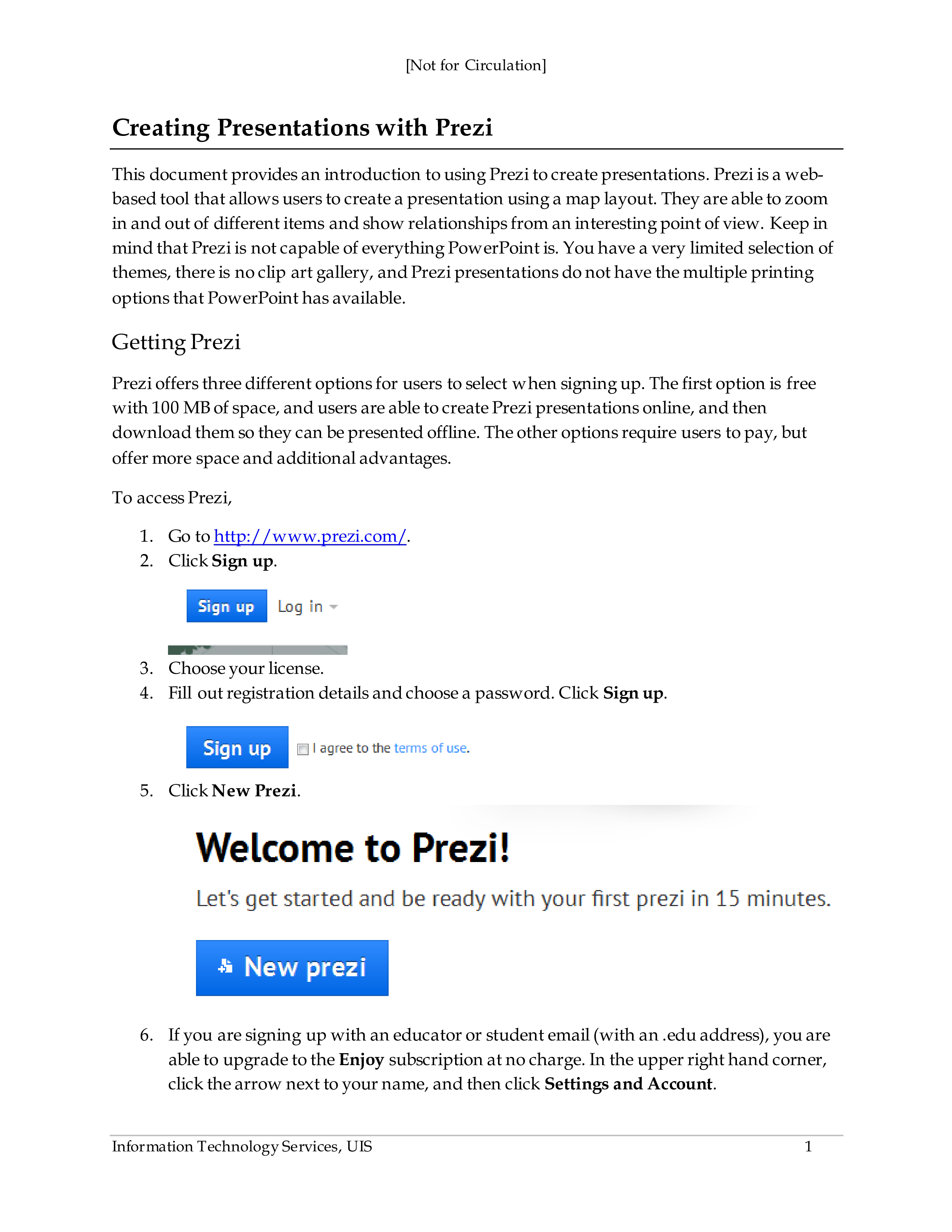
Opslaan, invullen, afdrukken, klaar!
De beste manier om een Prezi-presentatie te maken? Check direct dit professionele Prezi-presentatie template!
Beschikbare bestandsformaten:
.pdf- Gevalideerd door een professional
- 100% aanpasbaar
- Taal: English
- Digitale download (1096.18 kB)
- Na betaling ontvangt u direct de download link
- We raden aan dit bestand op uw computer te downloaden.
Zakelijk presentatie wil Informatie Klik Gratis Prezi
How to draft a Prezi Presentation? An easy way to start completing your document is to download this Prezi Presentation template now!
Every day brings new projects, emails, documents, and task lists, and often it is not that different from the work you have done before. Many of our day-to-day tasks are similar to something we have done before. Don't reinvent the wheel every time you start to work on something new!
Instead, we provide this standardized Prezi Presentation template with text and formatting as a starting point to help professionalize the way you are working. Our private, business and legal document templates are regularly screened by professionals. If time or quality is of the essence, this ready-made template can help you to save time and to focus on the topics that really matter!
Using this document template guarantees you will save time, cost and efforts! It comes in Microsoft Office format, is ready to be tailored to your personal needs. Completing your document has never been easier!
Download this Prezi Presentation template now for your own benefit!
Not for Circulation Creating Presentations with Prezi This document provides an introduction to using Prezi to create presentations.. Prezi is newly updated, with more features and easier accessibility The tools to insert and edit your Prezi are all along the top View your frames here, and simply click the frame to view it on the main screen Your Frames appear on the main screen.. You are also able to add shapes, pictures, and YouTube videos to your Prezi, or even import your PowerPoint slides On the top toolbar, select Insert, and then select the media you wish to insert.. To rearrange the order of your path, simply click and drag the frames in the left side of the screen to rearrange them (just like slides in PowerPoint ) or click and drag the numbers in the main screen.. Use these arrows or the arrow keys on the keyboard Information Technology Services, UIS Click icons to enter full screen mode, autoplay, or exit 14 Not for Circulation Printing your Prezi Users are able to print their Prezis to share with others..
DISCLAIMER
Hoewel all content met de grootste zorg is gecreërd, kan niets op deze pagina direct worden aangenomen als juridisch advies, noch is er een advocaat-client relatie van toepassing.
Laat een antwoord achter. Als u nog vragen of opmerkingen hebt, kunt u deze hieronder plaatsen.
