Wachtlijst klant
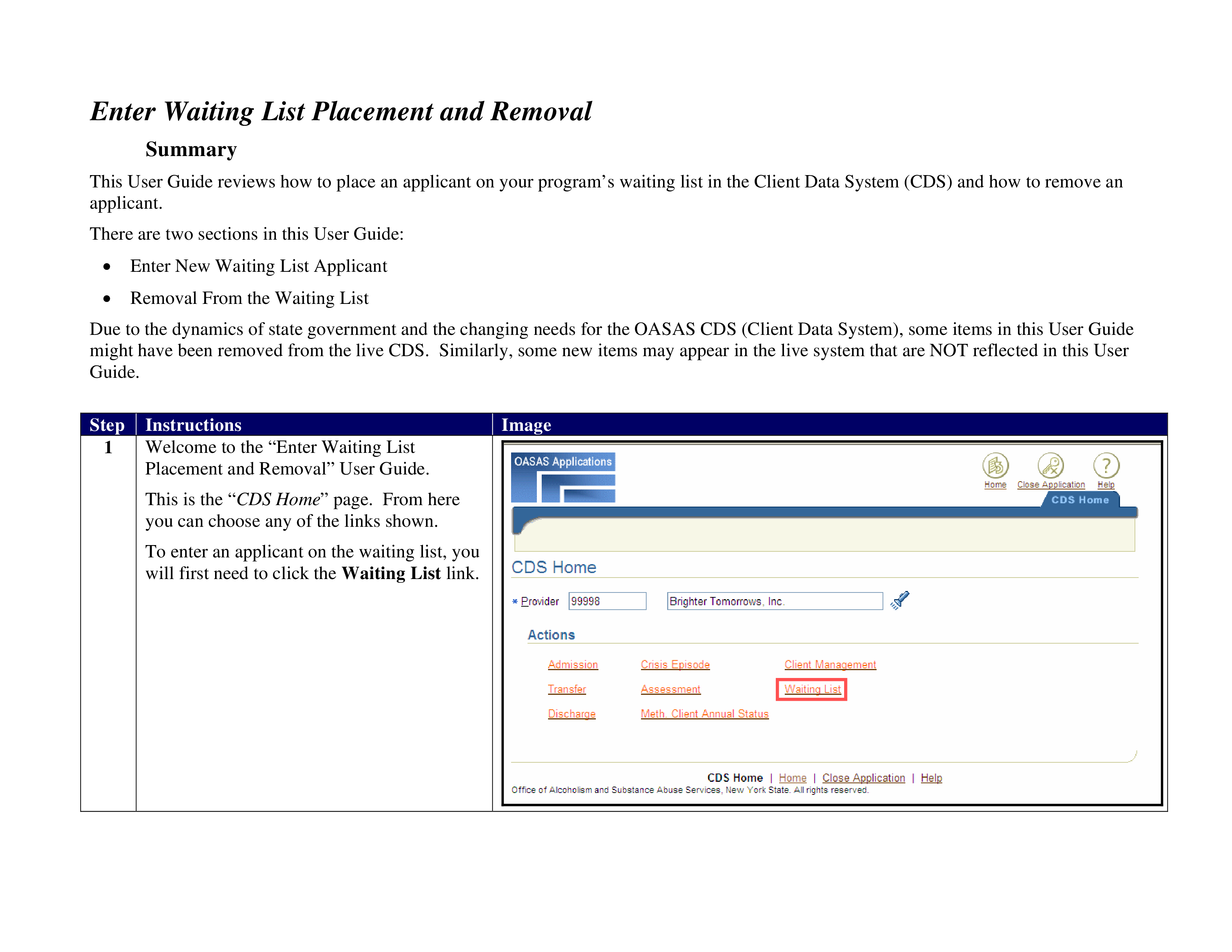
Opslaan, invullen, afdrukken, klaar!
De beste manier om een Wachtlijst klant te maken? Check direct dit professionele Wachtlijst klant template!
Beschikbare bestandsformaten:
.pdf- Gevalideerd door een professional
- 100% aanpasbaar
- Taal: English
- Digitale download (494.65 kB)
- Na betaling ontvangt u direct de download link
- We raden aan dit bestand op uw computer te downloaden.
Zakelijk lijst aanvrager Stap Cliënten lijst Afdrukbare klantenlijst Aan het wachten
How to draft a Client Waiting List? An easy way to start completing your document is to download this Client Waiting List template now!
Every day brings new projects, emails, documents, and task lists, and often it is not that different from the work you have done before. Many of our day-to-day tasks are similar to something we have done before. Don't reinvent the wheel every time you start to work on something new!
Instead, we provide this standardized Client Waiting List template with text and formatting as a starting point to help professionalize the way you are working. Our private, business and legal document templates are regularly screened by professionals. If time or quality is of the essence, this ready-made template can help you to save time and to focus on the topics that really matter!
Using this document template guarantees you will save time, cost and efforts! It comes in Microsoft Office format, is ready to be tailored to your personal needs. Completing your document has never been easier!
Download this Client Waiting List template now for your own benefit!
Enter Waiting List Placement and Removal Summary This User Guide reviews how to place an applicant on your program’s waiting list in the Client Data System (CDS) and how to remove an applicant.. There are two sections in this User Guide: • Enter New Waiting List Applicant • Removal From the Waiting List Due to the dynamics of state government and the changing needs for the OASAS CDS (Client Data System), some items in this User Guide might have been removed from the live CDS.. Image Step 9 Instructions When the transaction has been saved, you will see the following confirmation message: “Transaction completed successfully.” Image Step 10 11 Instructions To continue entering applicants on the waiting list, you would click the New Waiting List button.. Image Step 14b Instructions Next, you must either enter specific applicant identifying information under the Client ID Information section to select one applicant or, instead, leave the information blank to get a list of all applicants on the selected program’s waiting list..
DISCLAIMER
Hoewel all content met de grootste zorg is gecreërd, kan niets op deze pagina direct worden aangenomen als juridisch advies, noch is er een advocaat-client relatie van toepassing.
Laat een antwoord achter. Als u nog vragen of opmerkingen hebt, kunt u deze hieronder plaatsen.
