Project tijdlijngrafiek
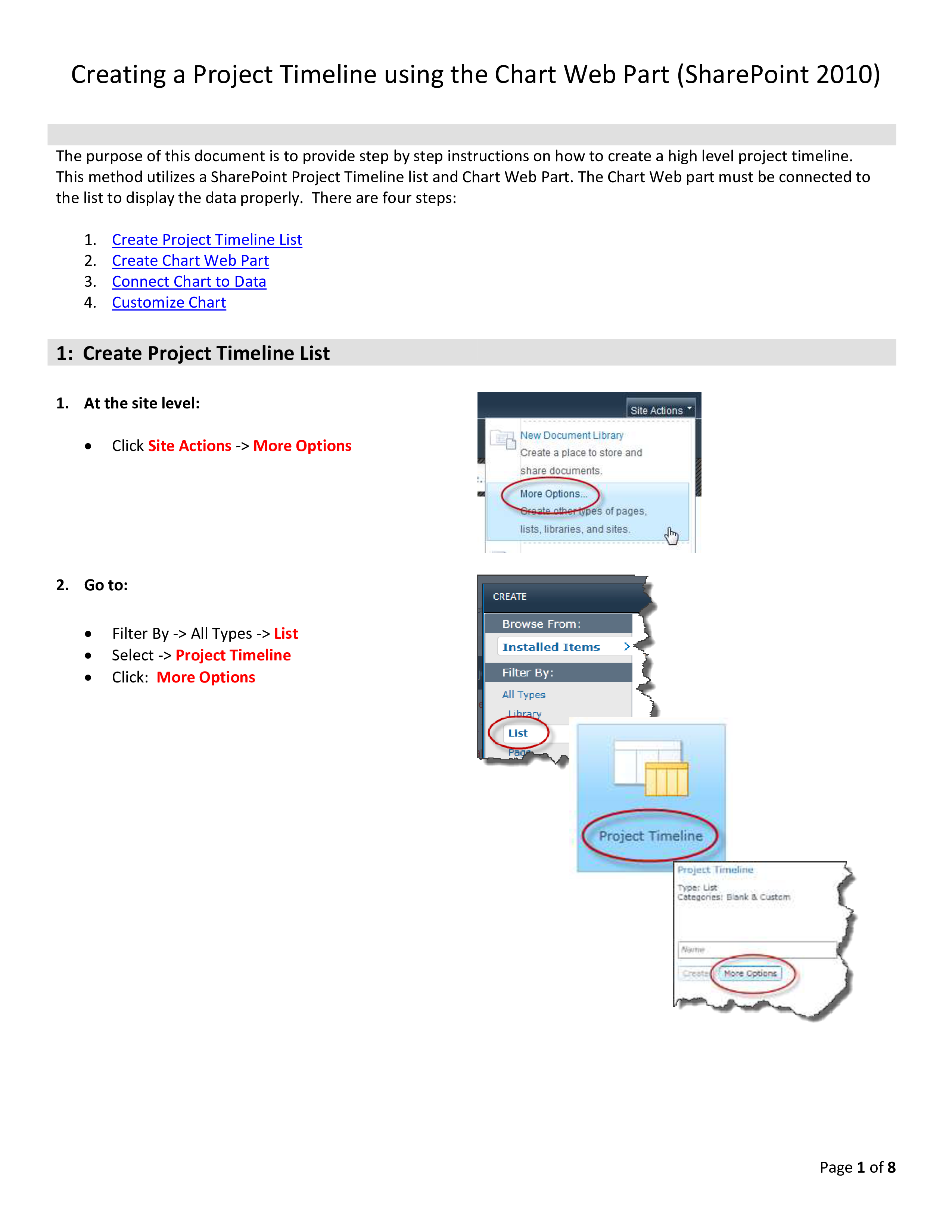
Opslaan, invullen, afdrukken, klaar!
De beste manier om een Project tijdlijngrafiek te maken? Check direct dit professionele Project tijdlijngrafiek template!
Beschikbare bestandsformaten:
.pdf- Gevalideerd door een professional
- 100% aanpasbaar
- Taal: English
- Digitale download (524.54 kB)
- Na betaling ontvangt u direct de download link
- We raden aan dit bestand op uw computer te downloaden.
Zakelijk Project management lijst tijdlijn Grafiek Klik Grafieken Tijdlijngrafiek
Adequate communication is essential in order to finish projects successfully. In order to gain truthful and accurate information, you need to make sure that program- or project managers are able to make rational and correct decisions. For those who have, what we call, a "high-performance mindset”, we know they prefer to work with the latest update of professional project management templates, in order to achieve their goals faster. We are certain this Project Timeline Chart will be of value.
Feel free to download this Project Timeline Chart, or simply browse through our other basic or advanced template designs. They are intuitive and in several kinds of formats, such as PDF, WORD, XLS (EXCEL including formulas and can calculate sums automatically), etc.
Using this project management template guarantees that you will save time, cost and efforts and makes you more successful in your project, work and business!
Completing your Project Timeline Chart was never simpler! Download this project management template now!
Step 3: Chart element properties (continued) Format Y-Axis Show Axis Labels: o Format (uppercase): MMM Axis Settings: o Start from zero: Uncheck o Interlaced: Check Step 3: Chart element properties (continued) Format Secondary Y-Axis Click the plus (+) sign next to Secondary Y-Axis Show Axis, select: True Show Axis Labels: Check o Axis Settings: o Start from zero: Uncheck Show Major Grid Lines: Check o Format (lowercase): yyy Interval: Enter: 1 Select: Years Tick Marks: Outside Area Click: Finish Page 7 of 8 Change Chart Web Part Title Pull up the Web Part Menu by clicking the arrow located at the upper right corner of the Chart Web Part Select Edit Web Part Enter the new title: Project Timeline Click: OK How the Project Timeline appears to users with Reader permissions Page 8 of 8.
DISCLAIMER
Hoewel all content met de grootste zorg is gecreërd, kan niets op deze pagina direct worden aangenomen als juridisch advies, noch is er een advocaat-client relatie van toepassing.
Laat een antwoord achter. Als u nog vragen of opmerkingen hebt, kunt u deze hieronder plaatsen.
