Kleuterschool Nieuwsbrief samples
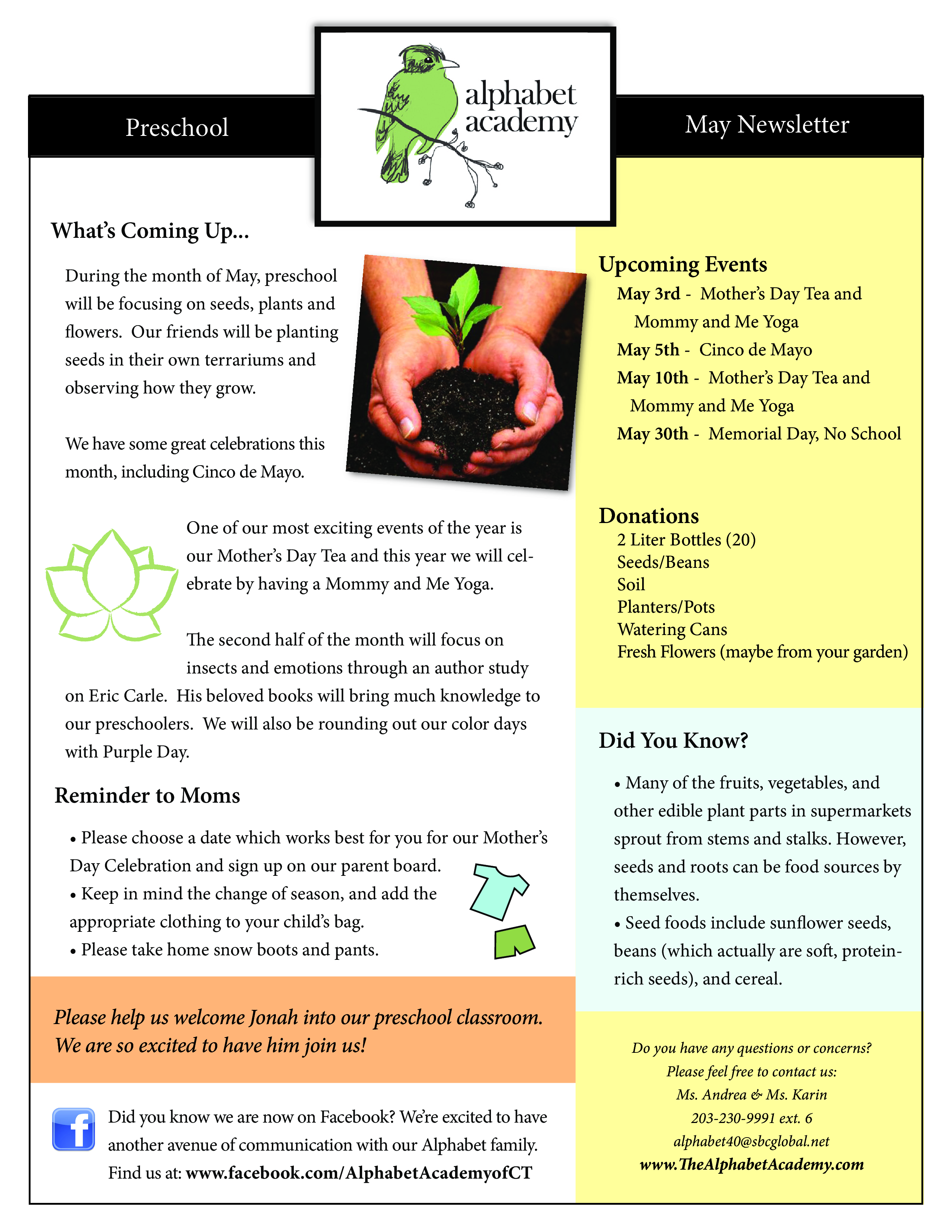
Opslaan, invullen, afdrukken, klaar!
De beste manier om een Kleuterschool Nieuwsbrief samples te maken? Check direct dit professionele Kleuterschool Nieuwsbrief samples template!
Beschikbare bestandsformaten:
.pdf- Gevalideerd door een professional
- 100% aanpasbaar
- Taal: English
- Digitale download (375.15 kB)
- Na betaling ontvangt u direct de download link
- We raden aan dit bestand op uw computer te downloaden.
Privé alfabet dag wil Cultuur alsjeblieft Tuinbouw en tuinieren Plantkunde Planten zaden
What are some tips for customizing a newsletter? Looking for examples of preschool newsletters? We provide a preschool newsletter sample template that you can download and use. It includes a sample layout, a list of suggested topics, and tips on how to write an effective newsletter. Get this preschool newsletter sample template now!
A preschool newsletter is an important tool for communicating with parents, teachers, and staff. It helps to keep everyone informed about the events and activities taking place at the school, as well as providing valuable information about education and childcare.
Tips for customizing the preschool newsletter template
Customizing a preschool newsletter template can be a fun and creative way to communicate with parents and keep them informed about what's happening at the preschool. Here are some tips to help you make the most of your customization:
- Personalize Header and Logo:
- Add the preschool's name, logo, and a visually appealing header to make the newsletter more recognizable and professional.
- Color Scheme:
- Choose a color scheme that aligns with the preschool's branding or has a friendly and inviting feel. Consider using pastel colors or bright hues commonly associated with early childhood.
- Fonts and Typography:
- Select easy-to-read fonts that are child-friendly yet professional. Mix font styles to create visual interest, but avoid using too many different fonts to maintain a clean and cohesive look.
- Sections and Headings:
- Divide the newsletter into sections such as "Upcoming Events," "Teacher Spotlight," and "Classroom Highlights." Use clear headings for each section to make it easy for parents to navigate.
- Event Calendar:
- Include an event calendar for the month, highlighting important dates such as field trips, parent-teacher meetings, or special activities. Use icons or color-coding to make it visually appealing.
- Photographs and Illustrations:
- Incorporate high-quality images of preschoolers engaged in activities. This adds a personal touch and keeps parents connected. Ensure you have permission to use photos of children and respect privacy guidelines.
- Quotes or Messages:
- Include a positive and encouraging quote or message on the front page to set a warm tone for the newsletter. Consider rotating quotes to keep it fresh.
- Educational Content:
- Add a section with educational content or tips for parents on fostering learning at home. This could include book recommendations, simple activities, or developmental milestones.
- Contact Information:
- Ensure that contact information for teachers, staff, and the preschool is prominently displayed. Make it easy for parents to reach out if they have questions or concerns.
- Whitespace and Layout:
- Use whitespace effectively to create a clean and organized layout. Avoid overcrowding the newsletter with too much information. Balance text and images for a visually appealing design.
Remember to customize the template to suit the unique personality and culture of your preschool. By combining creativity with effective communication, you can create a newsletter that engages parents and keeps them informed and involved in their child's preschool experience.
Download this preschool newsletter sample template now!
DISCLAIMER
Hoewel all content met de grootste zorg is gecreërd, kan niets op deze pagina direct worden aangenomen als juridisch advies, noch is er een advocaat-client relatie van toepassing.
Laat een antwoord achter. Als u nog vragen of opmerkingen hebt, kunt u deze hieronder plaatsen.
