Inverse functie in Excel
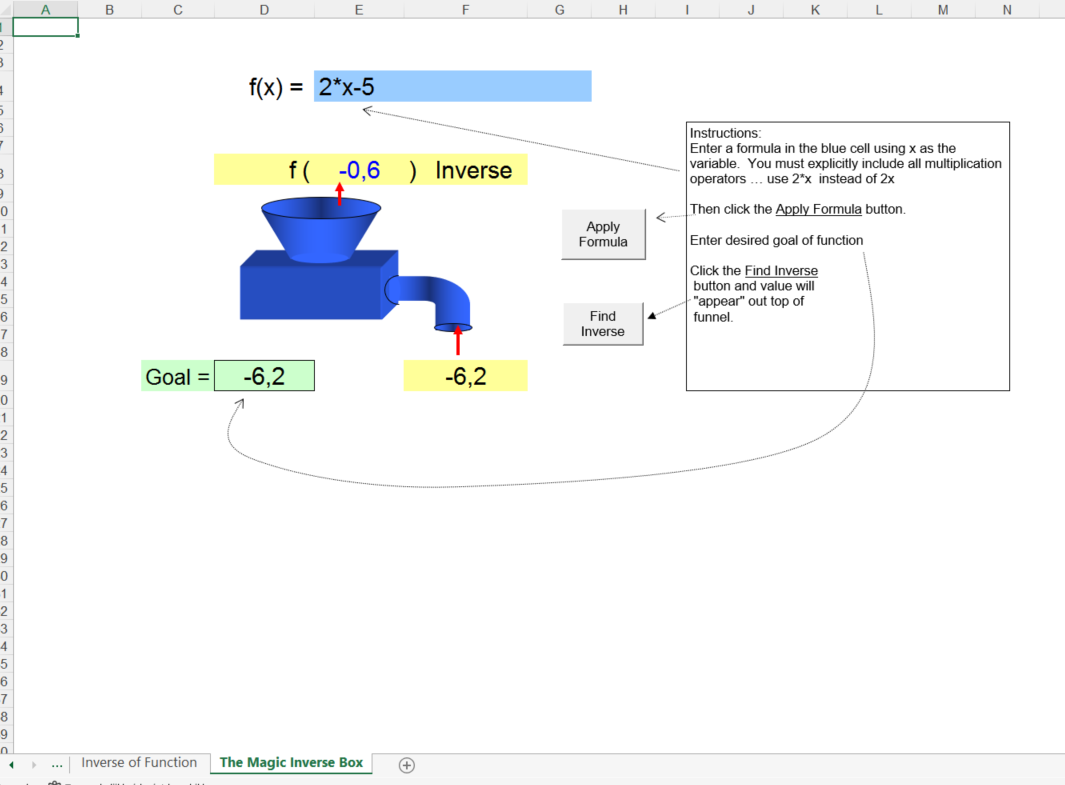
Opslaan, invullen, afdrukken, klaar!
De beste manier om een Inverse functie in Excel te maken? Check direct dit professionele Inverse functie in Excel template!
Beschikbare bestandsformaten:
.xlsx- Gevalideerd door een professional
- 100% aanpasbaar
- Taal: English
- Digitale download (243.7 kB)
- Na betaling ontvangt u direct de download link
- We raden aan dit bestand op uw computer te downloaden.
Privé Opleiding wiskunde wiskunde Functie
How to make
an Inverse Function in Excel or Google sheets? Download this Inverse Function in Excel template that will perfectly suit your
needs!
The inverse box, or magic box, has the inverse function and calculates the input, based on the known output.
- Firstly, enter a formula in the blue cell using x as the variable. You must explicitly include all multiplication operators … use 2*x instead of 2x
- Then click the Apply Formula button.
- Enter desired goal of function
- Click the Find Inverse button and value will "appear" out top of funnel.
Mathematicians
regularly need spreadsheets, worksheets or forms, and often more than any other
industry. Therefore, we support you by providing this Inverse Function in Excel template, which will save
your time, cost and efforts.
This blank Inverse Function in Excel is intuitive, ready-to-use and structured in a smart way. Download this Inverse Function in Excel or Google sheets now!
DISCLAIMER
Hoewel all content met de grootste zorg is gecreërd, kan niets op deze pagina direct worden aangenomen als juridisch advies, noch is er een advocaat-client relatie van toepassing.
Laat een antwoord achter. Als u nog vragen of opmerkingen hebt, kunt u deze hieronder plaatsen.
