Inverse Function in Excel
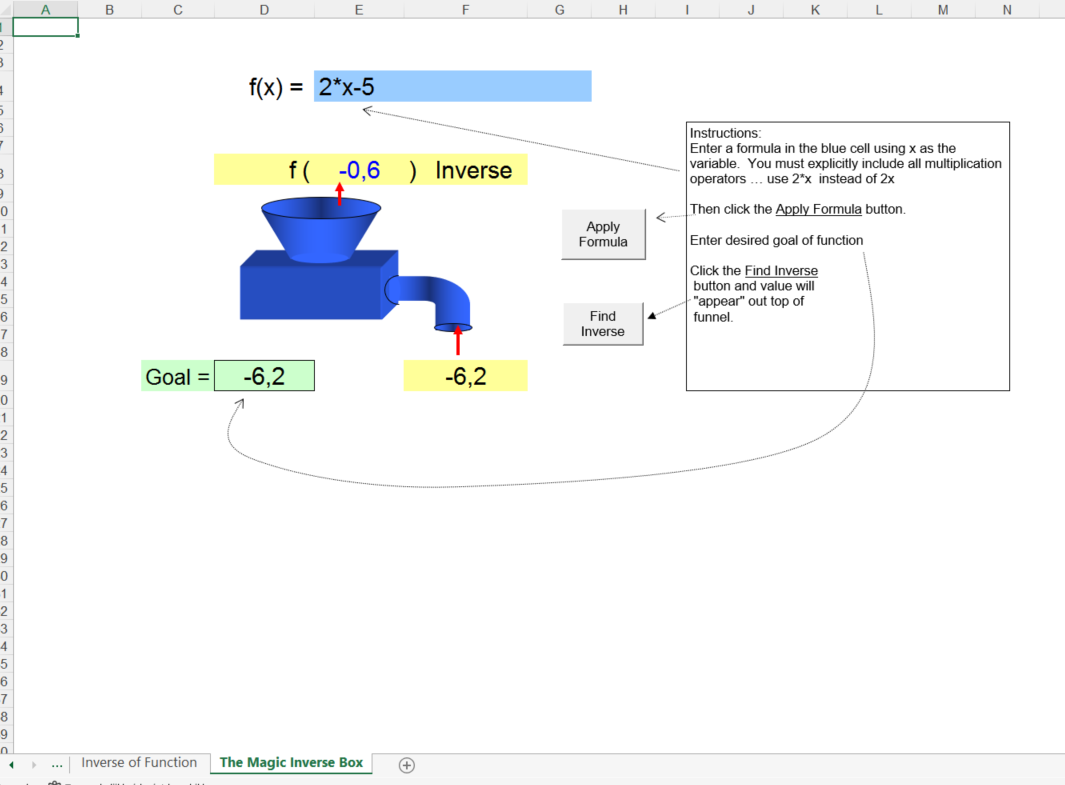
I-Save, punan ang mga blanko, i-printa, Tapos na!
How to make an Inverse Function in Excel? Download this Inverse Function in Excel template that will perfectly suit your needs!
Mga magagamit na premium na format ng file:
.xlsx- Itong dokumento ay sertipikado ng isang Propesyonal
- 100% pwedeng i-customize
Life Buhay Education Edukasyon math mathematics Excel Function xls xlsx
How to make
an Inverse Function in Excel or Google sheets? Download this Inverse Function in Excel template that will perfectly suit your
needs!
The inverse box, or magic box, has the inverse function and calculates the input, based on the known output.
- Firstly, enter a formula in the blue cell using x as the variable. You must explicitly include all multiplication operators … use 2*x instead of 2x
- Then click the Apply Formula button.
- Enter desired goal of function
- Click the Find Inverse button and value will "appear" out top of funnel.
Mathematicians
regularly need spreadsheets, worksheets or forms, and often more than any other
industry. Therefore, we support you by providing this Inverse Function in Excel template, which will save
your time, cost and efforts.
This blank Inverse Function in Excel is intuitive, ready-to-use and structured in a smart way. Download this Inverse Function in Excel or Google sheets now!
DISCLAIMER
Wala sa 'site' na ito ang dapat ituring na legal na payo at walang abogado-kliyenteng relasyon na itinatag.
Mag-iwan ng tugon. Kung mayroon kang anumang mga katanungan o mga komento, maaari mong ilagay ang mga ito sa ibaba.
