Small Business Briefhoofd Word
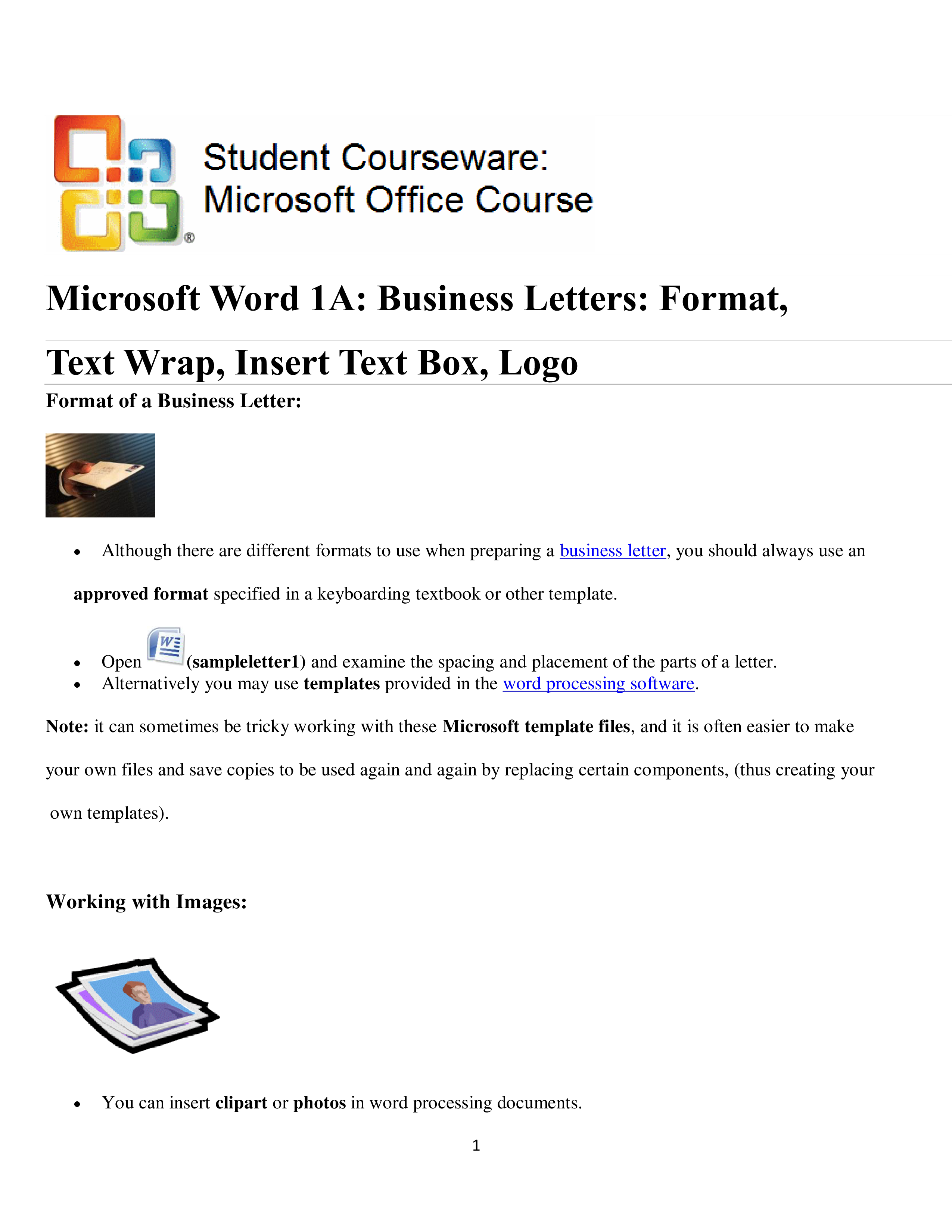
Opslaan, invullen, afdrukken, klaar!
De beste manier om een Small Business Briefhoofd Word te maken? Check direct dit professionele Small Business Briefhoofd Word template!
Beschikbare bestandsformaten:
.pdf- Gevalideerd door een professional
- 100% aanpasbaar
- Taal: English
- Digitale download (700.53 kB)
- Na betaling ontvangt u direct de download link
- We raden aan dit bestand op uw computer te downloaden.
Zakelijk brief brieven Tekst Woord Klik Zakelijk Briefhoofd Word Zakelijke briefpapier Templates In
Are you looking for a professional Small Business Letterhead Word? If you've been feeling stuck or lack motivation, download this template now!
Do you have an idea of what you want to draft, but you cannot find the exact words yet to write it down or lack the inspiration how to make it? If you've been feeling stuck, this Small Business Letterhead Word template can help you find inspiration and motivation. This Small Business Letterhead Word covers the most important topics that you are looking for and will help you to structure and communicate in a professional manner with those involved.
Microsoft Word 1A: Business Letters: Format, Text Wrap, Insert Text Box, Logo Format of a Business Letter: Although there are different formats to use when preparing a business letter, you should always use an approved format specified in a keyboarding textbook or other template.. figure 1.1.1 (Sample Logo) When you insert any image in Word you will have difficulty moving around the graphic unless you right-mouse click the image, and select Text Wrapping and Tight as shown.. Step by Step Instructions 3 (sampleletter2) as well as the When you open Word, you see two things, or main parts: The ribbon, which sits above the document, and includes a set of buttons and commands that you use to do things in and with your document (like print it).. 5 As you type, Word will warn you if make spelling or grammar mistakes by inserting a wavy red, green, or blue underline beneath the text that it thinks is an error, as follows: Red underline This indicates either a possible spelling error or that Word doesn t recognize a word, such as a proper name or place..
Feel free to download this intuitive template that is available in several kinds of formats, or try any other of our basic or advanced templates, forms or documents. Don't reinvent the wheel every time you start something new...
Download this Small Business Letterhead Word template and save yourself time and efforts! You will see completing your task has never been simpler!
DISCLAIMER
Hoewel all content met de grootste zorg is gecreërd, kan niets op deze pagina direct worden aangenomen als juridisch advies, noch is er een advocaat-client relatie van toepassing.
Laat een antwoord achter. Als u nog vragen of opmerkingen hebt, kunt u deze hieronder plaatsen.
