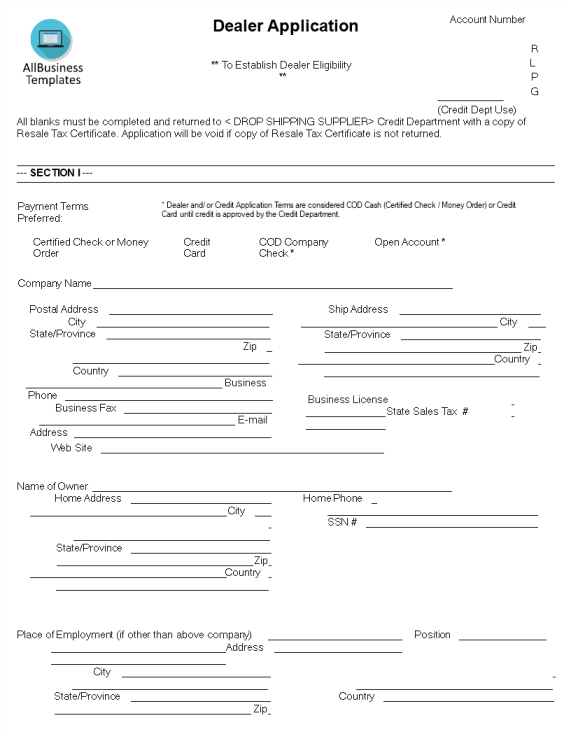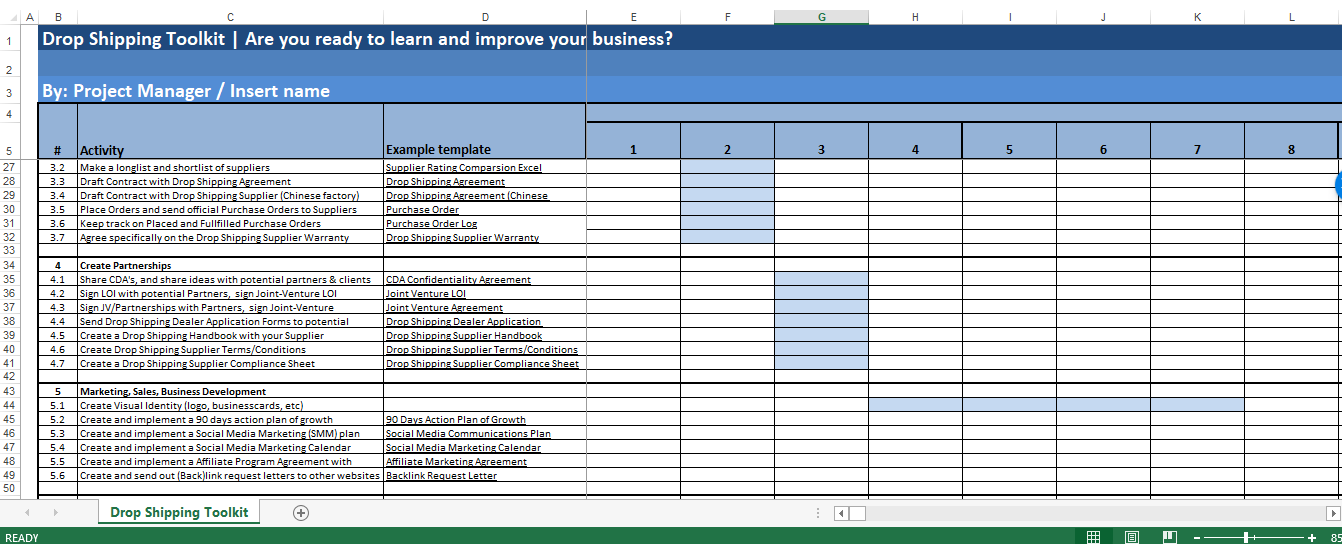Drop Shipping Planning Gantt Chart
Sponsored Link免费模板 保存,填空,打印,三步搞定!
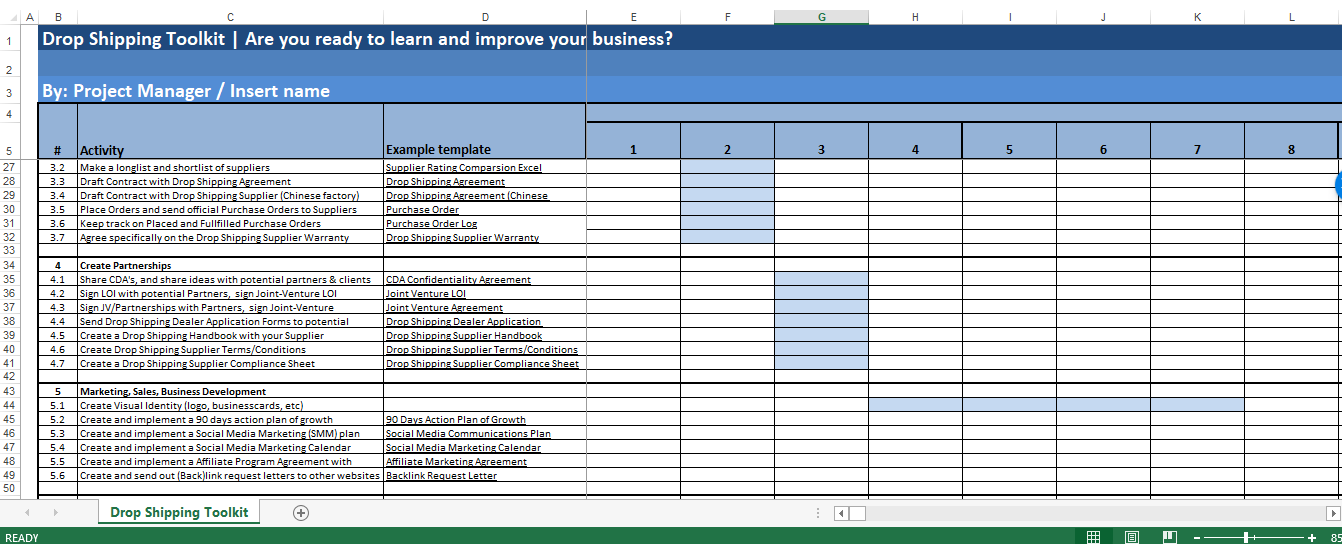
Download Drop Shipping Planning Gantt Chart
微软电子表格 (.xls)免费文件转换
- 本文档已通过专业认证
- 100%可定制
- 这是一个数字下载 (65.5 kB)
- 语: English
Sponsored Link
Do you want to start with dropshipping but have no idea how to start? Are you looking for useful planning to start to drop Shipping? With this template, you can easily plan and track the progress of your drop shipping projects. Download this sample template now which allows you to visualize your timeline, tasks, and resources.
A Drop Shipping Planning Gantt Chart is a visual representation that outlines the timeline and tasks associated with planning and executing a dropshipping operation. Dropshipping is a retail fulfillment method where a store doesn't keep the products it sells in stock. Instead, when you sell a product, you purchase the item from a third party and have it shipped directly to the customer.
A Gantt Chart is a type of bar chart that illustrates a project schedule over time. It's an effective tool for project management, allowing you to see the start and finish dates of various elements of a project. In the context of dropshipping planning, a Gantt Chart can be used to organize and visualize the tasks and milestones involved in setting up and running a dropshipping business.
Here are elements you might find in a drop shipping planning Gantt chart:
- Tasks and Activities:
- Identify the key tasks and activities involved in setting up a dropshipping operation. This could include market research, supplier selection, website development, product listing, and marketing strategies.
- Timeline:
- Represent the timeline along the horizontal axis of the Gantt Chart. This could be days, weeks, or months, depending on the scale of your dropshipping project.
- Bars and Milestones:
- Use bars to represent the duration of each task or activity. Milestones can be represented by distinct points on the timeline.
- Dependencies:
- Show dependencies between tasks. For example, certain tasks may need to be completed before others can begin.
- Resources:
- Indicate the resources (human, financial, technological) required for each task.
- Progress Tracking:
- Use the Gantt Chart to track the progress of tasks over time. This can help you stay on schedule and identify any delays or issues.
- Critical Path:
- Identify the critical path, which is the sequence of tasks that must be completed on time for the project to finish by its due date.
- Adjustments:
- As your project progresses, you may need to make adjustments to the timeline or tasks. A Gantt Chart provides a visual way to see how changes impact the overall project.
A Drop Shipping Planning Gantt Chart can be created using project management software or tools that support Gantt Chart functionality. It helps in organizing tasks, managing resources, and ensuring that the dropshipping business is set up and running smoothly according to the planned schedule.
We developed a Drop Shipping Gantt Chart Planning for all Drop Shippers, from newbies to veterans. It's easy to download and you will see it's very simple to start or to integrate into your Drop Shipping business!
If you are looking for more valuable Drop Shipping tools, check out this unique Drop Shipping Toolkit!
DISCLAIMER
Nothing on this site shall be considered legal advice and no attorney-client relationship is established.
发表评论。 如果您有任何问题或意见,请随时在下面发布
相关文件
Sponsored Link