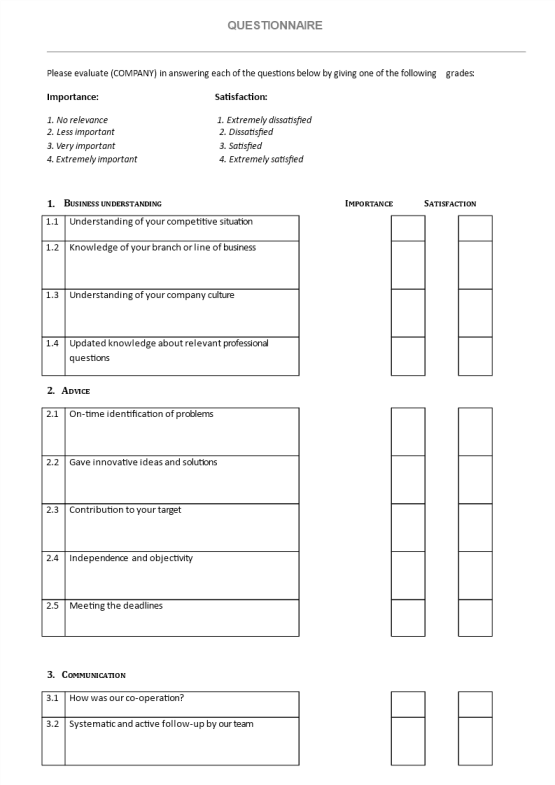Professional Profile Picture
Speichern, ausfüllen, drucken, fertig!
How do I make a professional profile picture? By downloading this free profile picture template, you can now easily edit retouch a profile photo headshot that y
Verfügbare Gratis-Dateiformate:
.pptx- Dieses Dokument wurde von einem Professional zertifiziert
- 100% anpassbar
Business Unternehmen laser eyes laser eyes thumbnail how to put laser eyes laser eyes profile linkedin profile lens flare effect professional linkedin photo profile photo retouch photo professional profile picture linkedin headshot laser transparent hd laser beam eyes png retouch professional linkedin profile picture retouch linkedin profile photo headshot profile photo linkedin cover photo linkedin background photo linkedin photo linkedin cover photo size
How do I make a professional profile picture?
When you are developing your career, nowadays Linkedin is a great platform to find new projects or job opportunities. Having a professional profile image certainly helps you to get clicks. In fact, studies have shown that your LinkedIn profile is 40 percent more likely to be clicked on if it contains a professional and attractive image. Therefore, it’s important to create a LinkedIn profile photo strategically that helps to convert your prospects into interviews.
To make a professional profile headshot, consider the following:
- At least 65% of the image needs to show your face;
- Make use of HD/ high-resolution image;
- Only put yourself on the image;
- Best not to use selfies, but ask somebody to take the picture for you;
- Choose the right expression;
- Choose basic, not distracting, backgrounds;
- Wear professional work clothes.
What is the ideal image size for LinkedIn?
The dimensions for a LinkedIn photo (Image Specifications for Your LinkedIn Pages and Career Pages):
- Cover Image Page 1128 (w) x 191 (h) pixels;
- Company Photos 900 (w) x 600 (h) pixels.
LinkedIn recommends an aspect ratio between 3:1 and 2:3 and images with at least 552 x 368 pixels to avoid cropping. However, when you are designing your profile photo, it’s best to multiply the dimensions times 2 (1,104 x 736 pixels). That way, your images won't appear pixelated on larger screens. Your LinkedIn profile background photo is displayed at a 4:1 aspect ratio. LinkedIn recommends using photos that are 1584 pixels wide and 396 pixels tall.
By downloading this free profile picture template, you can now easily edit retouch a profile photo headshot that you can use as a professional image.
HAFTUNGSAUSSCHLUSS
Nichts auf dieser Website gilt als Rechtsberatung und kein Mandatsverhältnis wird hergestellt.
Wenn Sie Fragen oder Anmerkungen haben, können Sie sie gerne unten veröffentlichen.