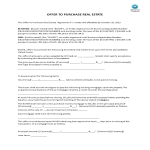Proces stroomschema Word
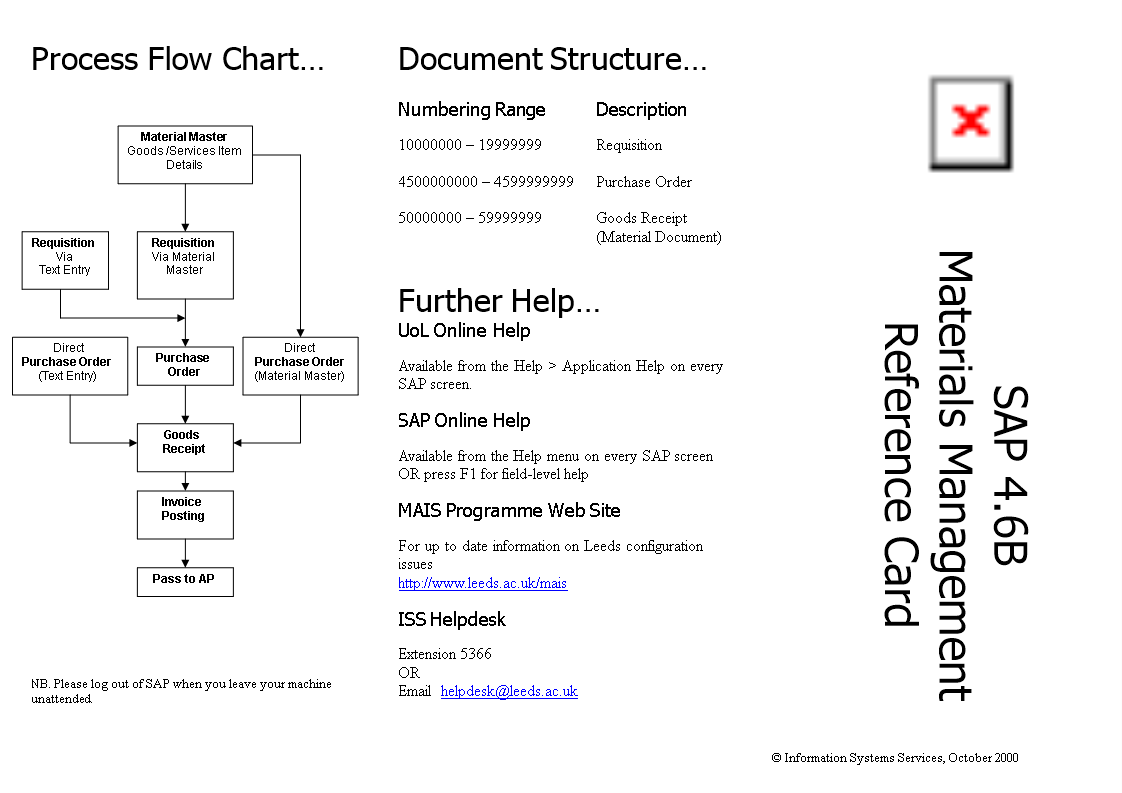
Opslaan, invullen, afdrukken, klaar!
De beste manier om een Proces stroomschema Word te maken? Check direct dit professionele Proces stroomschema Word template!
Beschikbare bestandsformaten:
.doc- Gevalideerd door een professional
- 100% aanpasbaar
- Taal: English
- Digitale download (80 kB)
- Na betaling ontvangt u direct de download link
- We raden aan dit bestand op uw computer te downloaden.
Zakelijk aankoop Materiaal Grafieken Eenvoudige stroom diagram sjablonen in Word Eenvoudige stroomdiagram sjablonen In
How to create a Process Flow Chart Word? An easy way to start completing your document is to download this example Process Flow Chart Word template now!
We provide this Process Flow Chart Word template to help professionalize the way you are working. Our business and legal templates are regularly screened and used by professionals. If time or quality is of the essence, this ready-made template can help you to save time and to focus on the topics that really matter!
Using this Process Flow Chart Word template guarantees you will save time, cost and efforts! Completing documents has never been easier!
Download this Process Flow Chart Word template now for your own benefit!
SAP Online Help Available from the Help menu on every SAP screen OR press F1 for field-level help MAIS Programme Web Site For up to date information on Leeds configuration issues http://www.leeds.ac.uk/mais ISS Helpdesk Extension 5366 OR Email helpdesk leeds.ac.uk Transaction Codes Transaction Codes Toolbar Icons To move to a transaction screen type /n followed by the code then press enter Invoice /Credit Note Verification Post Document Change Invoice Document Delete Invoice Document Display Vendor Display Vendor Line Items Material Masters Create Material Master Change Material Master Display Current Material Flag Material for deletion Purchase Information Records (PIRs) Create PIR Change PIR Display PIR Changes to PIR Flag PIR for deletion List Display by Vendor List Display by Material List Display by Material Grp Purchase Order Price History Reporting Stores List by Purch Group Purch Group: Values Purch Group: Frequencies Vendor: Purchasing Values Material Group: Purchasing Values List of Vendors: Purchasing MIRO MR2M MR5M XK03 FBL1N MM01 MM02 MM03 MM06 ME11 ME12 ME13 ME14 ME15 ME1L ME1M ME1W ME1P ZM09 MC 0 MC 2 MC 4 MC MKVZ Enter Save (F11) Back (F3) Exit (Shift + F3) Cancel (Esc) Print (Ctrl + P) Find (Ctrl + F) Find again First page (Shift + F9) Previous page (Shift + F10) Next page (Shift + F11) Last page (Shift + F5) Task-level help (F1) Execute (F8) List (Shift + F8) To start a new session on a transaction screen type /o followed by the code then press enter TIP: Don t prefix the code if you re in the main SAP R/3 screen To find a transaction code choose System, Status Common Transaction Codes Access to transactions is limited by your security profile Requisitions Create Requisition ME51 Change Requisition ME52 Display Requisition ME53 List Requisition (General) ME5A List Requisition (Acc..
DISCLAIMER
Hoewel all content met de grootste zorg is gecreërd, kan niets op deze pagina direct worden aangenomen als juridisch advies, noch is er een advocaat-client relatie van toepassing.
Laat een antwoord achter. Als u nog vragen of opmerkingen hebt, kunt u deze hieronder plaatsen.