Business Letter Format Google Docs
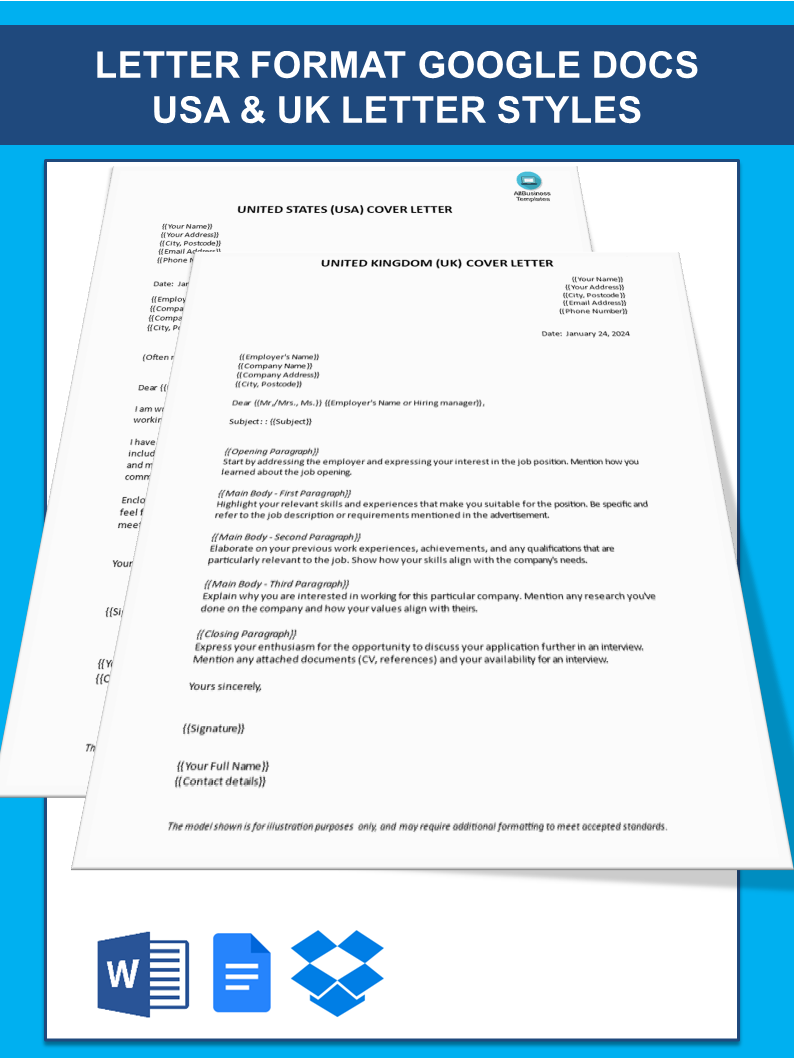
I-Save, punan ang mga blanko, i-printa, Tapos na!
How to write a business letter in Google Docs? Mastering the Art of Business Communication: Crafting Business Letters in Google Docs
Mga magagamit na premium na format ng file:
.docx- Itong dokumento ay sertipikado ng isang Propesyonal
- 100% pwedeng i-customize
Business Negosyo business letter liham pangnegosyo Letter Format Format ng Liham Business Letter Format Format ng Liham Pangnegosyo Formal Business Letter Format professional letter format pormat ng propesyonal na liham Google Docs proper letter format business letter example how to write a letter how to format a letter
How to write a business letter in Google Docs?
Mastering the Art of Business Communication: Crafting Business Letters in Google Docs
Are you seeking a comprehensive guide on how to effectively compose professional business letters using Google Docs? Look no further – our step-by-step instructions and sample template are here to streamline the process, ensuring your business correspondence exudes professionalism and clarity.
Why Google Docs?
Before delving into the specifics, it's important to acknowledge the advantages of using Google Docs for your business letters. This cloud-based platform offers seamless collaboration, real-time editing, and accessibility across devices. Your business letters can be created, edited, and shared effortlessly, enhancing efficiency in the communication process.
Step-by-Step Guide: Writing a Business Letter in Google Docs
1. Open Google Docs:
- Navigate to the Google Docs website (docs.google.com).
- Log in to your Google account if not already logged in.
2. Open this Document:
- Click on "Open with Google Docs" or download this business letter format template directly to your hard drive and modify according to your personal style.
- Click on "+ Blank" to initiate a new, blank document.
3. Set Up Page Layout:
- Navigate to "File" in the top left corner.
- Select "Page setup."
- Adjust page orientation, size, and margins to align with standard business letter formatting.
4. Add Your Contact Information:
Begin with your name, title, and company name (if applicable) at the top of the document.
Include your address, phone number, and email beneath.
5. Date and Recipient's Information:
- Insert the date a few lines below your contact information.
- Skip a line and add the recipient's name, title, company, and address.
6. Salutation:
- Greet the recipient with a formal salutation (e.g., "Dear Mr. Durden," or "To Whom It May Concern,").
7. Body of the Letter:
- Clearly articulate the purpose of your letter in the opening paragraph.
- Organize the content into concise paragraphs, each addressing a specific point.
- Maintain a professional and courteous tone throughout.
8. Closing and Signature:
- Conclude your letter with a closing phrase such as "Sincerely" or "Best Regards."
- Leave space for your signature and type your name below if the document will be electronically transmitted.
9. Proofread and Edit:
- Thoroughly review your letter for grammar, spelling, and formatting errors.
- Consider seeking input from colleagues or utilizing Google Docs' collaboration features for feedback.
10. Save and Share:
- Save your document on Google Docs for easy access and future editing.
- Share the document with relevant parties by entering their email addresses for collaborative review.
Access Our Sample Business Letter Template:
For a hands-on learning experience, download our sample business letter template directly from this page.
Open it with Google Docs, explore the formatting, and customize it according to your specific needs.
By following this step-by-step guide, you'll be well-equipped to create polished and professional business letters in Google Docs. Leverage the collaborative features of the platform to enhance communication efficiency within your business environment.
So... Click "Open with Google Docs" or download the template to get started on crafting impactful business correspondence today! Your success in delivering a well-structured and effective business letters awaits.
DISCLAIMER
Wala sa 'site' na ito ang dapat ituring na legal na payo at walang abogado-kliyenteng relasyon na itinatag.
Mag-iwan ng tugon. Kung mayroon kang anumang mga katanungan o mga komento, maaari mong ilagay ang mga ito sa ibaba.
