Taxi Service Receipt
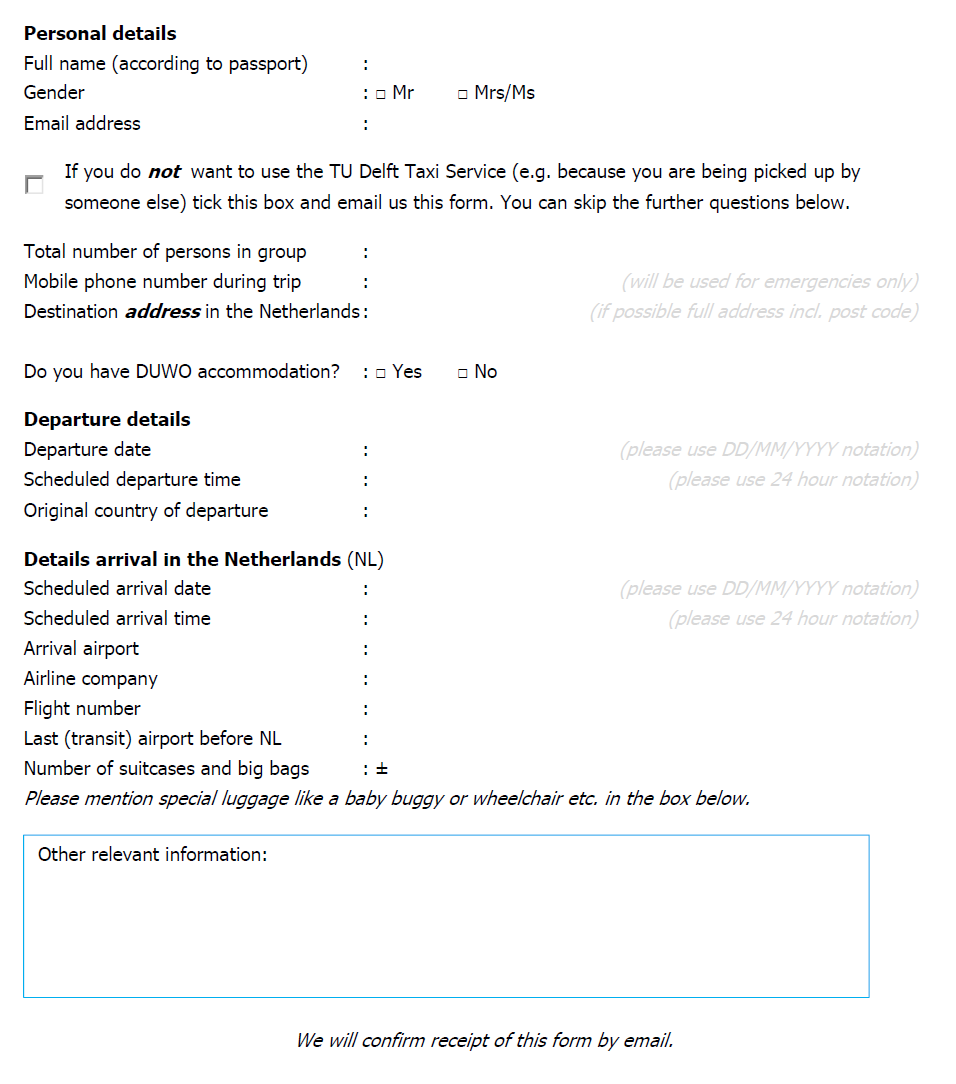
Guardar, completar los espacios en blanco, imprimir, listo!
How to create a Taxi Service Receipt quickly? Creating a taxi receipt template involves designing a professional-looking receipt that includes all the necessary details of a taxi transaction.
Formatos de archivo disponibles:
.pdf- Este documento ha sido certificado por un profesionall
- 100% personalizable
Business Negocio receipt recibo payment receipt recibo de pago service Servicio Please Por favor Arrival Llegada Taxi Sample Taxi Receipt Muestra de Taxi Recibo Taxi Receipt Recibo de taxi Taxi Receipt Example Ejemplo de Recibo de Taxi Blank Taxi Receipt Recibo de taxi en blanco taxi receipt format printable taxi receipt taxi receipt layout taxi receipt generator taxi fare breakdown taxi receipt pdf taxi receipt word template taxi receipt excel template taxi receipt customization taxi receipt branding taxi receipt header taxi receipt footer taxi receipt terms and conditions taxi receipt design tips taxi receipt best practices taxi receipt data fields taxi receipt payment details taxi receipt template download receipt design transportation receipt taxi fare receipt taxi invoice taxi transaction record passenger receipt taxi company receipt taxi payment proof
How to create a Taxi Service Receipt quickly? An easy way to start completing your blank receipt is to download this Taxi Receipt template now!
Creating a taxi receipt template involves designing a professional-looking receipt that includes all the necessary details of a taxi transaction. Here's a step-by-step guide to help you create your own taxi receipt template:
1) You can start with downloading this template and modify it in Word or Google Docs
You can use a word processing software like Microsoft Word or Google Docs
2. Header:
Design the header of your receipt template. This typically includes the name of your taxi company, logo (if applicable), contact information (address, phone number, website), and a unique receipt number or transaction ID.
3. Date and Time:
Include fields to capture the date and time of the taxi transaction. This helps in record-keeping and verification.
4. Passenger Information:
Add sections to record passenger details such as their name, contact number, and email address.
5. Driver Information:
Include a section for driver details, including the driver's name, taxi ID or license number, and contact information.
6. Trip Details:
Create a section to describe the trip details. This should include:
- Pick-up location
- Drop-off location
- Distance traveled
- Duration of the trip
- Fare calculation (base fare, distance-based fare, waiting time charges, etc.)
- If you have any suggestions, comments or complaints, please call Drivers Name: post code)
- Departure details
- Departure date :
- Scheduled departure time
- Original country of departure : (please use DD/MM/YYYY notation) (please use 24 hour notation)
- Details arrival
- Scheduled arrival date :
- Scheduled arrival time :
- Arrival airport :
- Airline company :
- Flight number :
- Last (transit) airport
- Number of suitcases and big bags :± (please use DD/MM/YYYY notation) (please use 24 hour notation)
- Please mention special luggage like a baby buggy or wheelchair etc..
7. Fare Breakdown:
Provide a clear breakdown of the fare. This can include:
- Base fare
- Distance charges
- Waiting time charges
- Toll charges (if applicable)
- Additional fees (if any)
8. Payment Information:
Include a section to document the payment method used (cash, credit card, etc.) and the total amount paid.
9. Terms and Conditions:
You can add a brief section outlining your company's terms and conditions, refund policy, or any other relevant information.
10. Footer:
In the footer, you can reiterate your company's contact information and encourage passengers to provide feedback.
11. Design and Branding:
Choose a clean and professional design that reflects your company's branding. Use consistent fonts, colors, and styles throughout the template.
12. Test and Refine:
Before finalizing the template, print or preview it to ensure all the information is clearly visible and well-organized. Make any necessary adjustments for readability and aesthetics.
13. Save and Distribute:
Save your receipt template in a format that's easy to share and print, such as PDF. Make sure to keep a digital copy for future use. You can then distribute the template to your drivers or passengers as needed.
Remember that regulations and requirements might differ based on your location, so ensure that your template complies with any local laws and standards for receipt documentation.
Using this document template guarantees you will save time, cost and efforts! It comes in PDF format, is ready to be tailored to your personal needs. Completing your document has never been easier!
Download this Taxi Receipt template now for your own benefit! Or have a look at this Taxi receipt in DOCX and Google Docx format.
DESCARGO DE RESPONSABILIDAD
Nada en este sitio se considerará asesoramiento legal y no se establece una relación abogado-cliente.
Deja una respuesta. Si tiene preguntas o comentarios, puede colocarlos a continuación.
