HTML Preview Fixed Asset page number 1.
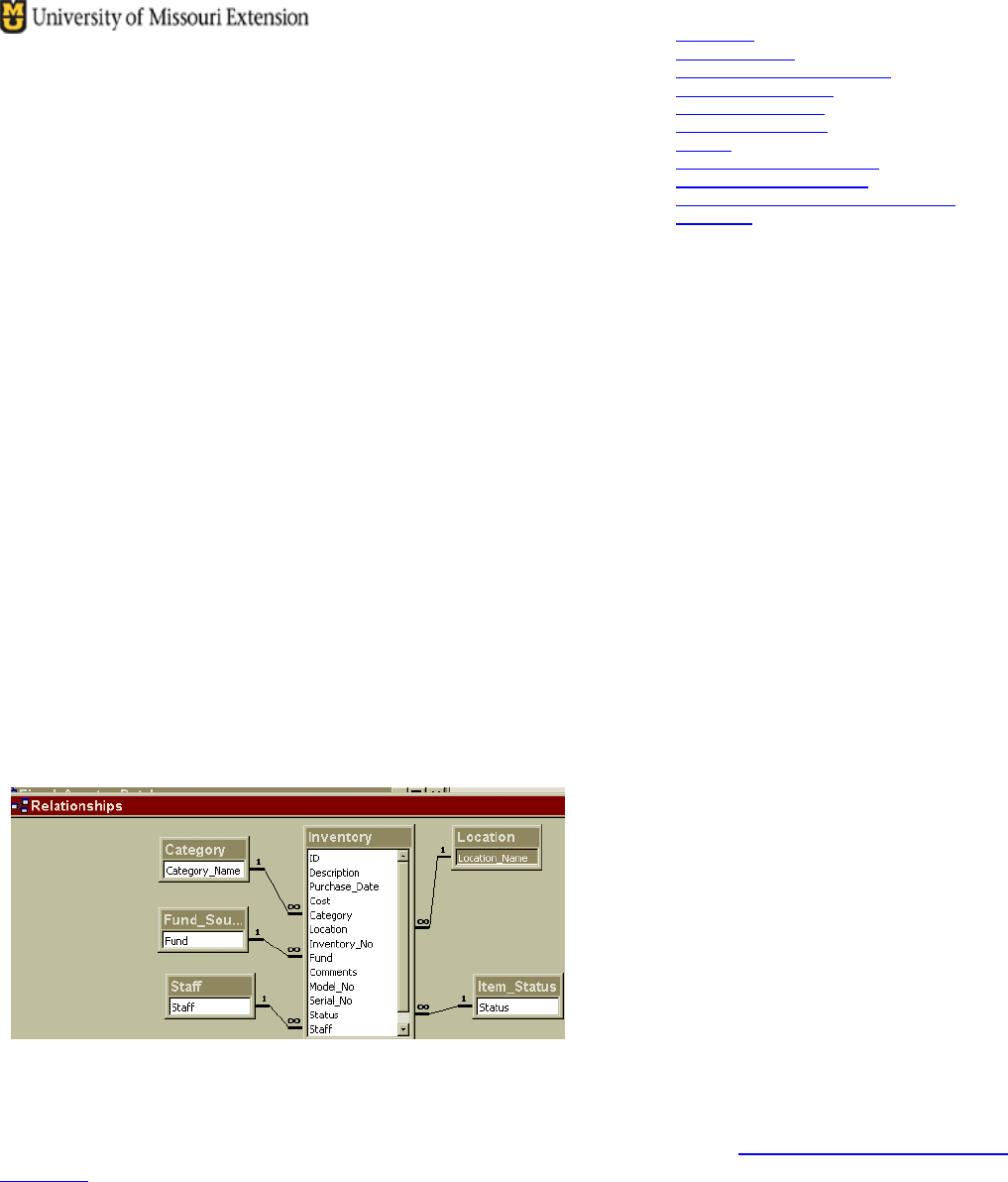
Instructions for Fixed Assets Inventory.doc October 12, 2011 Page 1 of 10
County Accounting Manual
Fixed Assets Inventory
Contents:
Inventories
What do Do First
Fixed Assets Inventory Screen
Inventory Data Entries
Record Management
Undo, Delete, Search
Reports
Export Import Inventory Data
One Fund Inventory Report
Change Staff, Location, Fund, Category
Tax Status
This document explains how to use the Fixed Assets Inventory database in Microsoft
Access. Assets that will be used for a number of years in the operation of Extension Council
business are known as Fixed Assets. Examples of Fixed Assets include office equipment and
furniture. The mininum value for an inventory item required to be entered in the Fixed Assets
database or recorded manually is the decision of the County Program Director and the Extension
Council.
Inventories - Equipment and Furniture - A complete listing of all Council-owned non-expendable
furniture and equipment as defined by Council policy should be maintained and reviewed annually.
Information such as date of purchase, purchase cost, serial and inventory numbers, and current
location is used for valuing assets, insurance documentation, damage or loss reports and
budgeting for replacement. A complete listing of council-owned Fixed Assets is required during
annual audits.
The Fixed Assets Inventory Database in Microsoft Access
The Fixed Assets Inventory is a relational database environment, comprising one major Table and
secondary tables. In Access, a file is represented as a Table. The Fixed Assets Inventory
program will allow you to record, update, and manage equipment and furniture owned by the
Extension Council. Reports can be generated and sorted, as noted in the illustration.
Other Choices
The Extension Council and the County Program Director may elect to record and update all fixed
assets manually or utilize a computer program-–Word or Excel, or the QuickBooks Fixed Assets
Tracker.
A Microsoft Access database is available for creating Inventory records. The default Inventory file
may be copied from S:\ECRegion\Fixed Assets Inventory\Default Inventory file for All
Counties and pasted to your computer.
The remaining pages of this document provide instructions for setting up and using the
Fixed Asset Inventory database in Microsoft Access.