HTML Preview Powerpoint Game Board page number 1.
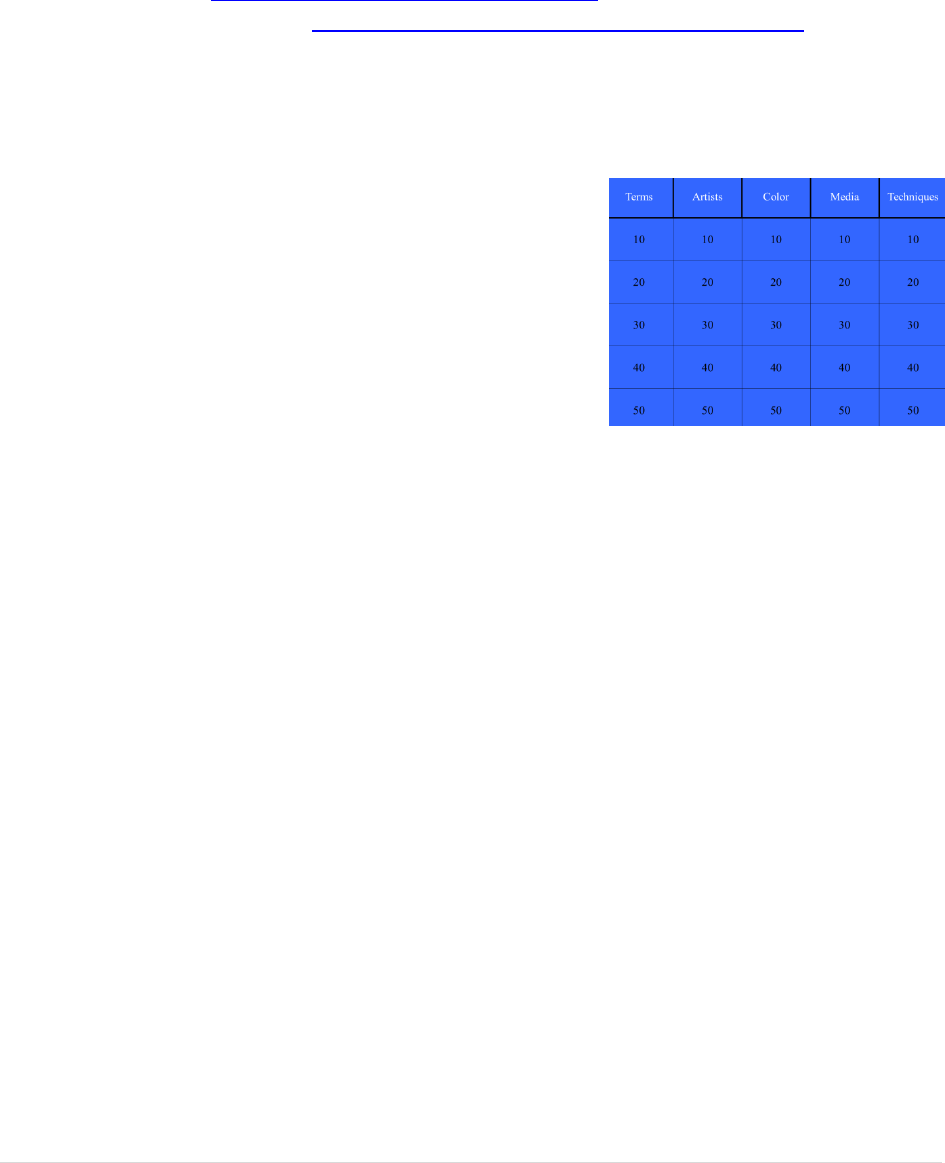
Last updated: 4/9/2014 1 | P a g e
Adapted by pmarcy
PowerPoint Game Templates
By Peggy Marcy, Language Learning Center
[email protected], ext. 4580
Download materials at http://llc.mtsac.edu/instructors/techweek/
Much is adapted from Amy Johns, http://teach.fcps.net/trt2/links/powerpointgames.htm
Objectives:
Learn how to edit slides in the following templates: Jeopardy, Hollywood Squares, Who Wants to
be a Millionaire, and Concentration.
Understand how to “play” the games in class.
Jeopardy Template
Characteristics of this template:
Points box changes color after being clicked
Points box goes to answer.
Clicking on the “answer” will show the question.
Putting the cursor over the home icon will return you to home.
Editing Instructions:
On the Home Page, click on the topics of the columns and rename them to suit your subject.
Click on the Points box to change the points possible. Keep score on the whiteboard.
IF you care what points a certain question and answer get, you can figure that out by clicking on
the Points box, and then right click, and click “Edit hyperlink.” You will be able to see the slide
number on the left. Then, go to the appropriate slide, click on it, and edit the text.
Playing Jeopardy:
Decide if it is important that you follow the traditional format of Jeopardy with being given the
answer first, and the students have to come up with the question or whether you will give the
student the question and they have to come up with the answer. Edit your slides accordingly
and instruct the students accordingly.
Decide if you will play it the traditional Jeopardy format where the person/team getting the
right answer, gets to choose the next points question. If you do that, some students may get
shut out and give up. Or, just take turns between the teams.
Decide if the team choosing the points question gets 60 seconds to come up with the right
answer before letting other teams guess or leave it wide open to whoever raises their hands
first.