HTML Preview Online Pay Stub page number 1.
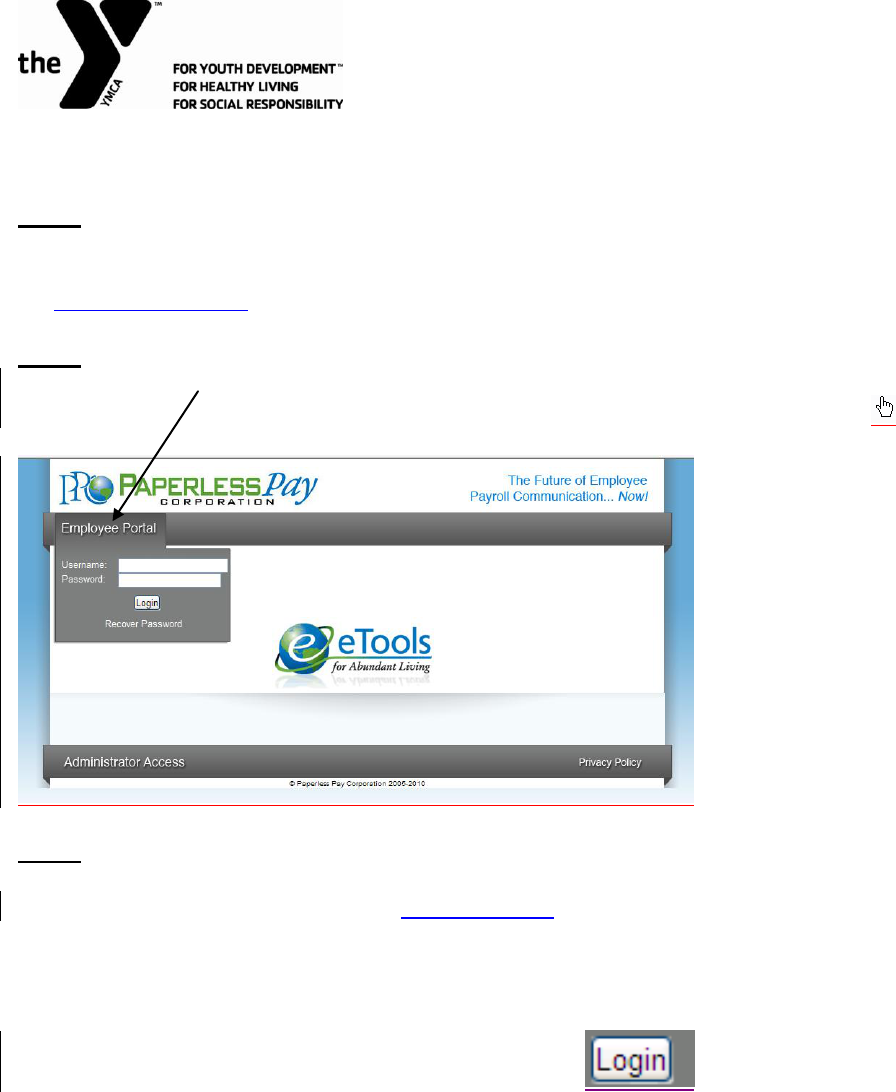
1
Online Paystub and W2 Initial Log-In
Step 1
Please go to PaperlessPay website:
You can access the website from ANY computer that’s connected to the internet by typing in the address bar
www.my-estub.com
Step 2
Enter the “Employee Portal” by left clicking on Employee Portal as indicated by the arrow.
You will know when you’re on the link because your curser will change into a hand icon
Step 3
User Name and Password
Enter the User Name and Password (Case sensitive)
o Your user name will consist of YMCA, your employee number and the 1
st
4 letters of your 1
st
name, ALL
UPPER CASE. If your name is only 3 letters the user name will be 3 letters.
o For example, Thomas Smith’s user name would be YMCA12345THOM
o Your password will be YMCA001. You will need to change your password the 1
st
time you log on.
When your User Name and Password are entered click