HTML Preview Job Flow.pdf page number 1.
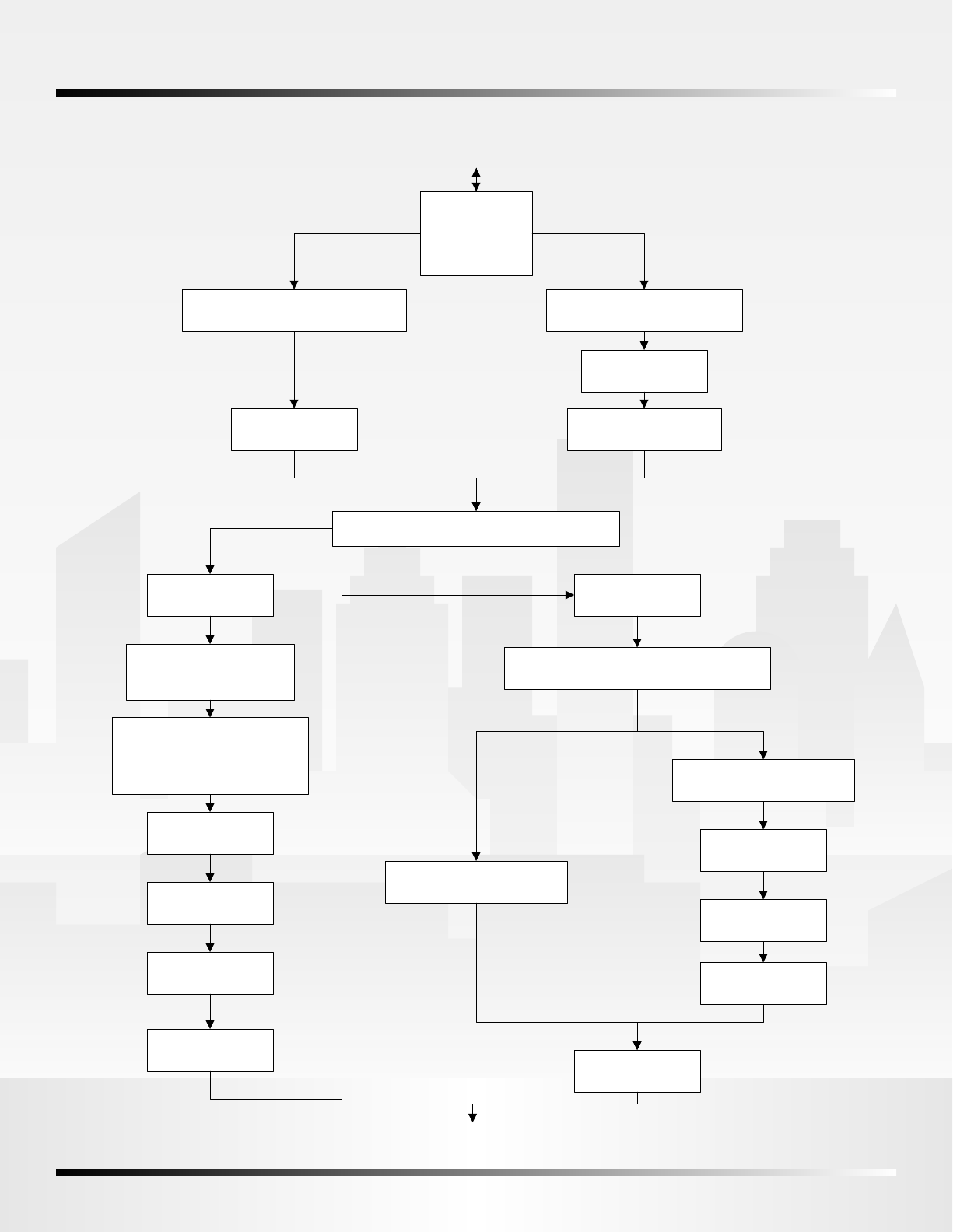
Page 1
Accutrack Jobs Flow Chart
Is this a Firm
Contract Order or
a Time and
Materials order?
Click on Jobs
Click “Create Empty Job for Costing /
Write a Work Order.”
Click “Open Job for Costing /
Write a work order.”
Time and Materials Firm Contract
Choose the estimate
for this job
Write a Work Order
Select a sales type and
verify customer / job site
address info
Enter a PO number (if applicable)
and terms of sale. Also enter any
permit fees, subcontract fees, or
handling at this screen
Print Selling Prices?
Edit Description
(optional)
Select Shipping
information
Write a Work Order / Open job for costing screen
Open Job For
Costing
Create Invoice
(Check for “Successfully created new Invoice”)
Allocate Linked Materials
With option to link
special items (in Red)**
Request Materials
from Inventory
Report Missing
Materials
(for purchasing)
Print Job Shop Copy*
(Bill of Materials)
Next and Finish
The Order is now written –
continue to Enter Job Cost Data
Start by creating a job
Select Manufacturing for
Type of Work Order
Select Job Order for
Type of Work Order
Print Work Order*
Skip Materials Allocation
Firm Contract
Time and Material