HTML Preview Blank Work Year Planning Calendar page number 1.
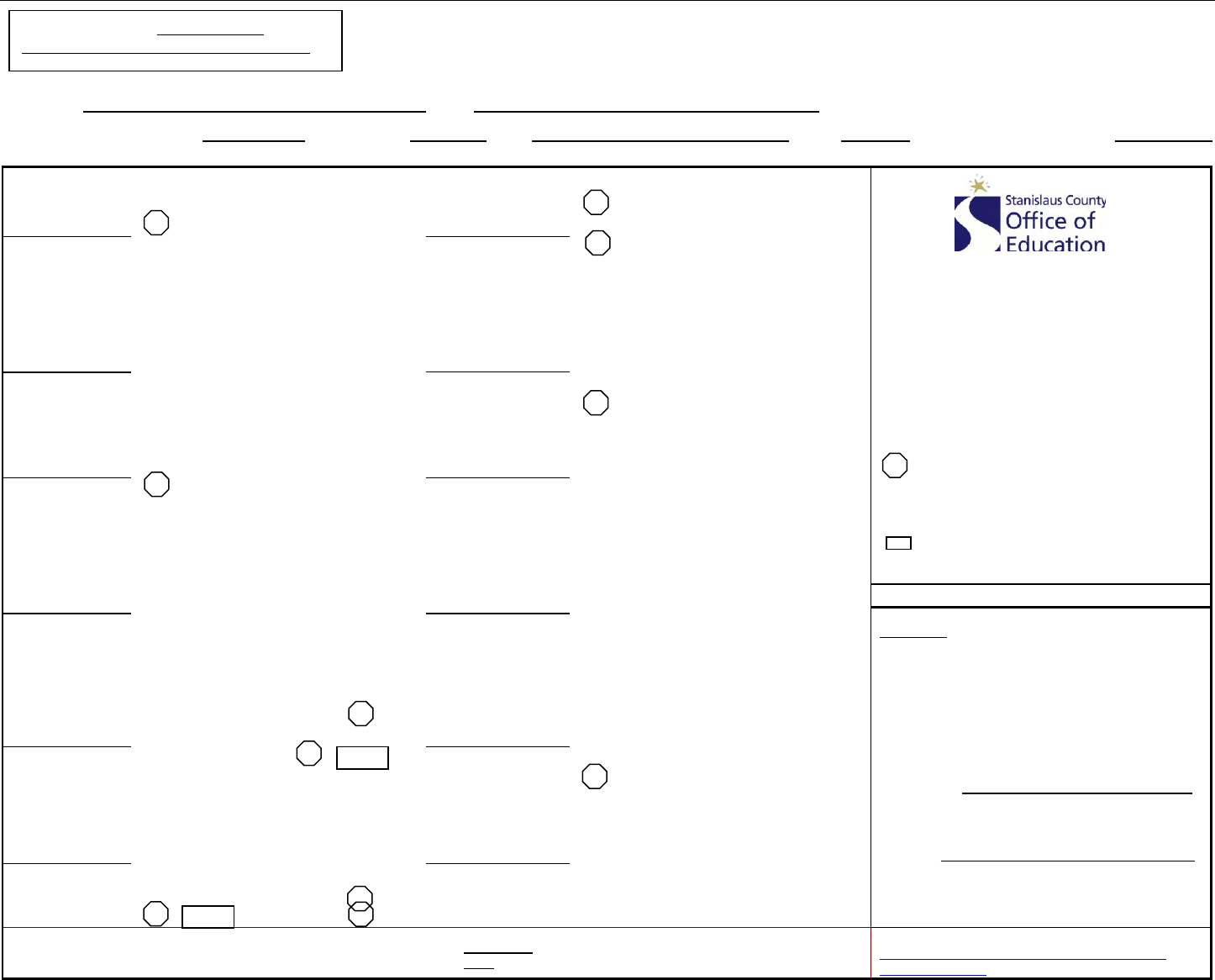
2016-2017 WORK YEAR PLANNING CALENDAR
Employee: Title: Employee ID # ___________________________
# of Scheduled Work Days: Hours / Day: Site: Rte #: YR Round Site:
Track
Specify Color
M
T
W
TH
F
M
T
W
TH
F
INSTRUCTIONS FOR COMPLETION OF THE
WORK YEAR PLANNING CALENDAR ARE
LOCATED ON THE BACK OF THE
EMPLOYEE’S COPY.
Legal Holiday (If your assigned
site/school district requires you to work on
a marked holiday, indicate by marking W.)
Local Holiday
Line out all days you WILL NOT report to
work, i.e., Off track period.
Mark the first and last day of your work year
with an X.
Submitted by:
Employee Date
Approved:
Supervisor Date
July 2016
1
January 2017
2 3 4 5 6
4
5
6
7
8
9
10
11
12
13
# of Days
11
12
13
14
15
# of Days
16
17
18
19
20
18
19
20
21
22
23
24
25
26
27
25
26
27
28
29
30
31
August
1 2 3 4 5
February
1 2 3
8 9 10 11 12
6 7 8 9 10
# of Days
15
16
17
18
19
# of Days
13
14
15
16
17
22
23
24
25
26
20
21
22
23
24
29
30
31
27
28
September
March
1 2 3
1
2
6
7
8
9
10
# of Days
5
6
7
8
9
# of Days
13
14
15
16
17
12
13
14
15
16
20
21
22
23
24
19 20 21 22 23
27 28 29 30 31
26 27 28 29 30
October
3 4 5 6 7
April
3 4 5 6 7
10
11
12
13
14
10
11
12
13
14
# of Days
17
18
19
20
21
# of Days
17
18
19
20
21
24
25
26
27
28
24
25
26
27
28
31
November
1
2
3
4
May
1 2 3 4 5
7 8 9 10
11
8 9 10 11 12
14
15
16
17
18
15
16
17
18
19
# of Days
21
22
23
24
25
# of Days
22
23
24
25
26
28 29 30
29 30 31
December
1 2
June
1 2
5
6
7
8
9
5
6
7
8
9
# of Days
12
13
14
15
16
# of Days
12
13
14
15
16
19
20
21
22
23
19
20
21
22
23
26
27
28
29
30
26
27
28
29
30
WHITE: Payroll YELLOW: Human Resources Only return white & yellow copies to Human Resources.
PINK: Supervisor GOLD: Employee Keep pink & gold copies.
2.19.16 Additional copies are available online:
https://www.stancoe.org/empserv/e-intranet/dept-
forms/index.cshtml
REVISED Date
*Refer to instruction #6 before revising
New Employee
Classified CSEA
Certificated SACP
Management