HTML Preview 365每日成功格言 page number 3.
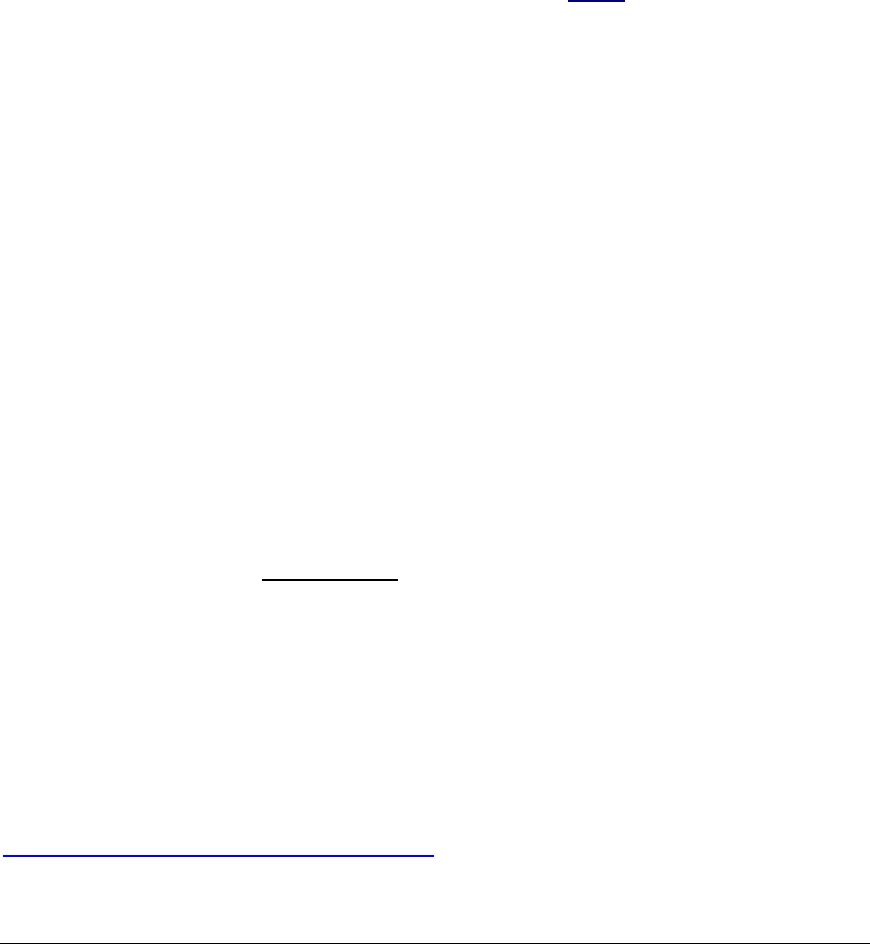
How To Access The Quotes Daily
Save it on your computer's desktop. Here's how:
1. Go to your computer's main desktop screen.
2. Right click on your mouse.
3. Select "New" then "Shortcut".
4. Click "Browse", find this file and click on it.
5. Click "OK", "Next", then "Finish".
6. Simply double-click the icon when you want to read it each day.
How To Search The Quotes By Date
To search the quotes by date, click your "Search" or "Find" icon, or “Edit” and
“Find” and type in the month and day numbers. The dates are formatted as
month/day such as: 1/2 for January 2
nd
.
How To Get Your Own Personalized Copy of This eBook
When you get your own personalized or “branded” copy of this ebook, you can
have your name, business name, or web site name (or even an affiliate program)
and link at the top, plus any line of text and link of your choice below it.
You will also get paid 50% affiliate commissions when others order branding
rights from your personalized ebook.
You can get your own branded copy within minutes from now. Then simply give it
away and let it work for you “hands-free”.
Click Here For Personalizing Information