HTML Preview How to add GIF stickers to WeChat page number 1.
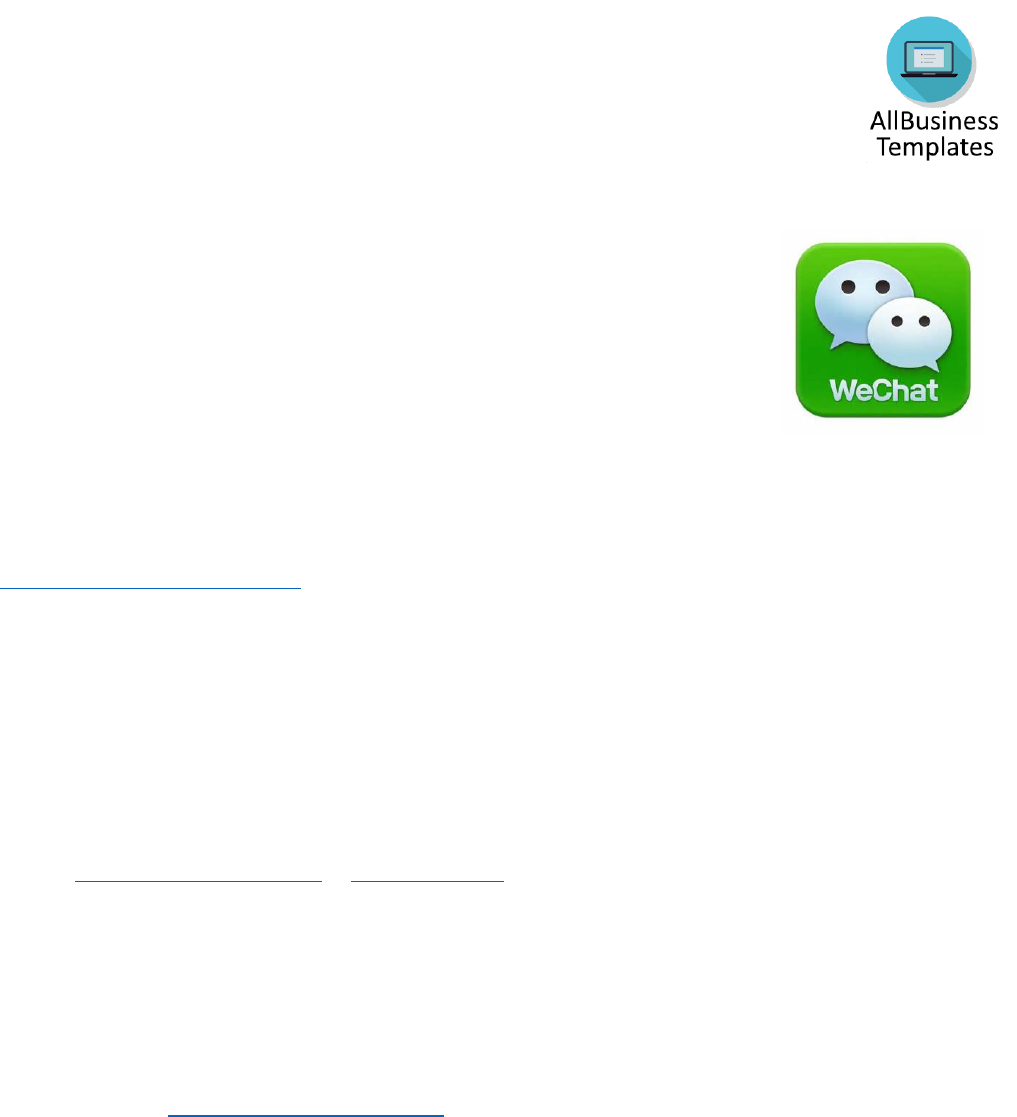
PDF Template of this article is provided by AllBusinessTemplates.com 1
How to make your favorite animated GIFs into custom stickers at WeChat
WeChat is the most popular app for text messaging. It is supporting GIF animations
as stickers. Lots of chat apps have stickers these days. The one with the best sticker
wins!
WeChat allows upward of 100 or so custom stickers to be stored. Most of these
spread virally through friend groups, but if you really want to stand out from the
crowd, you’ll have to make your own. Here’s how to make your favorite GIFs from
the web into custom stickers on WeChat.
1. Create a GIF
Go to a GIF-creator online tool such as:
https://imgflip.com/images-to-gif
1. Upload images. Click the upload button and select as many images as you want. You can always
add more later!
2. Arrange images. Drag and drop the images you selected until you get them ordered correctly.
The Auto Arrange button will sort your images alphabetically (click twice for reverse order).
3. Adjust options. Adjust the Delay until the speed of your GIF looks normal. Remember to check
"private" if you're not going to share it online.
4. Generate. After making your gif, you can download it and share the link with friends. If you're
logged in, your gif will be stored on your images page.
(others: http://www.createagif.net/ or https://gifs.com/ , etc)
or Find a GIF: check the search engine for GIF files and download the one you like most. Consider the
WeChat GIF size requirements, which we will inform you later.
2. Resize it
Finding the right pixel-to-file size ratio can be difficult. Often the GIF file is too big by default. We if
it’s a short GIF like this and you have some leeway, between 150 and 200 pixels tall is ideal. Try to
stay below 250KB. http://picasion.com/resize-gif/
WeChat will allow a little bigger files as well, but you will see strange looking white artifacts at the
bottom of the GIF.
3. Get it on your phone
There are several ways to get the GIF file from your computer on your phone. A couple of easy ways:
email the GIF to yourself and download
use cable or Bluetooth connection
copy paste into skype and open the skype messenger on both devices: computer and phone.
After downloading, it can be found in your phone’s default image gallery app.