HTML Preview Employee Payroll Deduction page number 1.
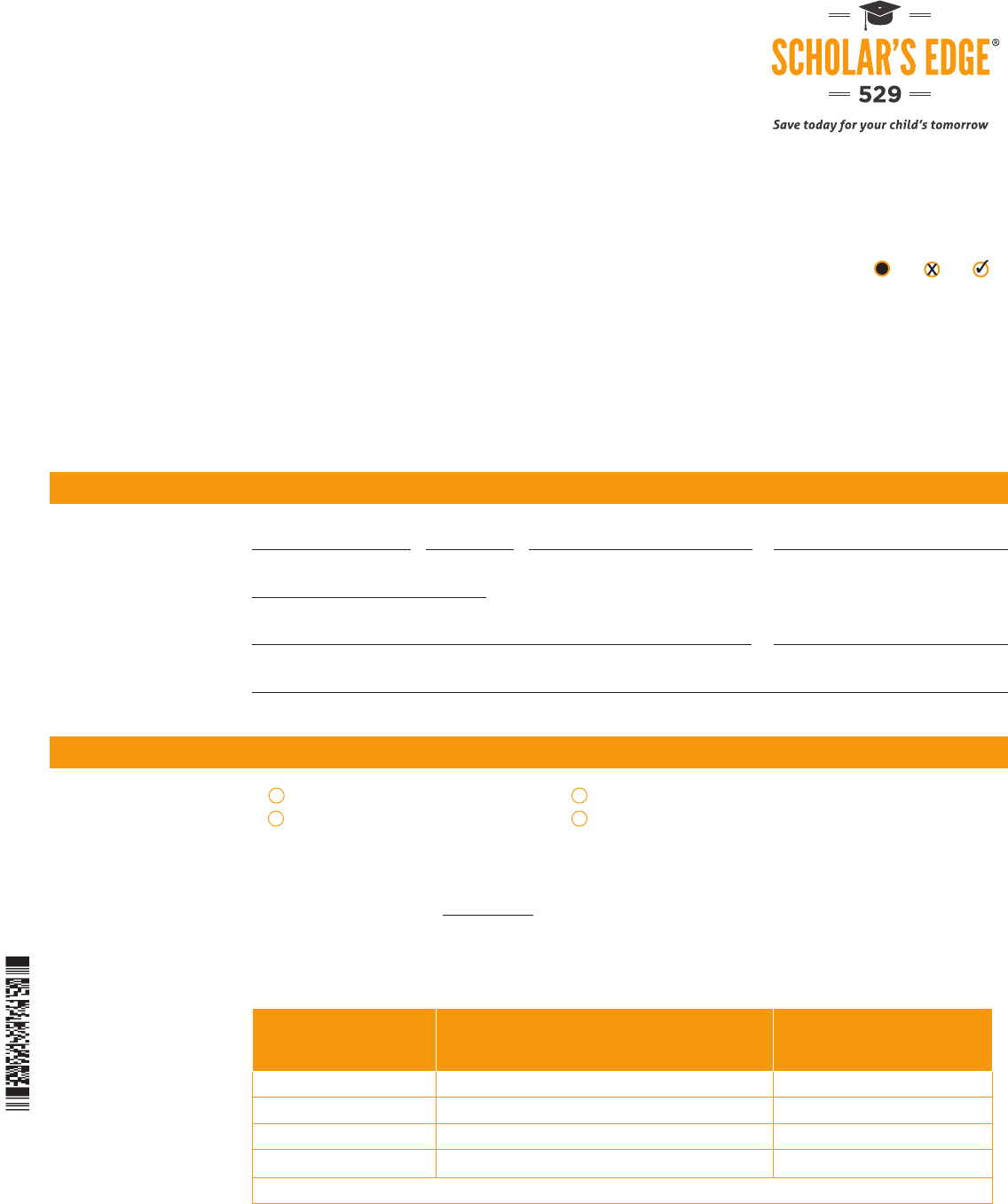
Instructions
Please complete this form to establish, change or
delete payroll deduction instructions on your existing
Scholar’s Edge
®
account(s). If you do not have an account,
please attach a completed application for each beneficiary.
Before completing this form, check with your payroll
department regarding the availability of this service.
Your payroll department must complete an Employer
Authorization Payroll Deduction Form before you can
begin payroll deduction.
Please print clearly in all CAPITAL LETTERS using black ink.
Color in circles completely. For example: not not
If you have any questions about this form, please call
1.866.529.SAVE (7283).
1 | Employee/Company Information
Employee’s first name Middle initial Last name Social Security number
( )
Employee phone number
( )
Company name Company phone number
Company contact
2 | Payroll Deduction Information
A.
Establish a new payroll deduction Cancel existing deduction
Change allocation percentage Change deduction amount
B. Payroll Deduction Amount
Indicate the amount to be deducted from your paycheck each pay period. The minimum investment is $25 per
month per portfolio.
Total Deduction Amount $
This dollar amount will be invested according to your Elected Investment Allocation on file at the time the assets
are received. If you are establishing a new account, the assets will be invested according to your instructions on
the Account Application.
Account number Beneficiary’s name
Percentage of deduction to
be allocated to each account
(full % only)
.00%
.00%
.00%
.00%
Total 100.00%
Continued on next page
SCHOLAR’S EDGE
®
Employee Payroll
Deduction Form
All dollar allocations
will be stored as
percentages. Payroll
dollars will be invested
based on the stored
percentages until the
account owner submits
a new form.