HTML Preview Purchase Orderwork Flow Chart page number 1.
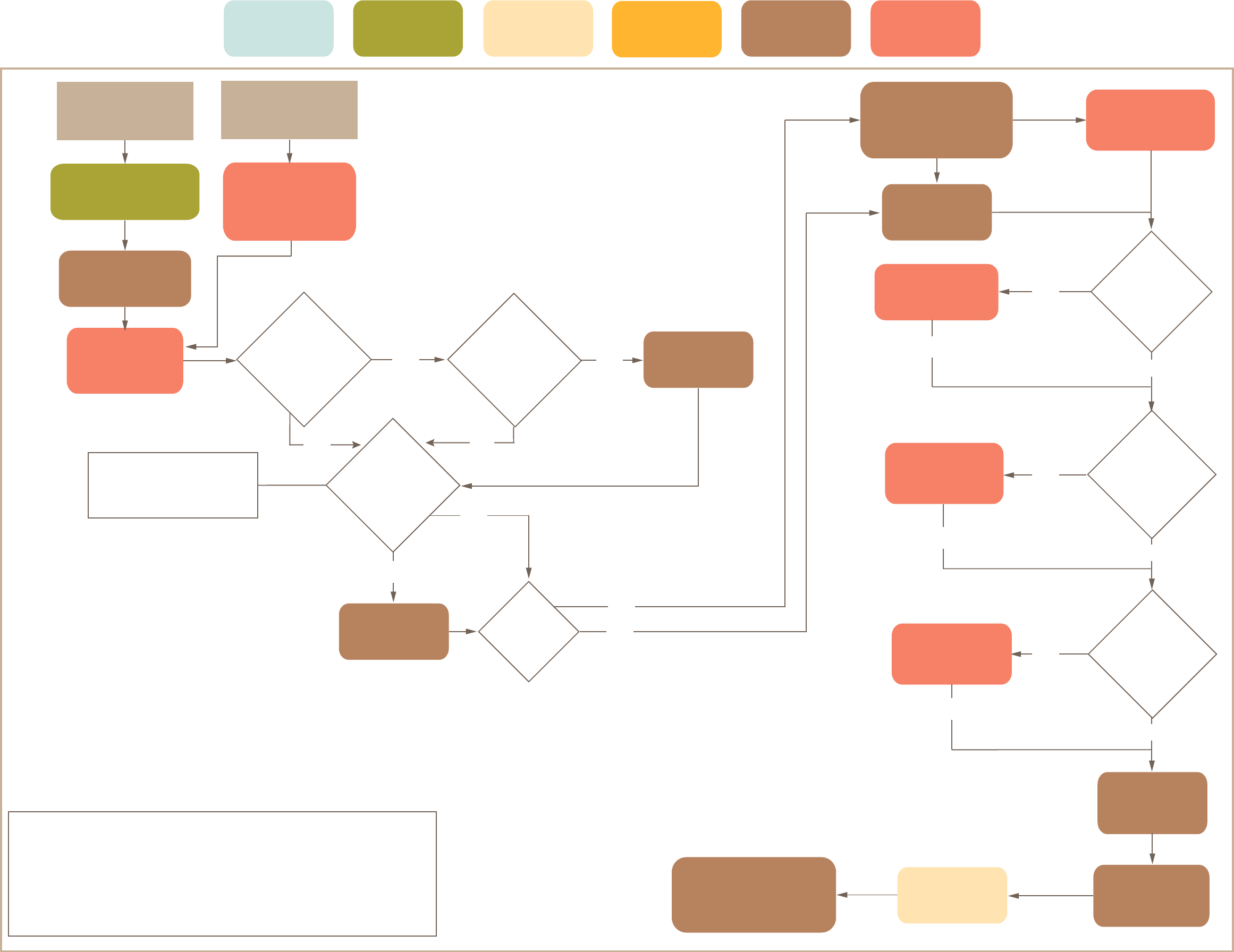
Unapproved
PO created
Batch Job
External
System
Purchase Order Amendment • Workflow
e-doc
Manual
Process
Interface
System
Funcon
Fiscal officer
approves; adds
account numbers
For illustrave purposes only. Updated 23 July 2013.
PO created with status
Pending CM Assign-
ment (see PO work-
flow for next steps)
Is order
less than
$5000?
Tax manager
approves
YES
Budget reviewer
approves
(budget
review is under analysis)
Requision (REQS)
iniator selects
Amend on
Purchase Order (PO)
Routes to C&G
processor
YES
NO
Separation of duty reviewer
added when initiator is the
only one in the route log.
Commodity
review required?
NO
Routes to
commodity
reviewer
PO status
becomes Open
Vendor sends
invoice or
eInvoice
When Unordered
Items are Received
When Changing
an Order
Receiver adds items to
Line-Item Receiving
(RCVL) e-doc
KFS creates
Purchase Order
Amendment (POA)
Does account
have C&G
responsibility?
YES
NO
Is order
over $10,000?
YES
NO
Organizaonal
review (transacon
authority)
Contract manager
assigns and submits
Do accounts
have insufficient
funds?
Is PO to
a nonresident
alien or
employee?
Is PO over
transacon
authority
amount?
File created for
vendor through
SciQuest
Payment Request (PREQ)
created (requires
approval based on
approval limits)
YES
NO
YES
NO
YES
NO
NO
Notes:
If a scal ocer (FO) creates a POA using the Amend button, they are
required to add the account (and it will still route to them for approval).
POAs from unordered items will route to the FO for the account on the rst
line item. The FO will be required to add the necessary accounting line(s) and
submit (and it will still route to them for approval).
NO
NO