HTML Preview Micro Sim template - easy to cut yourself page number 1.
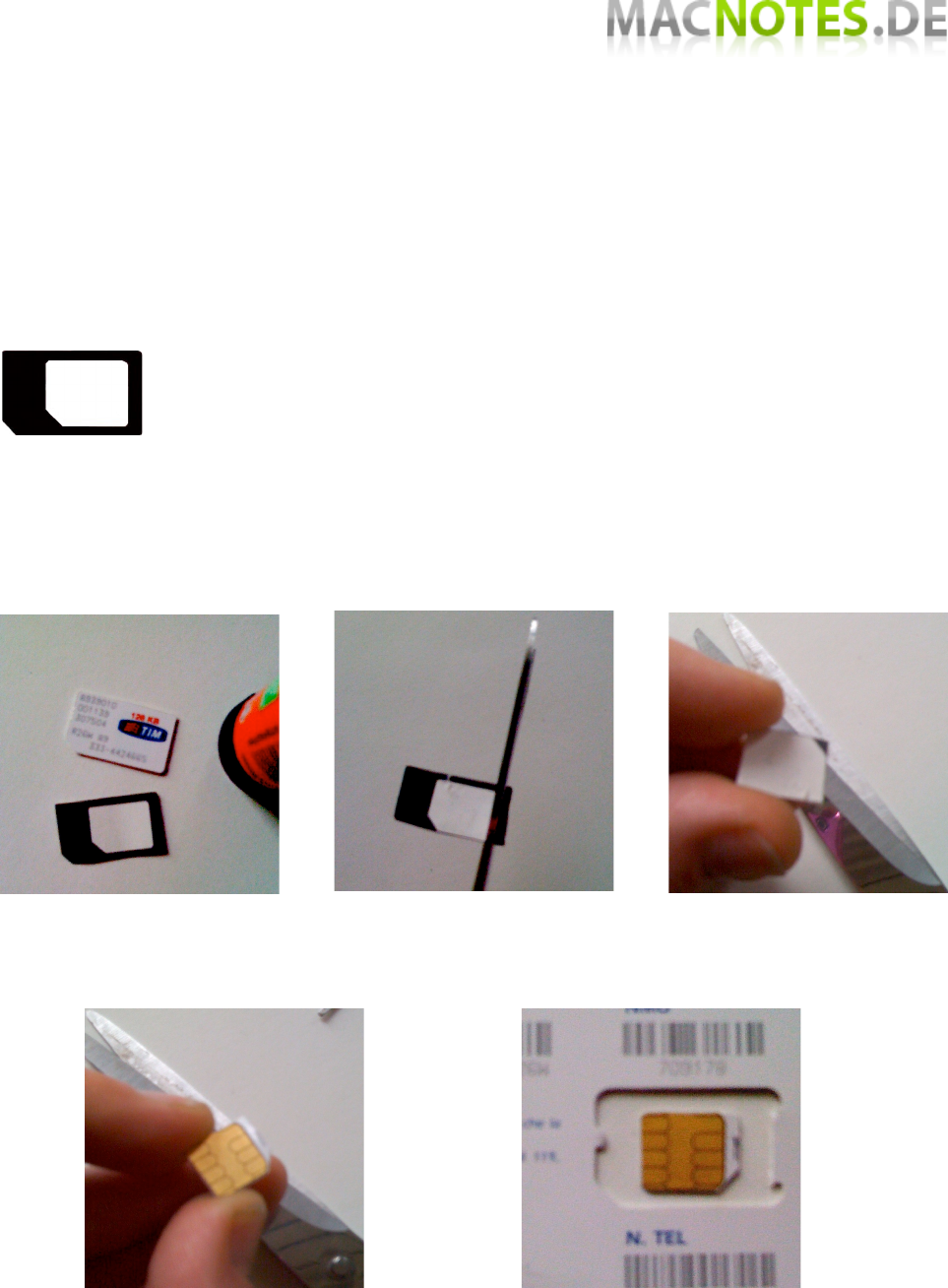
Micro-SIM template for
iPad/iPhone 4 SIM Cards
The Apple iPad 3G and the upcoming iPhone 4 do not use a SIM card with the
standard dimensions of 25x15 millimeters but a micro-SIM. Micro-SIMs are
sized 15x12 mm, but the contact layout is identical to the standard SIM.
Therefore, a standard SIM can be easily cutted to Micro-SIM format and be
used in the iPad 3G or the iPhone of the 4th generation.
How does it work?
1. Print out this PDF Document containing the black stencil to
the right. Make sure that the Printout is not scaled down
while printing!
2. Cut out the black stencil above. The outer outline defines Standard SIM
format, inner outline MicroSIM-Format. Glue it on the back of your standard
SIM card (NOT on the contacts!). The white area must be placed exactly on the
back of the chip.
3. Use a pair of good, sharp scissors to cut away the black area of the stencil,
leaving the inner white surface.
4. Remove the glued stencil from the back of your SIM Card. You can use a
nail file to trim the cutted edges of the card or for fine adjustment.
(Feel free to redistribute this file, but please credit http://www.macnotes.de or http://www.macnotes.net)