HTML Preview Project Management To Do List page number 1.
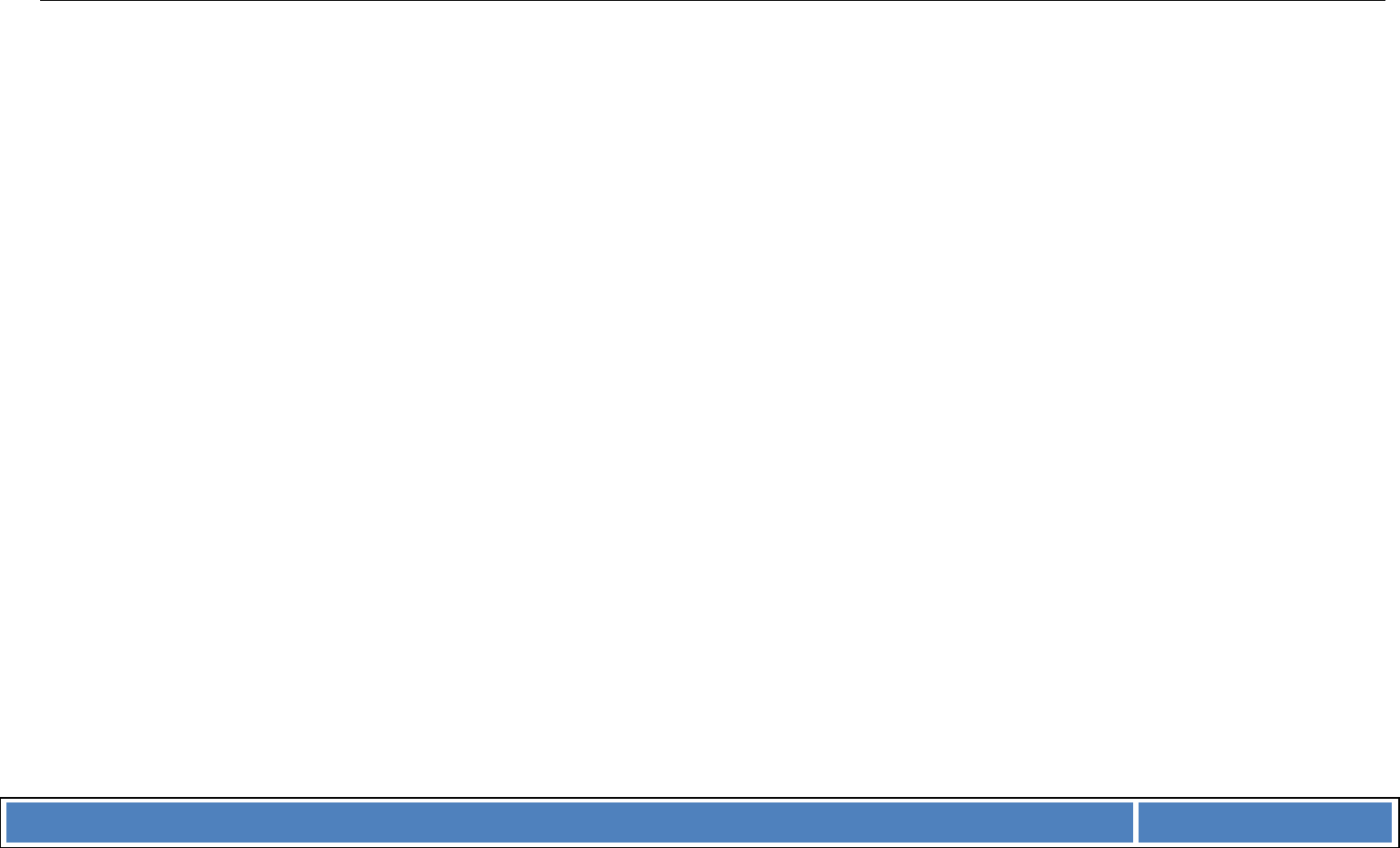
P r o j e c t M a n a g e m e n t F r a m e w o r k ( v 5
)
Page
1
A checklist for project managers
The checklist presented below aims to help you decide what project documents are needed, approximately when you need to create them, and what other
resources are available. No two projects are the same, so the checklist is meant to be flexible, however the minimum requirements for a project are given and you
should ensure that you carry out at least those steps.
MMU provides a project assessment framework to categorise your project in terms of overall risk and impact – you should use this tool to help you decide which
parts of the checklist are relevant, and the categories listed below are those that pertain to the assessment framework, i.e. not a project, small (Sml), medium (Med)
or major (Maj).
How to use the checklist:
• The first column, “Item” lists the name of the document to be created or the process to be carried out.
• The second column, “Project type” refers to the project category to which the item applies: the three sub-columns show which items relate to each type of
project.
• Items with a small filing cabinet icon denote that a template is available (). Items with a hammer and spanner icon indicate that there is a toolkit available
().
• Items marked with a tick mark () are mandatory for all projects.
• You should work through the checklist in order, top to bottom, and may skip the items that don’t relate to your project.