HTML Preview Business Task List with useful instructions page number 1.
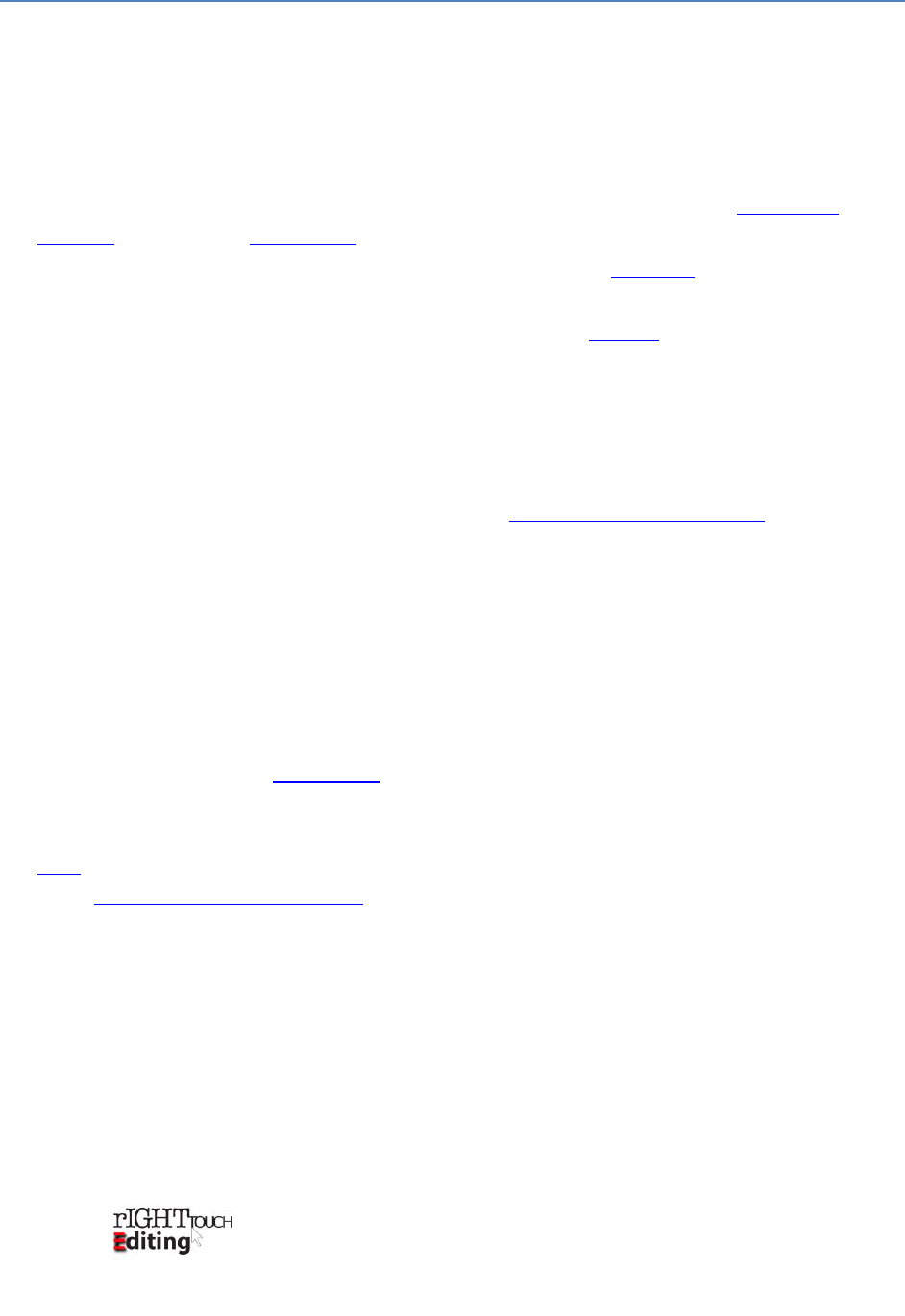
Resources for Writers and Editors
Your Business Task Lists
Erin Brenner
It’s easy to get lost in the actual work of your business, and forget the chores of running a business.
Use these task lists to help you stay on top of the details.
Daily
• As you work, track the time spent on each client project. Download my Excel Time Sheet
template. Or check out FreshBooks for a more sophisticated solution.
• At the end of the day, back up today’s work. Cloud services like Dropbox will back up files for
you automatically.
• At the end of the day, create a to-do list for tomorrow. I love Todoist for this.
Weekly
At the end of the week, or at least once a week:
• Record any payments received. Download my Excel Payments Received template
.
• Create a task list for the following week.
• Back up your computer files. Although I back up my files to the cloud every day, I back up my
files weekly to a removable hard drive for extra security.
• File any papers in your outbox.
Monthly
• Invoice your clients. I use FreshBooks. Because I track all my time with FreshBooks, too,
invoicing is done in less than an hour.
• Record your business expenses and tax deductions. You can use a service like FreshBooks or
Mint, which will track all your spending and allow you to tag it as you go. Or record them in my
Excel Business Deductions template.
• Record your home office expenses. Check with your tax accountant on your allowable expenses,
and then record them in your expenses software or in the second tab of the Business
Deductions template.
• Back up your website files. (You do have a website, right?)
Resources from 1 ©Erin Brenner, 2015