HTML Preview Email Address Policy page number 1.
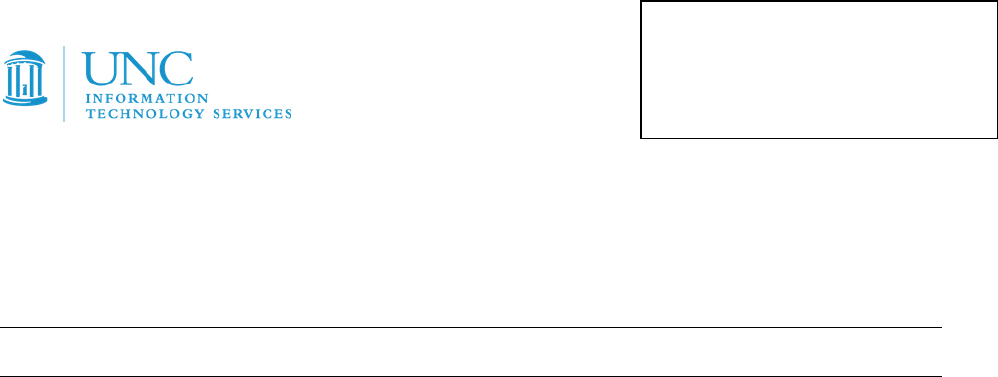
Page 1 of 5
Policy Title:
Effective Date: March 1, 2011
Last Revised: June 29, 2016
Responsible University Officer
Vice Chancellor for IT and CIO
Responsible Office
Information Technology Services
POLICY
UNC-Chapel Hill Individual Email Address Policy
Policy Statement
All UNC-Chapel Hill employees and other affiliates who conduct University business
(including students, and others employed by the University or otherwise conducting
University business) will:
1) Maintain and use only University email accounts and not use any external/personal
account to conduct the business of UNC-Chapel Hill.
2) Enter and maintain a University email account address (and not an
external/personal account) in the UNC-Chapel Hill Campus Directory (unless an
exception exists and no directory entry is present).
3) Not auto-forward University email to an external email account. (auto-forwarding
between University email accounts is permitted. auto-forwarding to
external/personal accounts is not permitted, though manual forwarding of
individual messages to an external account is generally permissible if in accord
with all other applicable University policies, standards, and procedures.)
4) Ensure that email is retained, sent to archives, or otherwise managed in
accordance with the UNC-Chapel Hill Records Retention Schedule. (All email
messages sent or received in transacting University business are covered by
NCGS 132, the NC Public Records Act, and may be subject to disclosure).
Exceptions
If email which would constitute University business (other than marketing or other
ephemeral messages which may be deleted immediately) is received on a
personal/external account, the affiliate may comply with this policy by forwarding a copy
of the message to their University account and notifying the sender to use the University
account in future. If the email contains any sensitive information (defined as Tier 2 or Tier
3 of the UNC-Chapel Hill Information Classification Standard), please consult Information
Security for assistance.