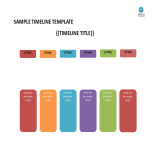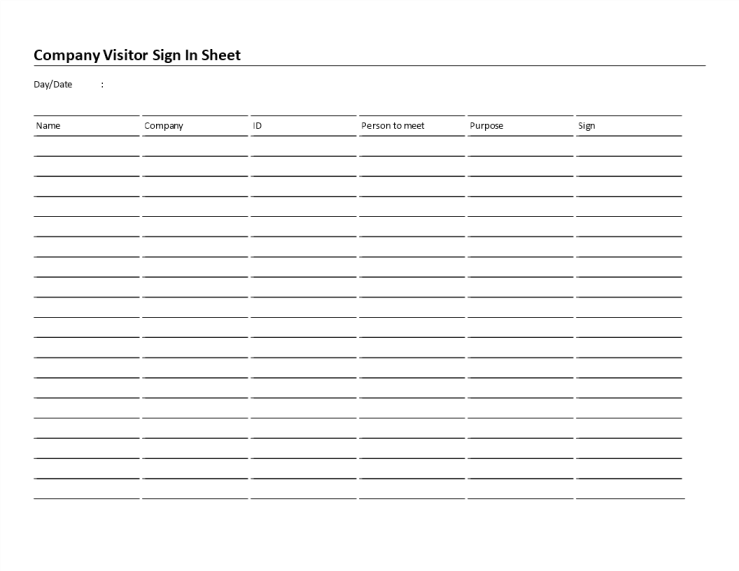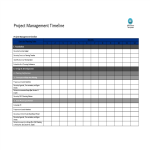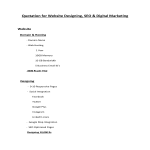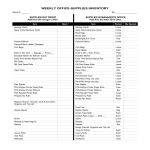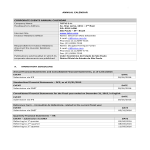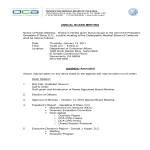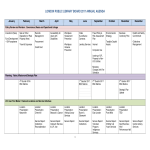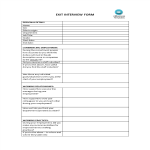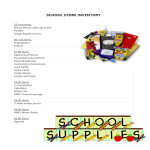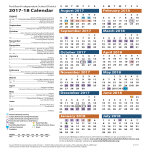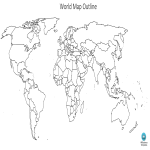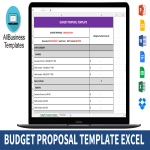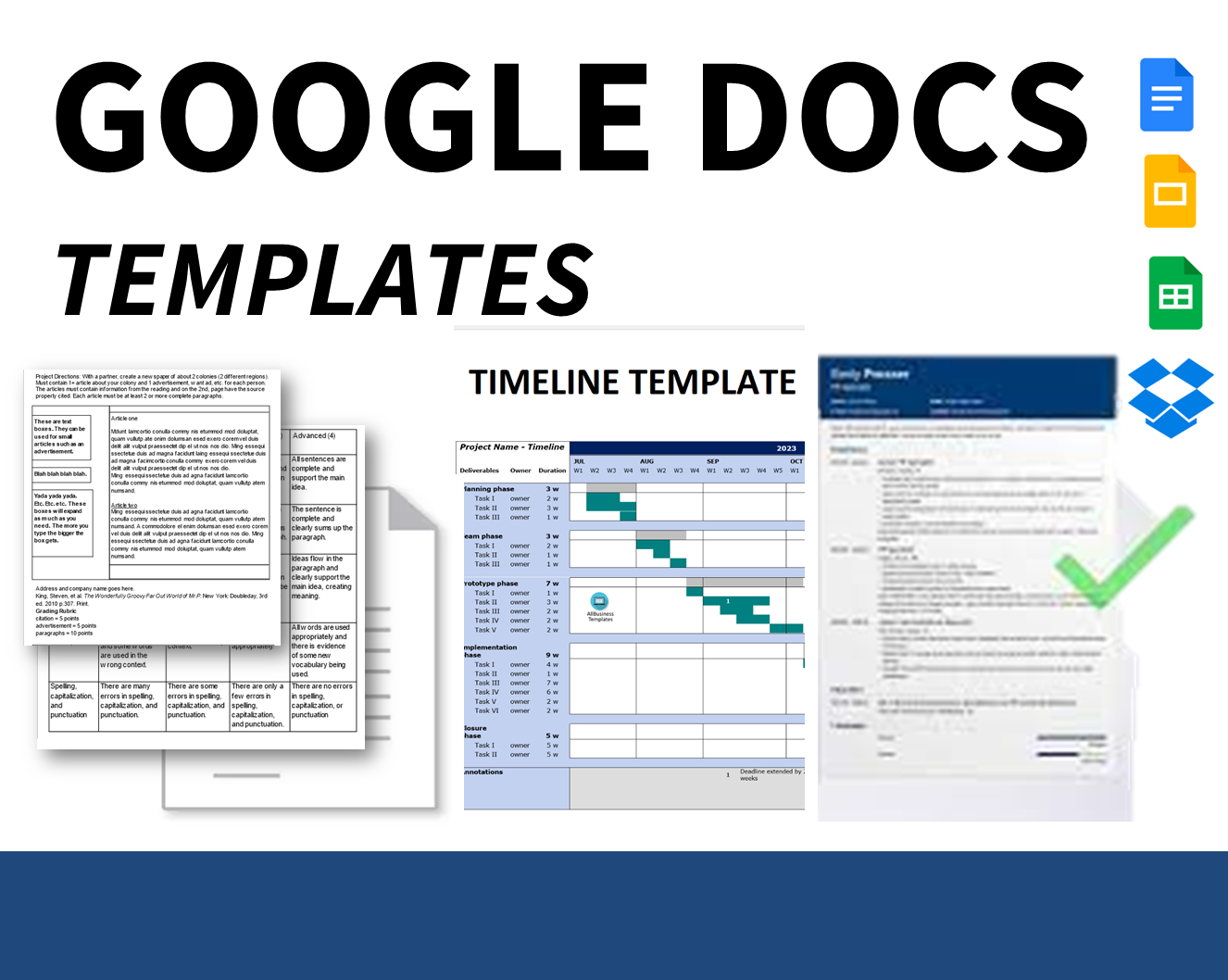Google Docs

- Open your Google Docs document.
- Click "Insert" in the top menu.
- Choose "Drawing" and then select "+ New."
- In the Drawing window that appears, click on the text box icon (T) in the toolbar.
- Click and drag on the canvas to create a text box.
- Add a date or event to the text box, and you can format it as needed using the text formatting options in the Drawing window.
- To add more events or dates to your timeline, click the "Text box" icon again and create additional text boxes.
- Arrange the text boxes on the canvas to create your timeline, connecting them in chronological order.
- Once you're satisfied with your timeline, click "Save and Close" in the Drawing window.
- The drawing will be inserted into your Google Docs document. You can resize it and adjust its placement as needed.
- Open your Gogle Docs document.
- Click "Table" in the top menu and choose the number of rows and columns you need for your timeline.
- Enter the dates or events in the cells of the table, placing them in chronological order.
- You can format the table to make it look more like a timeline by removing borders, changing cell colors, or adjusting font sizes.
- You can also insert additional rows as needed to add more events or details to your timeline.
- Open your Gogle Docs document.
- Click "Insert" in the top menu.
- Choose "Drawing" and then select "+ New."
- In the Drawing window, use the shapes and text tools to create your timeline. You can use lines, arrows, rectangles, and text boxes to represent dates and events.
- Add labels and descriptions as needed to each shape or text box.
- Arrange the shapes and text on the canvas to create your timeline.
- Once you're satisfied with your timeline, click "Save and Close" in the Drawing window.
- The drawing will be inserted into your Google Docs document. You can resize it and adjust its placement as needed.
Timeline template google docs
How to create a timeline in google docs? Find answer here! Download this Timeline template spreadsheet directly to your computer, open it, modify it or print it directly.
Meeting Sign In Sheet
How to make a Meeting Sign in sheet in Word? A Meeting Sign In Sheet to manage your meetings room or meetings on behalf of your company. Easy to use, no double reservations!
Business Visitor Sign In Sheet (Word Landscape Format)
How to keep record of attendance of a business meeting or business event? Are you looking for samples of sign in sheets? Download this easy to use Visitor log template now to properly log all the visitors to your building!
Delivery Note Excel Template
How to write a note for delivery? What is a delivery note? Do you need a Delivery Note Template in Excel? Check this delivery note template excel format free download now!
Timeline Model
How do you create a timeline? Are you looking for a Timeline model? Download this Timeline template now!
Server Inventory
How to create a Server Inventory? An easy way to start completing your inventory list is to download this example Server Inventory template now!
Project Management Timeline Word
How to make a professional Project Management Timeline in Word? Download this project management timeline Word template now!
Lesson Plan Form Word
How to create a Lesson Plan Form in Google Docs or MS Word? Download this Lesson Plan Form Word template now!
Retail Inventory Report
How to create a Retail Inventory Report? Download this Retail Inventory Report template for inventory stock template and save yourself time and effort!
Basic Website Quotation
How to create a Basic Website Quotation? Download this Basic Website Quotation template now!
Office Supply
How to create an office Supply? Download this Office Supply template and save yourself time and effort! You will see completing your administration has just became a little easier!
Annual Corporate Calendar
How to create an annual Corporate Calendar? Download this Annual Corporate Calendar template now!
Annual Board Agenda
How to create a Annual Board Agenda? An easy way to start completing your agenda outline is to download this Annual Board Agenda template now!
Sample Annual Agenda
How to plan your annual business strategy in an agenda? Are you looking for a business Annual Agenda? Download this Sample Annual Agenda template now!
Exit Interview Form In Word Format
How to create an exit Interview Form in Word Format? Download this Exit Interview Form in Word Format template now!
School Store Inventory
How to make a School Store Inventory Stock card list? Download this School Store Inventory template now!
Printable Blank Bill Of Sale
How to create a Bill of Sale? Download this Printable Blank Bill of Sale template now!
Yearly Calendar
How to create a Yearly Calendar? Download this Yearly Calendar template now!
World Map Outline
How to create a World Map? Check out this World Map Outline PowerPoint presentation now and use it for your own benefit!
Timeline template
How to make a Timeline in Excel? An easy way to create your personalized spreadsheet is by downloading this Excel sheet now!
Sign Up Sheet Form
How do I make a signup sheet in Excel? Are you looking for a professional Sign in and sign out sheet? Download this sheet now.
One Subject Lesson Plan
How to make a Lesson Plan for 1 subject? How to create an one subject lesson plan? Download this One subject lesson plan template now!
Letter Of Intent for Business
How do I write a letter of intent for my business? What is a letter of intent for business? Download this Letter Of Intent for Business now for your reference.
Budget Proposal Template
How do I create a budget proposal in Excel or Google Sheets? Download this ready-made Budget Proposal Template as an Excel spreadsheet now.
Timeline Google Docs
How do you create a timeline in Google Docs? An easy way is by downloading this Timeline template and start modifying the fields directly.
Recipe Card Template
How do I create a recipe card in Word or Google Docs? Does Word have a recipe template? Download this Recipe Card Template now for your reference.
Timeline template google docs
How to create a timeline in google docs? Find answer here! Download this Timeline template spreadsheet directly to your computer, open it, modify it or print it directly.
Certificate Template Google Docs
How to make a certificate in Google Docs? What is the process for creating a certificate from Google Docs? What are the uses of certificates? Download this certificate template in Google Docs now and customize it with your own information.
Certificate of Appreciation Template
What is the purpose of a certificate of appreciation? Do you need a template for a certificate of appreciation? Download our sample certificate of appreciation template which is easy to customize and suits your needs.