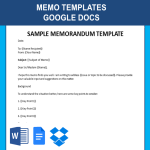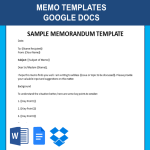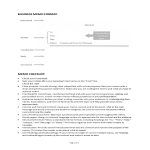Memo Google Docs templates
How to Format a Memo Template in Google Docs
Do you need an editable memo template for Google Docs? This template can be used to write a professional memo quickly and easily. Download our sample template now, which is a great way to save time while still creating a professional memo.
A memo template, short for memorandum template, is a pre-formatted document used for writing internal messages within an organization. Memos are typically concise and serve as a quick way to communicate information, policies, updates, or announcements to employees or team members.
Creating a memo template in Google Docs is a straightforward process. Here's a step-by-step guide:
Open Google Docs:
Go to Google Docs and sign in with your Google account.
Open a New Document:
Click 'Open with ... Google Docs' to open the file as a new document.
Format Your Document:
Create Professional Memos with Google Docs Memo Templates!
Attention to detail extends beyond just the format; the tone in a memo is equally critical. A well-crafted memo reflects professionalism, representing your organization and contributing to a positive work environment. Unlike casual emails to colleagues, memos are formal communications that demand accuracy in language usage, spelling, and grammar. Triple-checking for errors is imperative to maintain the desired level of professionalism.
Format your document to resemble a typical memo. This often includes:
- A title (e.g., "Memo")
- A space for the date
- "To:" and "From:" lines
- A subject line
- The main body of the memo
- A closing or signature line
Insert Text Fields:
Use the "Insert" menu to add text fields for the date, "To:", "From:", subject, and other components. You can also use the "Format" menu to set up the font, size, and spacing.
A memo template usually includes specific sections to facilitate clear communication, such as:
- Header: Contains information like the date, the name of the sender, the recipient, and the subject of the memo.
- Introduction: Briefly states the purpose of the memo and provides context for the information being communicated.
- Body: Presents the main content of the memo, which could include details, explanations, instructions, or any other relevant information.
- Conclusion or Action Items: Summarizes the key points and may suggest specific actions or responses if necessary.
- Closing: Includes any closing remarks, contact information, or additional details that might be relevant.
Check out our memo templates here. Open this sample memo template in Google Docs now or download it into a Word file, and customize it with your own words and style then save the file. It will be easy to share and collaborate with team members.
At AllBusinessTemplates.com, we understand the importance of consistently delivering professional documents. Whether you're an employee, project manager, creative artist, or entrepreneur, the impression you make with your memos matters.
Explore our collection of memo templates, specifically designed to meet your communication needs. These templates are pre-made, ready for download, and can be customized according to your preferences. Save time and ensure a polished appearance in your internal communication with our readily available memo templates.
Make a lasting impression by adhering to proper memo formats and utilizing our professional templates, available for download and immediate use. Enhance your internal communication strategy with AllBusinessTemplates.com today.
-
Memo Google Docs
Is there a memo template on google docs? Creating a memo template in Google Docs is a straightforward process. Here's a step-by-step guide. Download this Memo Template Google Docs here.
View template -
Memo Template Google Docs
How do you format a memo template? Do you need an editable memo template for Google Docs? Download our sample template now, which is a great way to save time while still creating a professional memo.
View template -
Business Memo Format
How to create a professional Business Memorandum? What's the Business Memo format? Download this example memo format for your business now.
View template -
Legal Business Memo
How to format a legal business memo? Writing a legal business memo effectively is essential to ensure that your message is clear, concise, and impactful.Download this Legal Business Memo template now!
View template -
Professional Business Associates Memo Format
Which format is used for a professional memo? Download this Professional Business Associates Memo Format template now!
View template -
Legal Memo Example
What is the best way to make a simple memo template? In what format does a memo template appear? Download this sample template now and get started!
View template
Latest topics
- Google Sheets Templates
How to work with Google Sheets templates? Where to download useful Google Sheets templates? Check out our samples here. - Letter Format
How to format a letter? Here is a brief overview of common letter formats and templates in USA and UK and get inspirited immediately! - IT Security Standards Kit
What are IT Security Standards? Check out our collection of this newly updated IT Security Kit Standard templates, including policies, controls, processes, checklists, procedures and other documents. - Excel Templates
Where do I find templates for Excel? How do I create a template in Excel? Check these editable and printable Excel Templates and download them directly! - Google Docs Templates
How to create documents in Google Docs? We provide Google Docs compatible template and these are the reasons why it's useful to work with Google Docs...