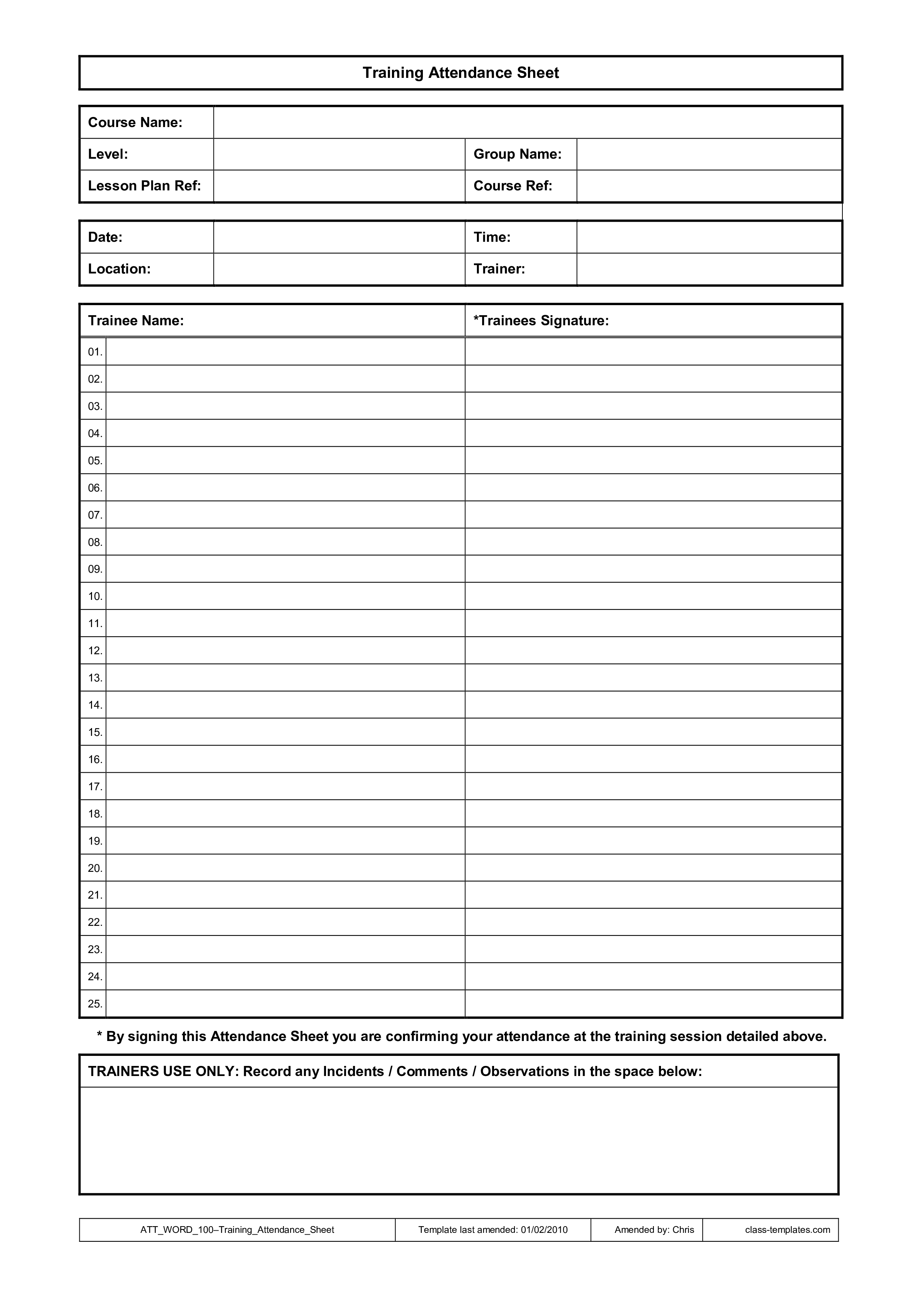Training Attendance Sheet
Save, fill-In The Blanks, Print, Done!
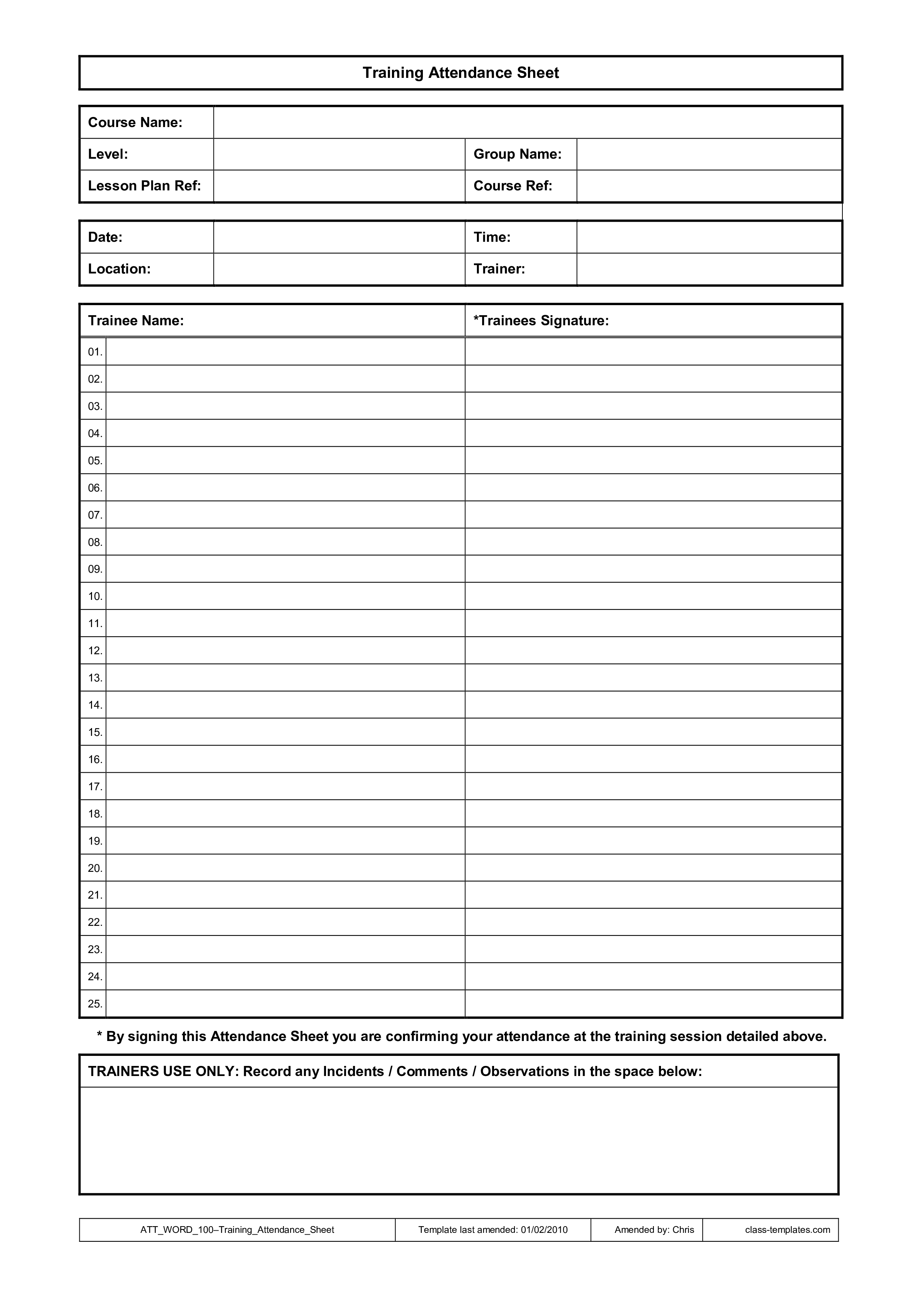
Download Training Attendance Sheet
Adobe Acrobat (.pdf)- This Document Has Been Certified by a Professional
- 100% customizable
- This is a digital download (45 kB)
- Language: English
- We recommend downloading this file onto your computer.
How to keep track of a Training Attendance Sheet? Download this Attendance Sheet for training participants now!
The Training Attendance Sheet is used to keep track of a student's and teacher's attendance throughout the day. For compensation purposes, attendance sheets are not used for students. When creating an attendance list for a meeting or event, you may want to include columns for collecting contact information, company affiliation, or other relevant information. We support you by providing this Attendance sheet template, which will save your time and efforts and help to manage attendance. The Training Attendance Sheet is part of the employee's or students' performance obligation, and very common during studies or training or courses in order to make sure students participate in the classes. Each sheet can be put into the attendance report of the classroom, and it can show the individual student's participation in the class. Have a quick view of this sample report. If it's not suitable, just amend it according to your needs. We provide a simple and effective employee attendance log sign-in sheet template that will professionalize your way of communication towards the visitors or customers of your building.
This Training Attendance Sheet template lets you collect the following information of the visitors/customers that were visiting your building:
- Name
- Course Name
- Level
- Group Name
- Lesson Plan Ref
- Course Ref
- Date
- Time
- Location
- Trainer
- Trainee Name
- Trainees Signature
- Company
- Person to meet
- Number of days attended
- Days of the week or the month
- Signature
How do you create an attendance sheet in Word or Google Docs?
The following steps will guide you through creating an attendance sheet in Word or Google Docs:
- New documents can be created in by opening it.
- Create columns for the names of the participants and rows for the dates of the meetings for the layout of your sheet.
- The first column should list the names of the participants, and the top row should list the dates of the meetings.
- The "tick" symbol ( ) indicates that someone was present. This can be used to keep track of attendance.
- You can save the document and call it "attendance sheet" or something similar to make it easier to find later.
How to make training attendance sheet in Excel when month change day automatically?
A step-by-step guide will be provided below to help you understand how you can create an attendance sheet in Excel when month change day automatically.
- It is first necessary to add a serial number and a column for student names. This can be done by clicking on cell B5 and entering the serial number.
- Enter the name of your student in cell C5.
- Be sure to include the name of the student as well as the serial number.
- Next, type the name of the month and the number of days in it. The first column will be for January, and each day will have 31 columns.
- Merge cells from D4 and AH4 by adding the month name in cell D4.
- Start putting the days in cell D5. Note that the Fill Handle can be dragged to the right once the first few days have been added.
- Following that, you need to enter the formulas for the absent and present columns. In order to calculate how many days a student was present or absent, we will add two additional columns. COUNTIF must be applied here. A range of cells can be counted using this function.
- The Absent column header should be added to the cell AI.
- The column header Present should be entered in cell AJ now.
- Put the following formula in cell AI6 by double-clicking it: =COUNTIF(D6:AH6, “A”)
- The formula that should be entered in cell AJ6 is as follows: =COUNTIF(D6:AH6, “P”)
- You will now notice that the two earlier cells have zero values. Since you don't have any attendance data yet, you don't have any attendance data on the attendance sheet.
- You can drag the Fill Handle down between AI6 and AJ6 from the bottom right of the cells.
- Thus, you will be able to copy the two cells to all the cells with ease.
- By default, zeros are removed in the Absent and Present columns once formula copying is complete.
- Here is your completed attendance sheet.
Our Training Attendance sheet templates will help to keep track of the number of days attended in your work, education, and business. We provide this standardized Training Attendance Sheet template with text and formatting as a starting point to help professionalize the way you are working. Our private, business, and legal document templates are regularly screened by professionals. If time or quality is of the essence, this ready-made template can help you to save time and to focus on the topics that really matter!
Besides, the fact this blank Training Attendance Sheet is ready to use, it is also intuitive, ready-to-use, and structured in a smart way. Try it now and let this template inspire you. We certainly hope that this Attendance Report will fit your needs. Completing your attendance records has never been easier!
DISCLAIMER
Nothing on this site shall be considered legal advice and no attorney-client relationship is established.
Leave a Reply. If you have any questions or remarks, feel free to post them below.
Related templates
Latest templates
Latest topics
- Google Sheets Templates
How to work with Google Sheets templates? Where to download useful Google Sheets templates? Check out our samples here. - Letter Format
How to format a letter? Here is a brief overview of common letter formats and templates in USA and UK and get inspirited immediately! - IT Security Standards Kit
What are IT Security Standards? Check out our collection of this newly updated IT Security Kit Standard templates, including policies, controls, processes, checklists, procedures and other documents. - Excel Templates
Where do I find templates for Excel? How do I create a template in Excel? Check these editable and printable Excel Templates and download them directly! - Google Docs Templates
How to create documents in Google Docs? We provide Google Docs compatible template and these are the reasons why it's useful to work with Google Docs...
cheese