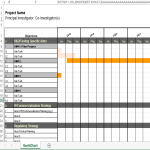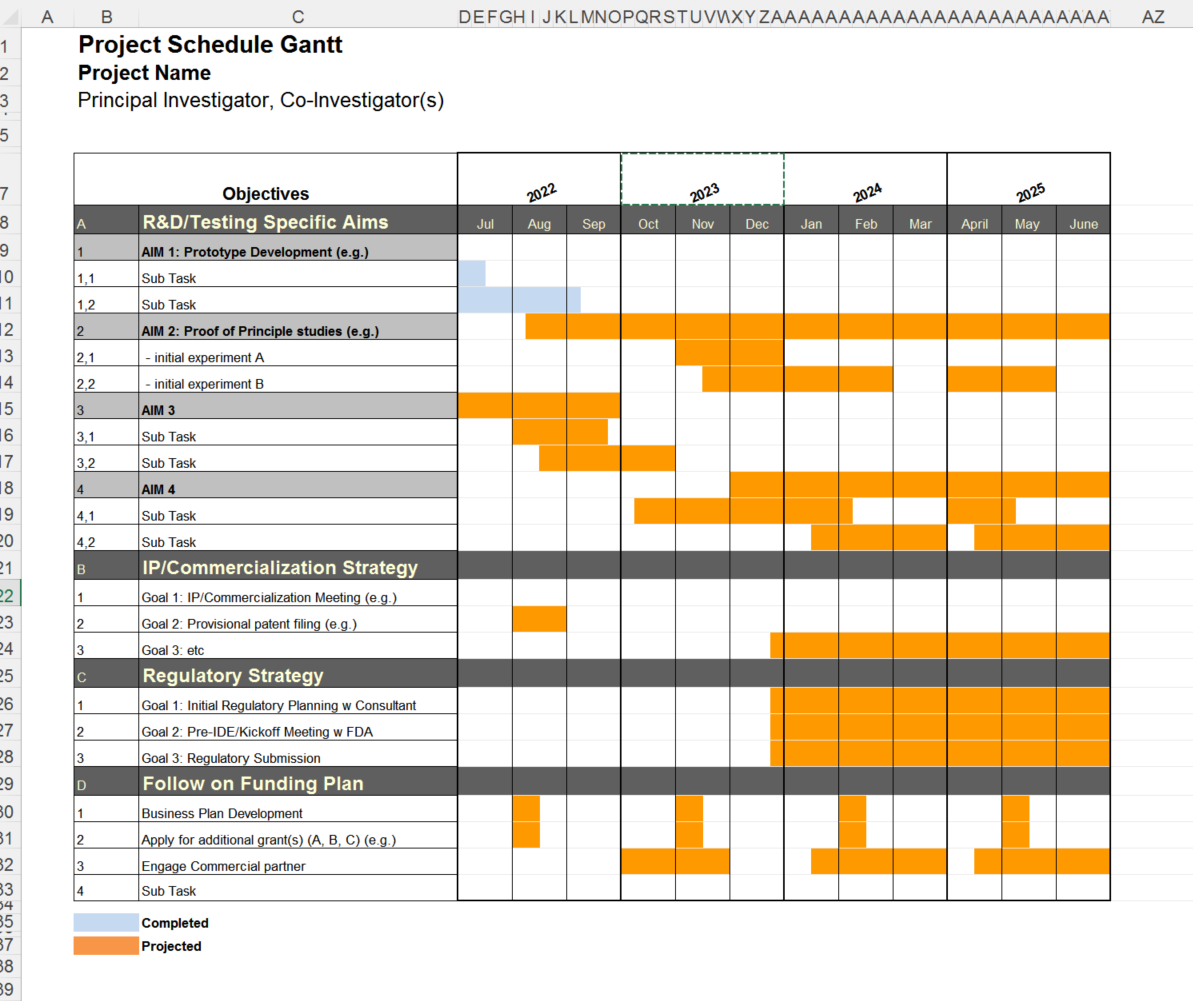Project Schedule Gantt Chart Excel
Save, fill-In The Blanks, Print, Done!
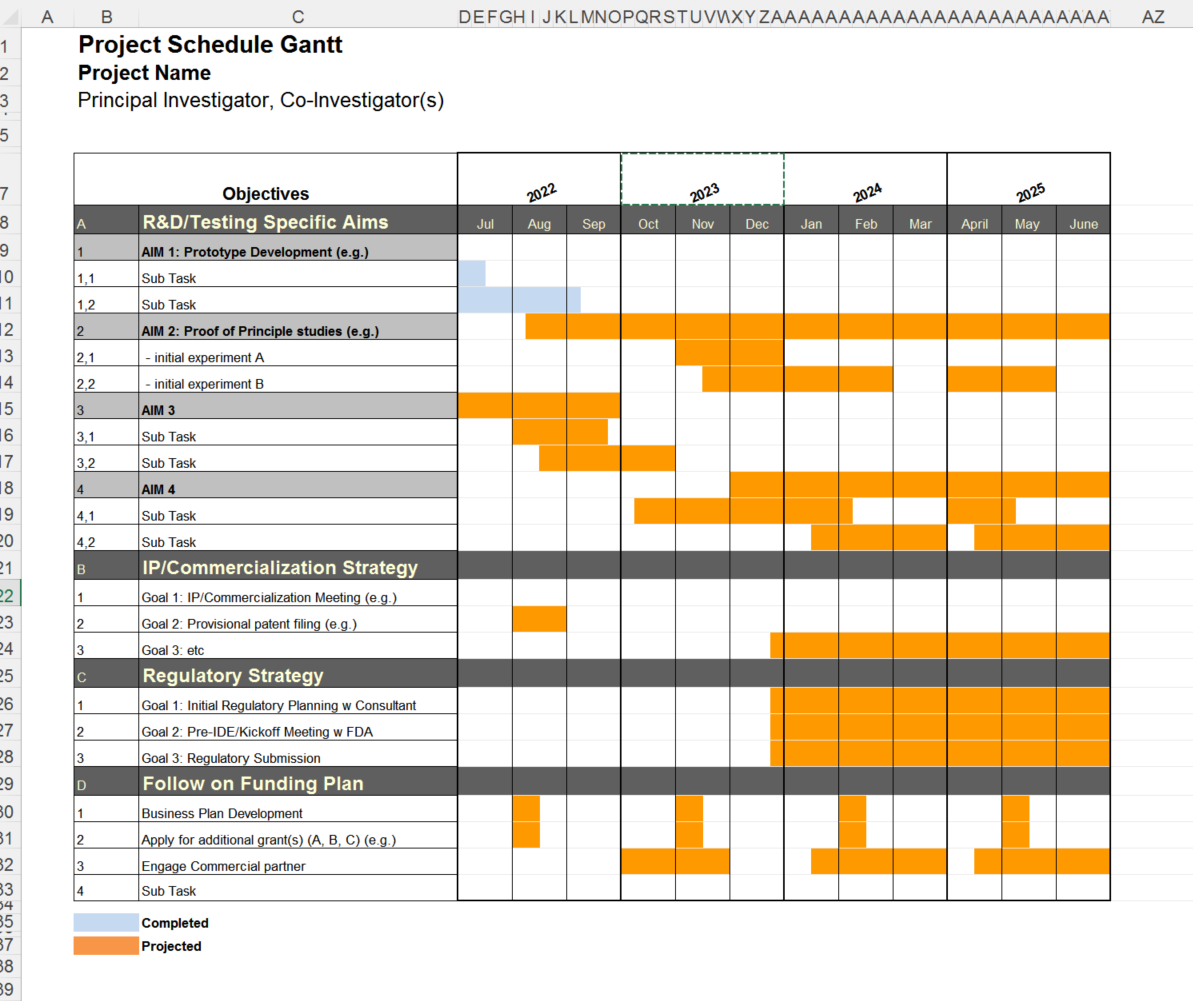
Download Project Schedule Gantt Chart Excel
Microsoft Spreadsheet (.xlsx)Other languages available:
- This Document Has Been Certified by a Professional
- 100% customizable
- This is a digital download (34.9 kB)
- Language: English
- We recommend downloading this file onto your computer.
Adequate communication is essential in projects, in order to have truthful and accurate information exchange in order to ensure program managers or project managers are able to do rational and correct decision making. For those who have, what we call, a "high-performance mindset”, we know they prefer to work with the latest update of professional project management templates, in order to achieve their goals faster!
- activity names (description of the task or activity);
- activity bars (the start date and lead time for the task or activity)
- milestones (milestone marks the end of a piece of work or phase of the project. They are often fixed dates with or important dates that you need to be aware);
- dependencies, overlap, and link with other activities. Activities that can only start and finish, or are directly impacted, if another task is finished before them. Therefore it’s common to add a number in the column This is often an easier way of quickly finding out which task links where. Use the numbers in this column to track back the task dependencies, it can be faster than trying to trace a spidery line on the Gantt chart.).
Feel free to download this Gantt Chart or simply browse through our other basic or advanced template designs. They are intuitive and in several kinds of formats, such as: PDF, WORD, Google Sheets, XLS (EXCEL including formulas and can calculate sums automatically), etc.
Using this planner tool guarantees that you will save time, cost and effort and makes you more successful in your project, work and business! Completing your project management Project Schedule Gantt Chart Excel was never simpler! Download it now!
DISCLAIMER
Nothing on this site shall be considered legal advice and no attorney-client relationship is established.
Leave a Reply. If you have any questions or remarks, feel free to post them below.
Related templates
Latest templates
Latest topics
- Google Sheets Templates
How to work with Google Sheets templates? Where to download useful Google Sheets templates? Check out our samples here. - Letter Format
How to format a letter? Here is a brief overview of common letter formats and templates in USA and UK and get inspirited immediately! - IT Security Standards Kit
What are IT Security Standards? Check out our collection of this newly updated IT Security Kit Standard templates, including policies, controls, processes, checklists, procedures and other documents. - Excel Templates
Where do I find templates for Excel? How do I create a template in Excel? Check these editable and printable Excel Templates and download them directly! - Google Docs Templates
How to create documents in Google Docs? We provide Google Docs compatible template and these are the reasons why it's useful to work with Google Docs...
cheese